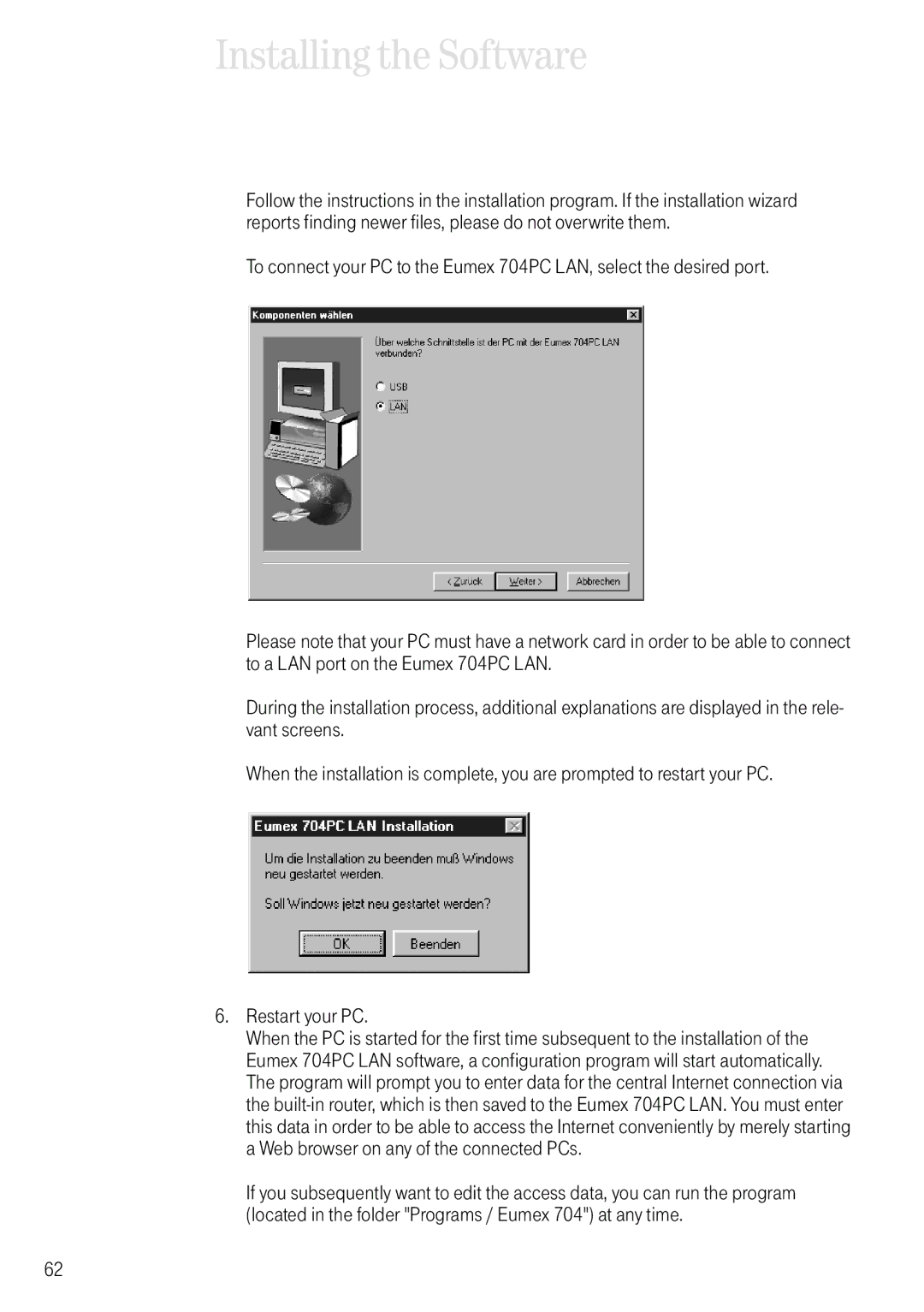Installing the Software
Follow the instructions in the installation program. If the installation wizard reports finding newer files, please do not overwrite them.
To connect your PC to the Eumex 704PC LAN, select the desired port.
Please note that your PC must have a network card in order to be able to connect to a LAN port on the Eumex 704PC LAN.
During the installation process, additional explanations are displayed in the rele- vant screens.
When the installation is complete, you are prompted to restart your PC.
6.Restart your PC.
When the PC is started for the first time subsequent to the installation of the Eumex 704PC LAN software, a configuration program will start automatically. The program will prompt you to enter data for the central Internet connection via the
If you subsequently want to edit the access data, you can run the program (located in the folder "Programs / Eumex 704") at any time.
62