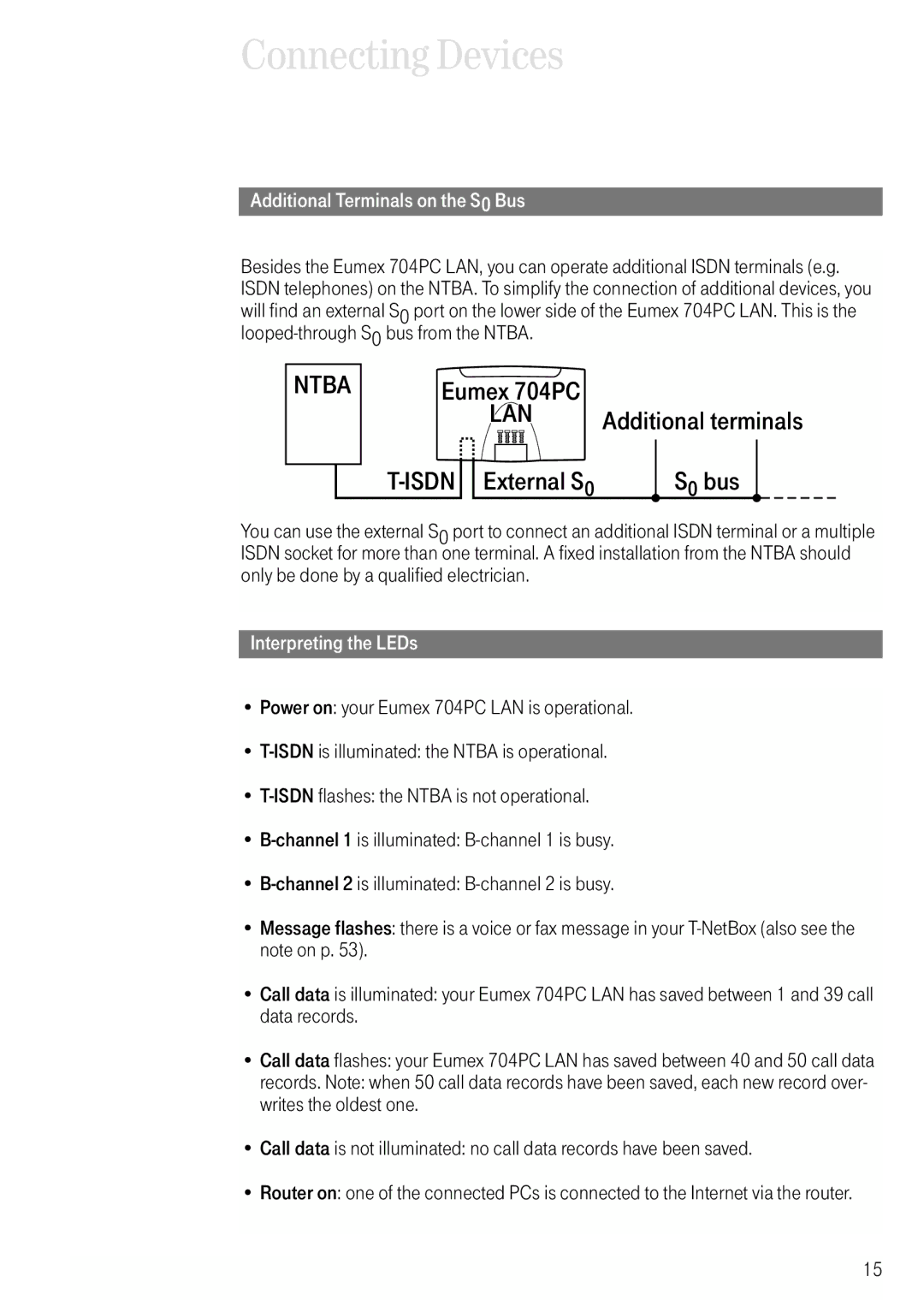Connecting Devices
Additional Terminals on the S0 Bus
Besides the Eumex 704PC LAN, you can operate additional ISDN terminals (e.g. ISDN telephones) on the NTBA. To simplify the connection of additional devices, you will find an external S0 port on the lower side of the Eumex 704PC LAN. This is the
NTBA
Eumex 704PC |
|
LAN | Additional terminals |
S0 bus |
You can use the external S0 port to connect an additional ISDN terminal or a multiple ISDN socket for more than one terminal. A fixed installation from the NTBA should only be done by a qualified electrician.
Interpreting the LEDs
•Power on: your Eumex 704PC LAN is operational.
•
•
•
•
•Message flashes: there is a voice or fax message in your
•Call data is illuminated: your Eumex 704PC LAN has saved between 1 and 39 call data records.
•Call data flashes: your Eumex 704PC LAN has saved between 40 and 50 call data
records. Note: when 50 call data records have been saved, each new record over- writes the oldest one.
•Call data is not illuminated: no call data records have been saved.
•Router on: one of the connected PCs is connected to the Internet via the router.
15