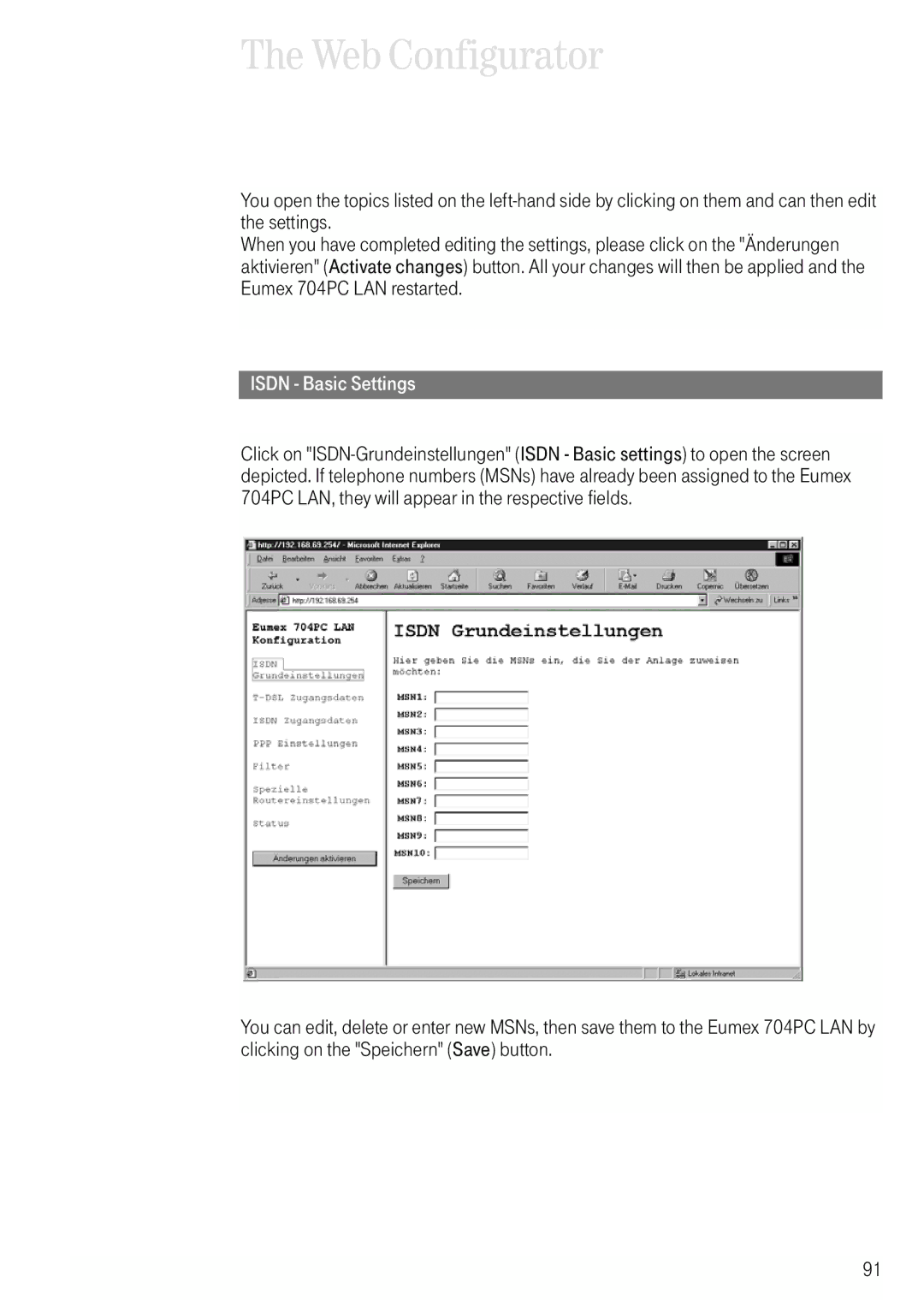The Web Configurator
You open the topics listed on the
When you have completed editing the settings, please click on the "Änderungen aktivieren" (Activate changes) button. All your changes will then be applied and the Eumex 704PC LAN restarted.
ISDN - Basic Settings
Click on
You can edit, delete or enter new MSNs, then save them to the Eumex 704PC LAN by clicking on the "Speichern" (Save) button.
91