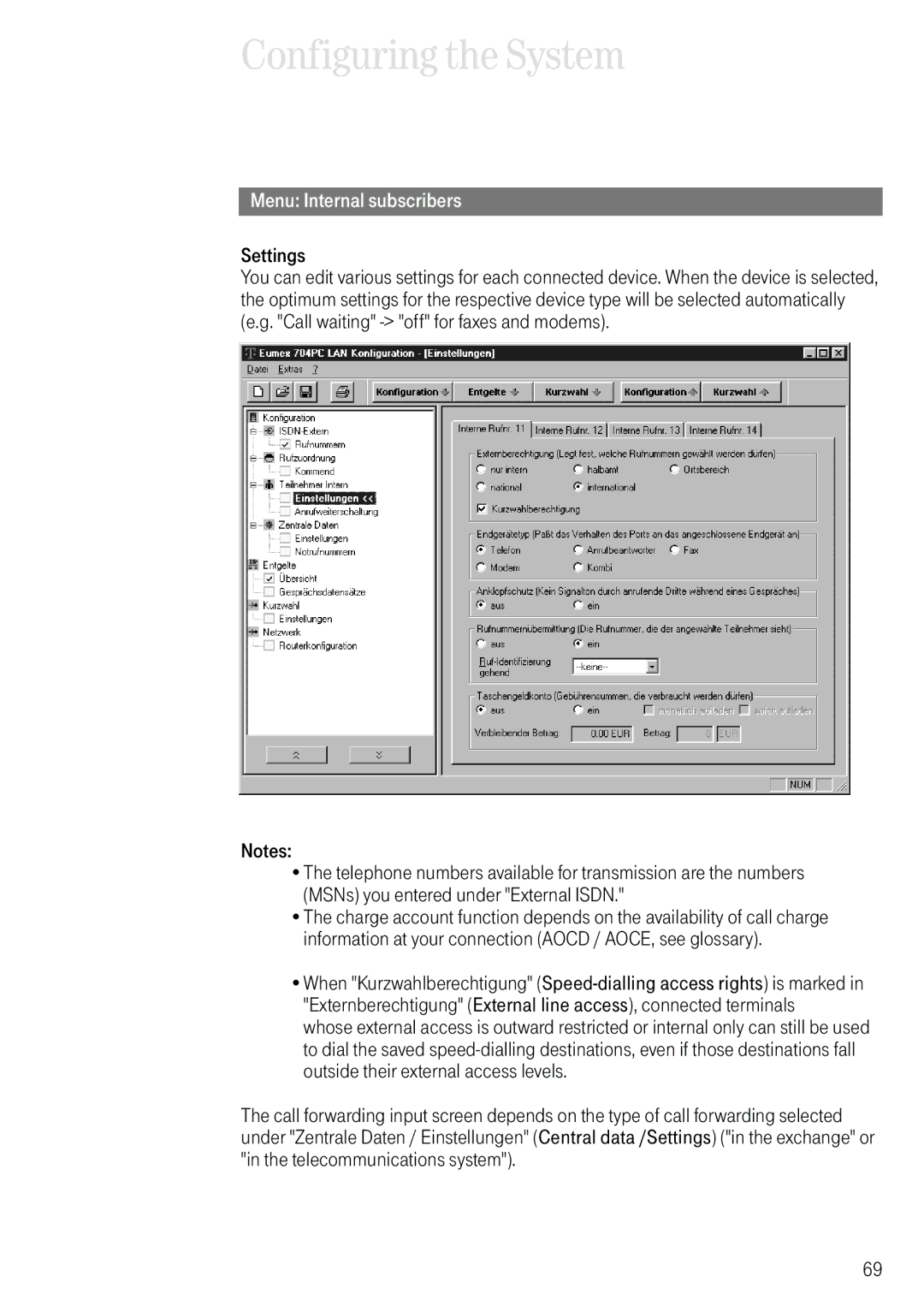Configuring the System
Menu: Internal subscribers
Settings
You can edit various settings for each connected device. When the device is selected, the optimum settings for the respective device type will be selected automatically (e.g. "Call waiting"
Notes:
•The telephone numbers available for transmission are the numbers (MSNs) you entered under "External ISDN."
•The charge account function depends on the availability of call charge information at your connection (AOCD / AOCE, see glossary).
•When "Kurzwahlberechtigung"
whose external access is outward restricted or internal only can still be used to dial the saved
The call forwarding input screen depends on the type of call forwarding selected under "Zentrale Daten / Einstellungen" (Central data /Settings) ("in the exchange" or "in the telecommunications system").
69