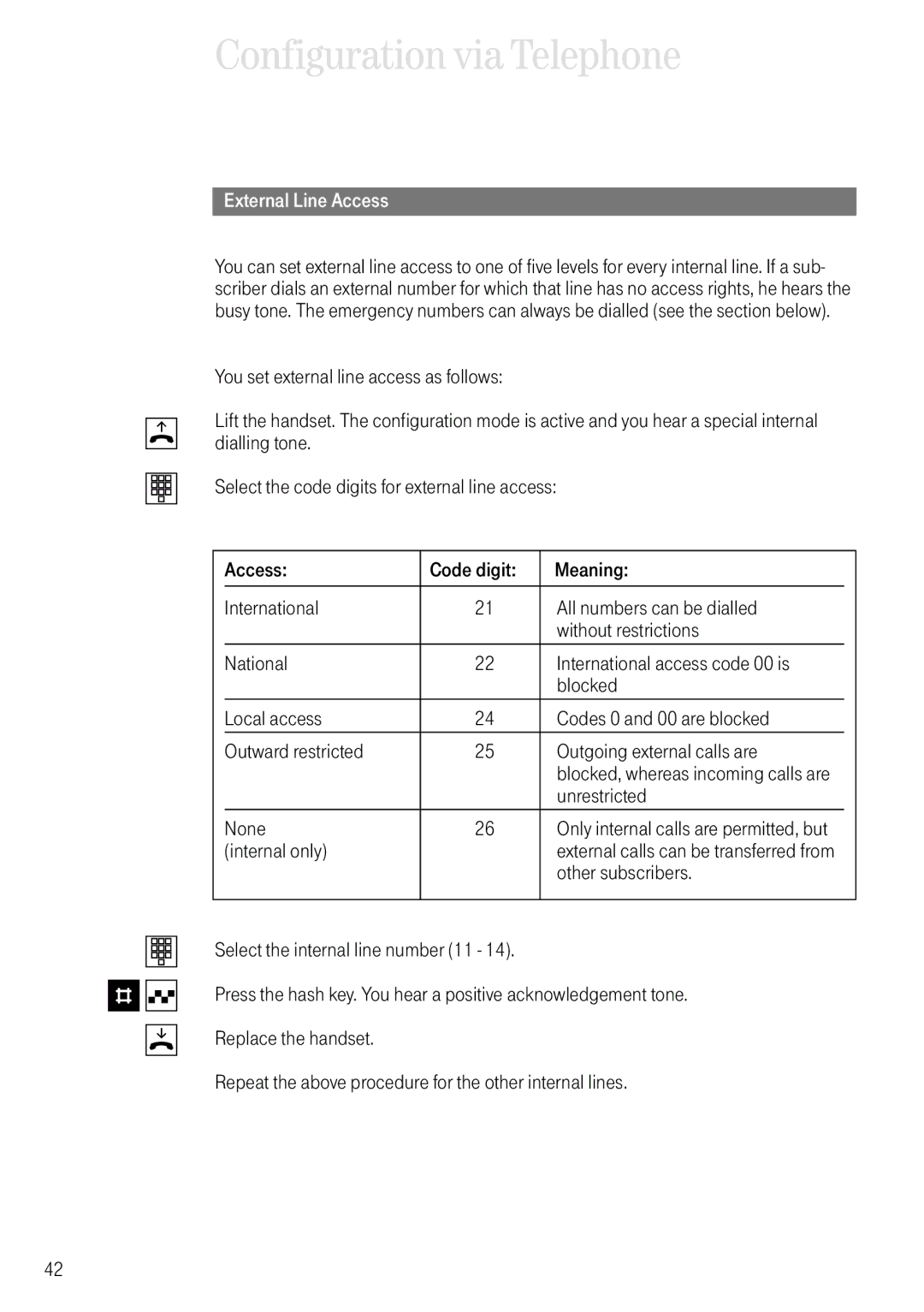Configuration via Telephone
| External Line Access |
| You can set external line access to one of five levels for every internal line. If a sub- |
| scriber dials an external number for which that line has no access rights, he hears the |
| busy tone. The emergency numbers can always be dialled (see the section below). |
| You set external line access as follows: |
b | Lift the handset. The configuration mode is active and you hear a special internal |
dialling tone. |
tSelect the code digits for external line access:
| Access: | Code digit: | Meaning: |
|
|
|
|
|
|
| International | 21 | All numbers can be dialled |
|
|
|
| without restrictions |
|
| National | 22 | International access code 00 is |
|
|
|
| blocked |
|
| Local access | 24 | Codes 0 and 00 are blocked |
|
| Outward restricted | 25 | Outgoing external calls are |
|
|
|
| blocked, whereas incoming calls are |
|
|
|
| unrestricted |
|
| None | 26 | Only internal calls are permitted, but |
|
| (internal only) |
| external calls can be transferred from |
|
|
|
| other subscribers. |
|
|
|
|
|
|
t
#q d
Select the internal line number (11 - 14).
Press the hash key. You hear a positive acknowledgement tone. Replace the handset.
Repeat the above procedure for the other internal lines.
42