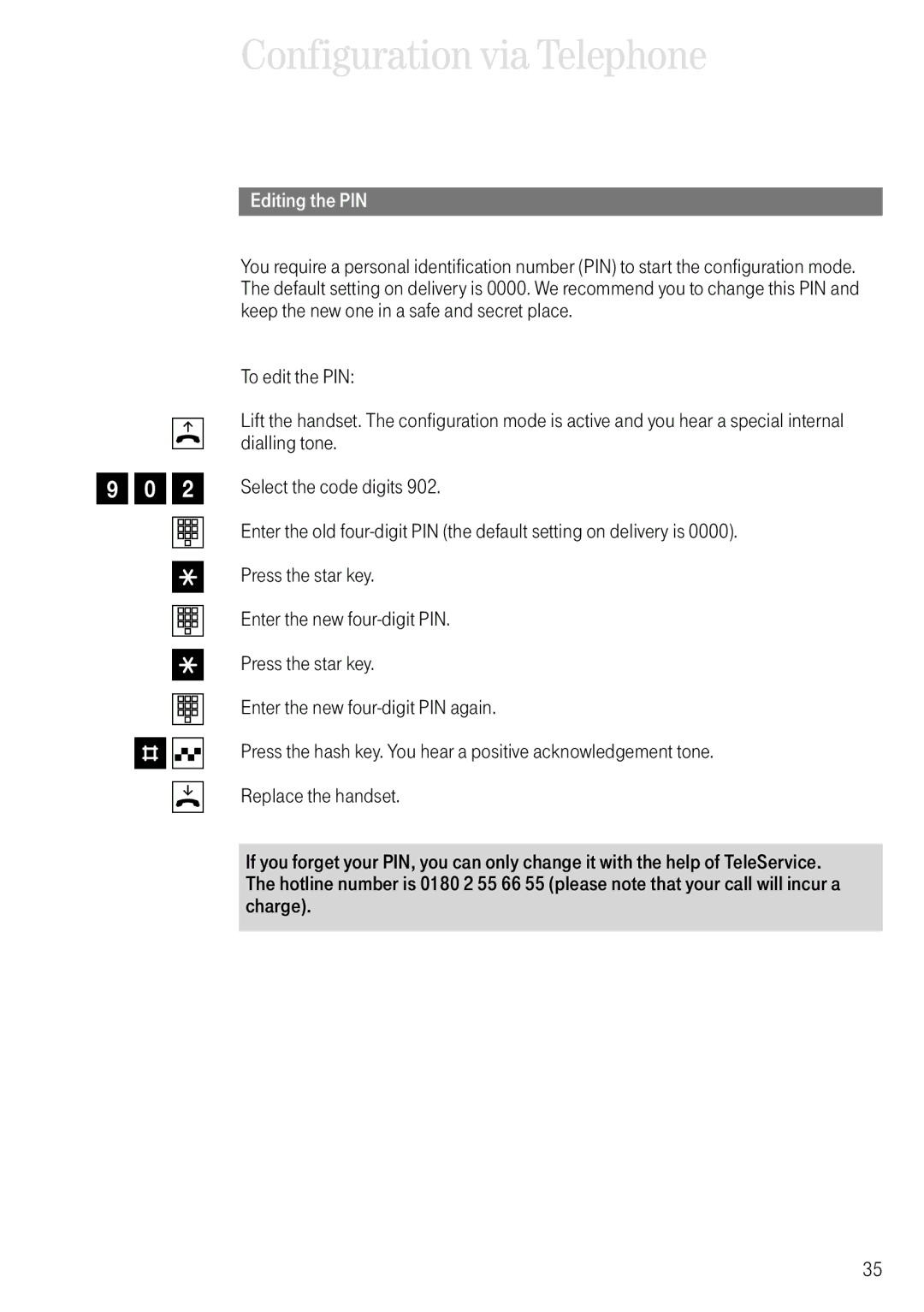Configuration via Telephone
| Editing the PIN |
| You require a personal identification number (PIN) to start the configuration mode. |
| The default setting on delivery is 0000. We recommend you to change this PIN and |
| keep the new one in a safe and secret place. |
| To edit the PIN: |
b | Lift the handset. The configuration mode is active and you hear a special internal |
dialling tone. |
902 t
*
t
*
t
#q d
Select the code digits 902.
Enter the old
Press the star key.
Enter the new
Press the star key.
Enter the new
Press the hash key. You hear a positive acknowledgement tone.
Replace the handset.
If you forget your PIN, you can only change it with the help of TeleService. The hotline number is 0180 2 55 66 55 (please note that your call will incur a charge).
35