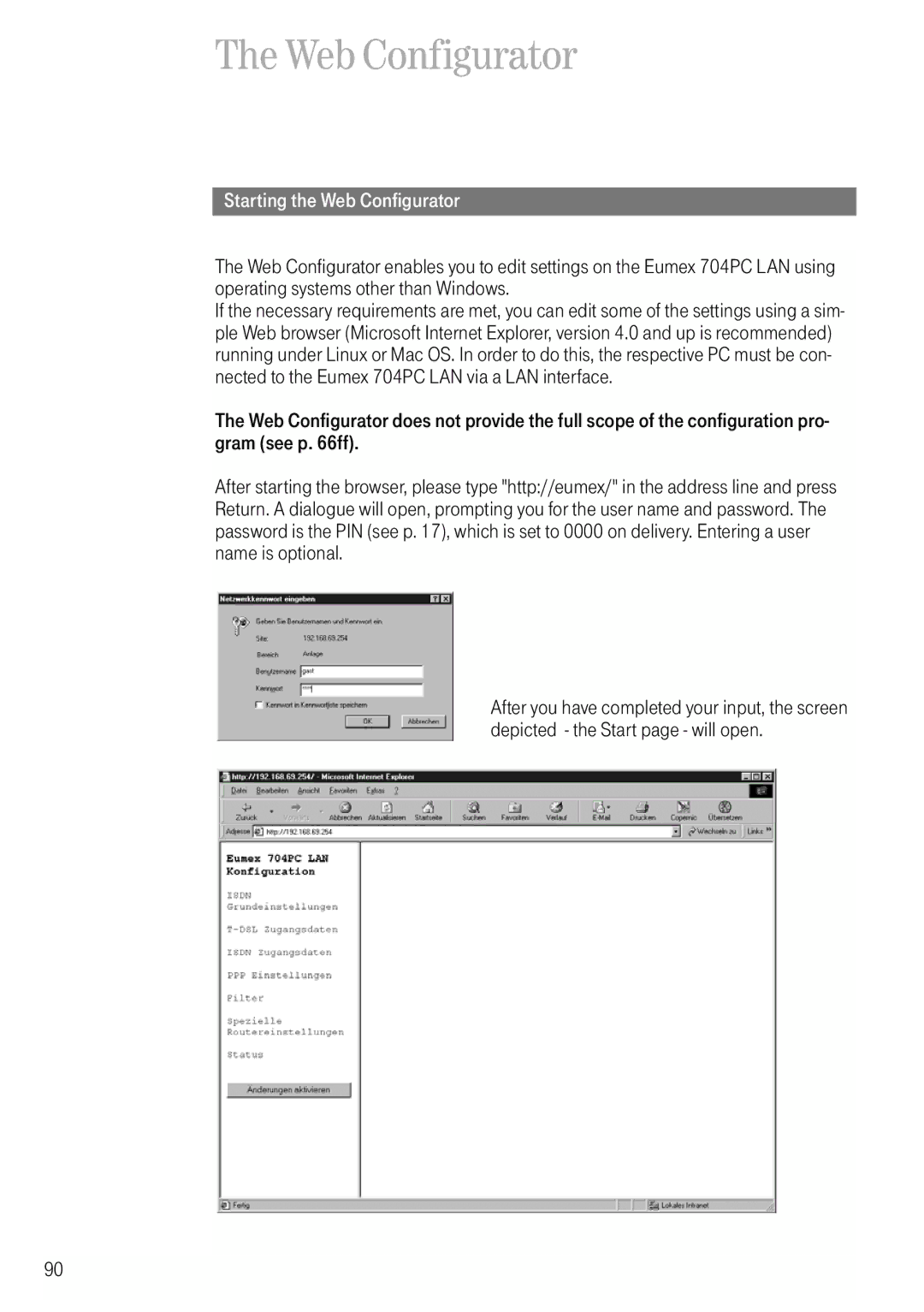The Web Configurator
Starting the Web Configurator
The Web Configurator enables you to edit settings on the Eumex 704PC LAN using operating systems other than Windows.
If the necessary requirements are met, you can edit some of the settings using a sim- ple Web browser (Microsoft Internet Explorer, version 4.0 and up is recommended) running under Linux or Mac OS. In order to do this, the respective PC must be con- nected to the Eumex 704PC LAN via a LAN interface.
The Web Configurator does not provide the full scope of the configuration pro- gram (see p. 66ff).
After starting the browser, please type "http://eumex/" in the address line and press Return. A dialogue will open, prompting you for the user name and password. The password is the PIN (see p. 17), which is set to 0000 on delivery. Entering a user name is optional.
After you have completed your input, the screen depicted - the Start page - will open.
90