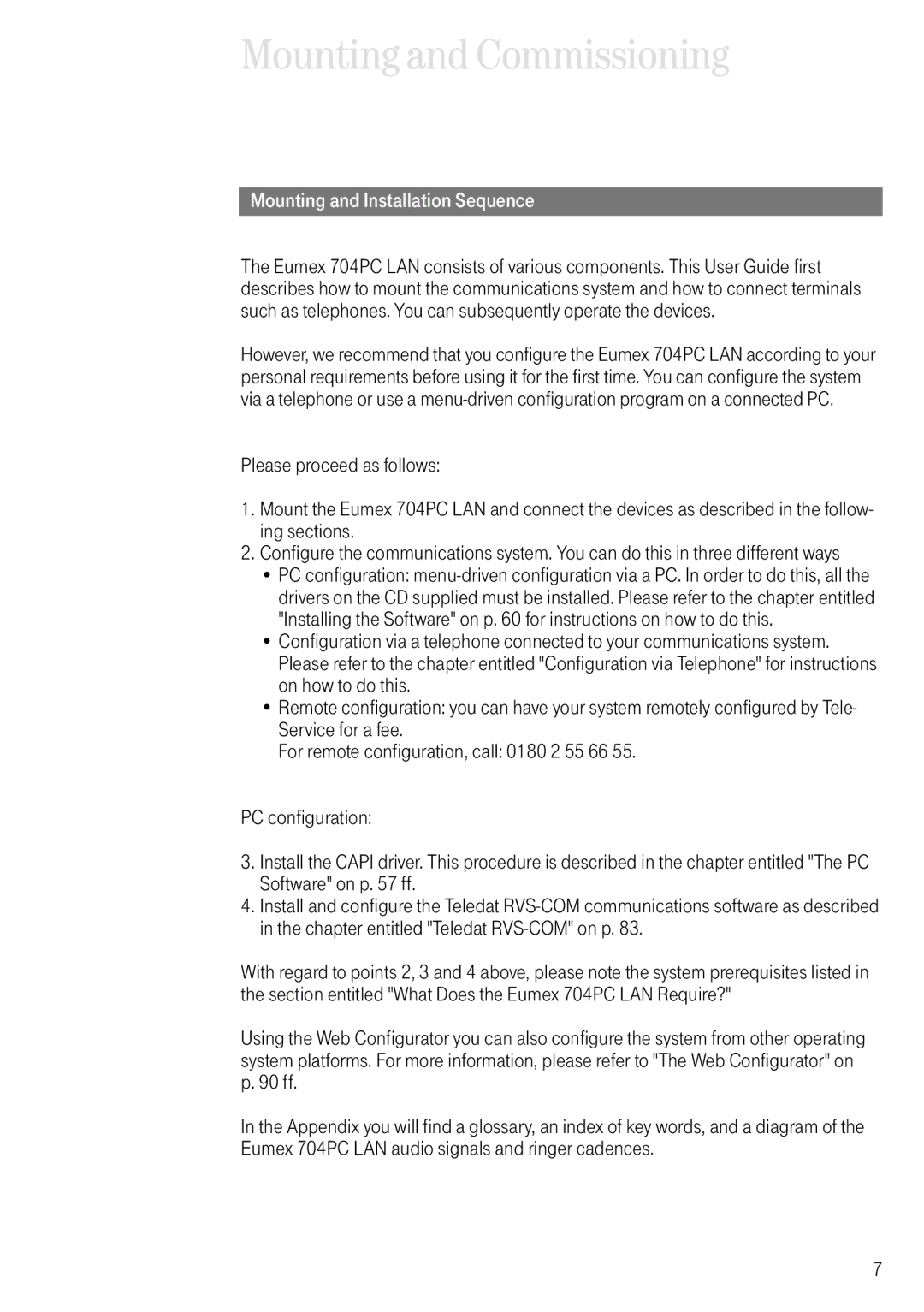Mounting and Commissioning
Mounting and Installation Sequence
The Eumex 704PC LAN consists of various components. This User Guide first describes how to mount the communications system and how to connect terminals such as telephones. You can subsequently operate the devices.
However, we recommend that you configure the Eumex 704PC LAN according to your personal requirements before using it for the first time. You can configure the system via a telephone or use a
Please proceed as follows:
1.Mount the Eumex 704PC LAN and connect the devices as described in the follow- ing sections.
2.Configure the communications system. You can do this in three different ways
•PC configuration:
•Configuration via a telephone connected to your communications system. Please refer to the chapter entitled "Configuration via Telephone" for instructions on how to do this.
•Remote configuration: you can have your system remotely configured by Tele- Service for a fee.
For remote configuration, call: 0180 2 55 66 55.
PC configuration:
3.Install the CAPI driver. This procedure is described in the chapter entitled "The PC Software" on p. 57 ff.
4.Install and configure the Teledat
With regard to points 2, 3 and 4 above, please note the system prerequisites listed in the section entitled "What Does the Eumex 704PC LAN Require?"
Using the Web Configurator you can also configure the system from other operating system platforms. For more information, please refer to "The Web Configurator" on p. 90 ff.
In the Appendix you will find a glossary, an index of key words, and a diagram of the Eumex 704PC LAN audio signals and ringer cadences.
7