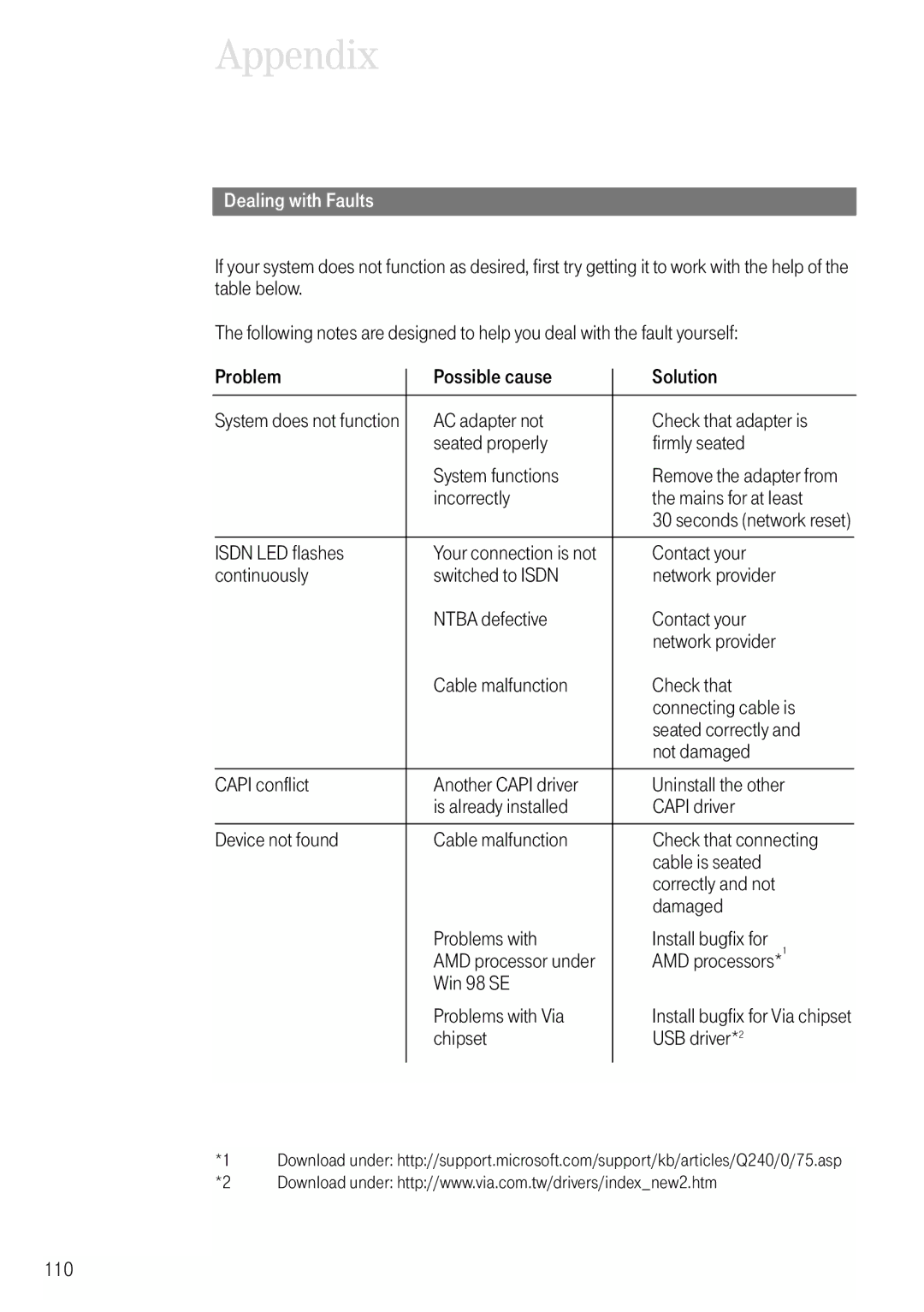Appendix
Dealing with Faults
If your system does not function as desired, first try getting it to work with the help of the table below.
The following notes are designed to help you deal with the fault yourself:
| Problem | Possible cause | Solution |
|
|
|
|
|
|
| System does not function | AC adapter not | Check that adapter is |
|
|
| seated properly | firmly seated |
|
|
| System functions | Remove the adapter from |
|
|
| incorrectly | the mains for at least |
|
|
|
| 30 seconds (network reset) |
|
|
|
|
|
|
| ISDN LED flashes | Your connection is not | Contact your |
|
| continuously | switched to ISDN | network provider |
|
|
| NTBA defective | Contact your |
|
|
|
| network provider |
|
|
| Cable malfunction | Check that |
|
|
|
| connecting cable is |
|
|
|
| seated correctly and |
|
|
|
| not damaged |
|
|
|
|
|
|
| CAPI conflict | Another CAPI driver | Uninstall the other |
|
|
| is already installed | CAPI driver |
|
|
|
|
|
|
| Device not found | Cable malfunction | Check that connecting |
|
|
|
| cable is seated |
|
|
|
| correctly and not |
|
|
|
| damaged |
|
|
| Problems with | Install bugfix for |
|
|
| AMD processor under | AMD processors*1 |
|
|
| Win 98 SE |
|
|
|
| Problems with Via | Install bugfix for Via chipset |
|
|
| chipset | USB driver*2 |
|
|
|
|
|
|
*1 Download under: http://support.microsoft.com/support/kb/articles/Q240/0/75.asp
*2 Download under: http://www.via.com.tw/drivers/index_new2.htm