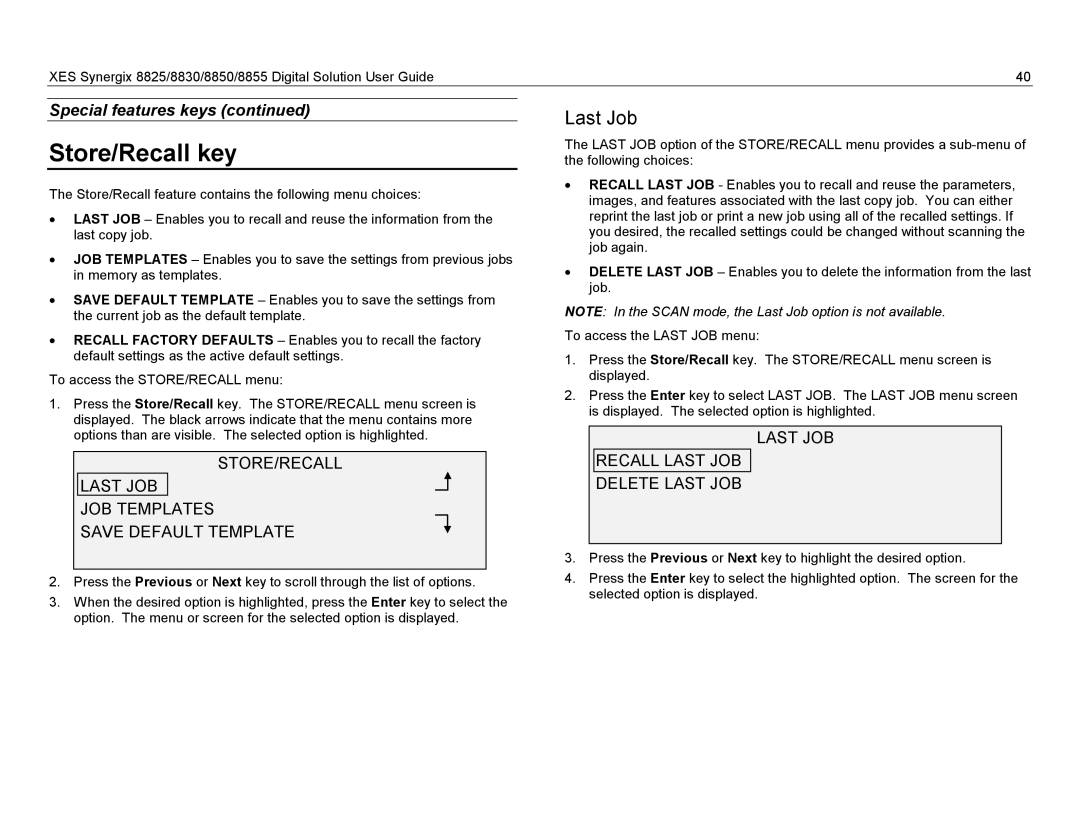XES Synergix 8825/8830/8850/8855 Digital Solution User Guide | 40 |
Special features keys (continued)
Store/Recall key
The Store/Recall feature contains the following menu choices:
•LAST JOB – Enables you to recall and reuse the information from the last copy job.
•JOB TEMPLATES – Enables you to save the settings from previous jobs in memory as templates.
•SAVE DEFAULT TEMPLATE – Enables you to save the settings from the current job as the default template.
•RECALL FACTORY DEFAULTS – Enables you to recall the factory default settings as the active default settings.
To access the STORE/RECALL menu:
1.Press the Store/Recall key. The STORE/RECALL menu screen is displayed. The black arrows indicate that the menu contains more options than are visible. The selected option is highlighted.
STORE/RECALL
LAST JOB
JOB TEMPLATES
SAVE DEFAULT TEMPLATE
2.Press the Previous or Next key to scroll through the list of options.
3.When the desired option is highlighted, press the Enter key to select the option. The menu or screen for the selected option is displayed.
Last Job
The LAST JOB option of the STORE/RECALL menu provides a
•RECALL LAST JOB - Enables you to recall and reuse the parameters, images, and features associated with the last copy job. You can either reprint the last job or print a new job using all of the recalled settings. If you desired, the recalled settings could be changed without scanning the job again.
•DELETE LAST JOB – Enables you to delete the information from the last job.
NOTE: In the SCAN mode, the Last Job option is not available.
To access the LAST JOB menu:
1.Press the Store/Recall key. The STORE/RECALL menu screen is displayed.
2.Press the Enter key to select LAST JOB. The LAST JOB menu screen is displayed. The selected option is highlighted.
LAST JOB
RECALL LAST JOB
DELETE LAST JOB
3.Press the Previous or Next key to highlight the desired option.
4.Press the Enter key to select the highlighted option. The screen for the selected option is displayed.