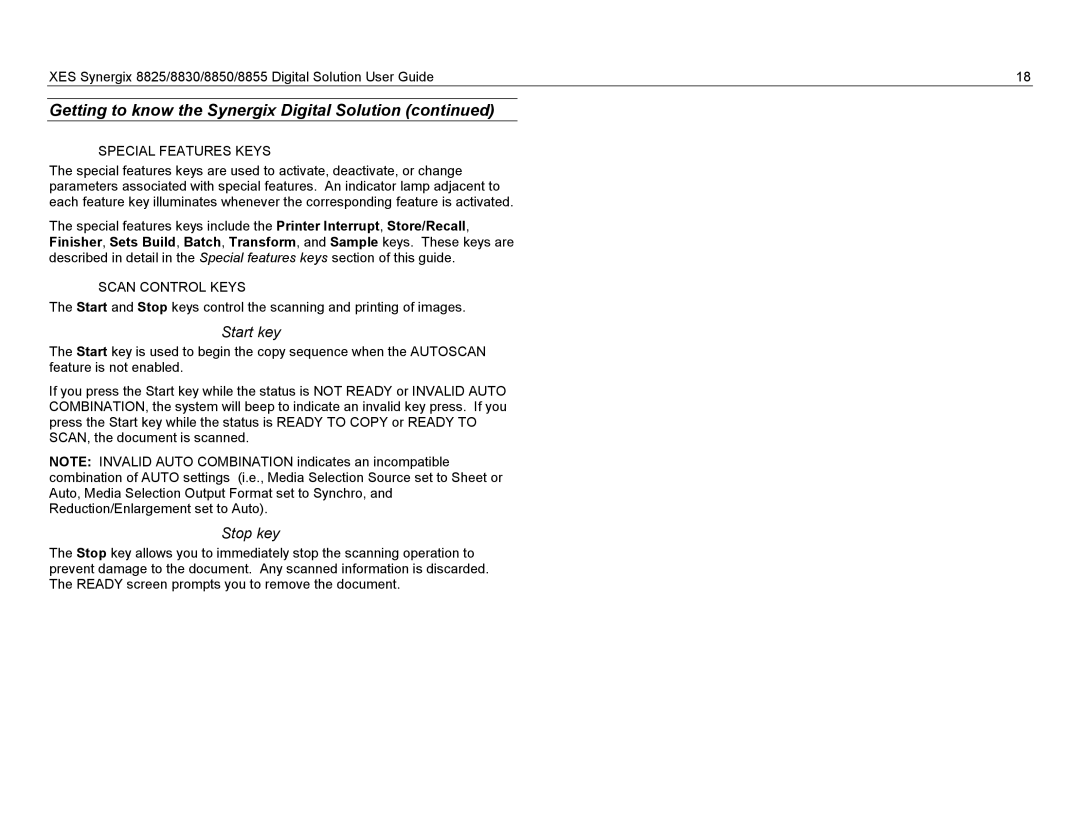XES Synergix 8825/8830/8850/8855 Digital Solution User Guide | 18 |
Getting to know the Synergix Digital Solution (continued)
SPECIAL FEATURES KEYS
The special features keys are used to activate, deactivate, or change parameters associated with special features. An indicator lamp adjacent to each feature key illuminates whenever the corresponding feature is activated.
The special features keys include the Printer Interrupt, Store/Recall, Finisher, Sets Build, Batch, Transform, and Sample keys. These keys are described in detail in the Special features keys section of this guide.
SCAN CONTROL KEYS
The Start and Stop keys control the scanning and printing of images.
Start key
The Start key is used to begin the copy sequence when the AUTOSCAN feature is not enabled.
If you press the Start key while the status is NOT READY or INVALID AUTO COMBINATION, the system will beep to indicate an invalid key press. If you press the Start key while the status is READY TO COPY or READY TO SCAN, the document is scanned.
NOTE: INVALID AUTO COMBINATION indicates an incompatible combination of AUTO settings (i.e., Media Selection Source set to Sheet or Auto, Media Selection Output Format set to Synchro, and Reduction/Enlargement set to Auto).
Stop key
The Stop key allows you to immediately stop the scanning operation to prevent damage to the document. Any scanned information is discarded. The READY screen prompts you to remove the document.