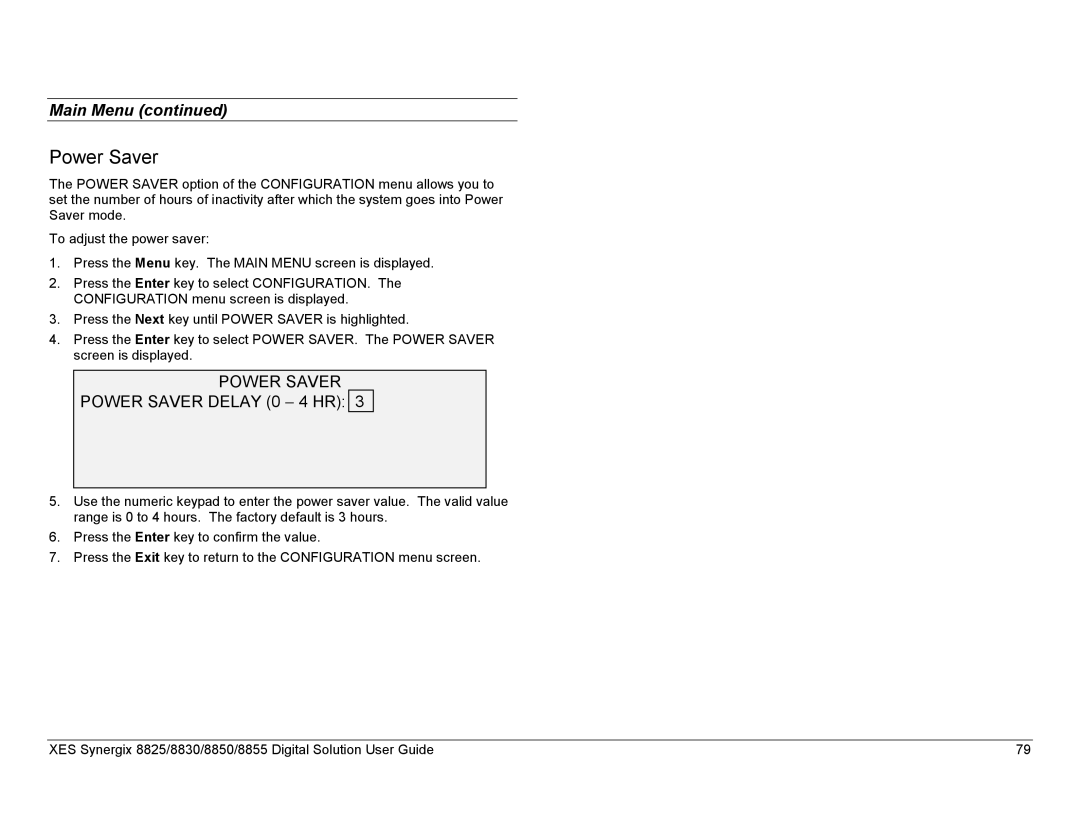Main Menu (continued)
Power Saver
The POWER SAVER option of the CONFIGURATION menu allows you to set the number of hours of inactivity after which the system goes into Power Saver mode.
To adjust the power saver:
1.Press the Menu key. The MAIN MENU screen is displayed.
2.Press the Enter key to select CONFIGURATION. The CONFIGURATION menu screen is displayed.
3.Press the Next key until POWER SAVER is highlighted.
4.Press the Enter key to select POWER SAVER. The POWER SAVER screen is displayed.
POWER SAVER
POWER SAVER DELAY (0 − 4 HR): 3
5.Use the numeric keypad to enter the power saver value. The valid value range is 0 to 4 hours. The factory default is 3 hours.
6.Press the Enter key to confirm the value.
7.Press the Exit key to return to the CONFIGURATION menu screen.
XES Synergix 8825/8830/8850/8855 Digital Solution User Guide | 79 |