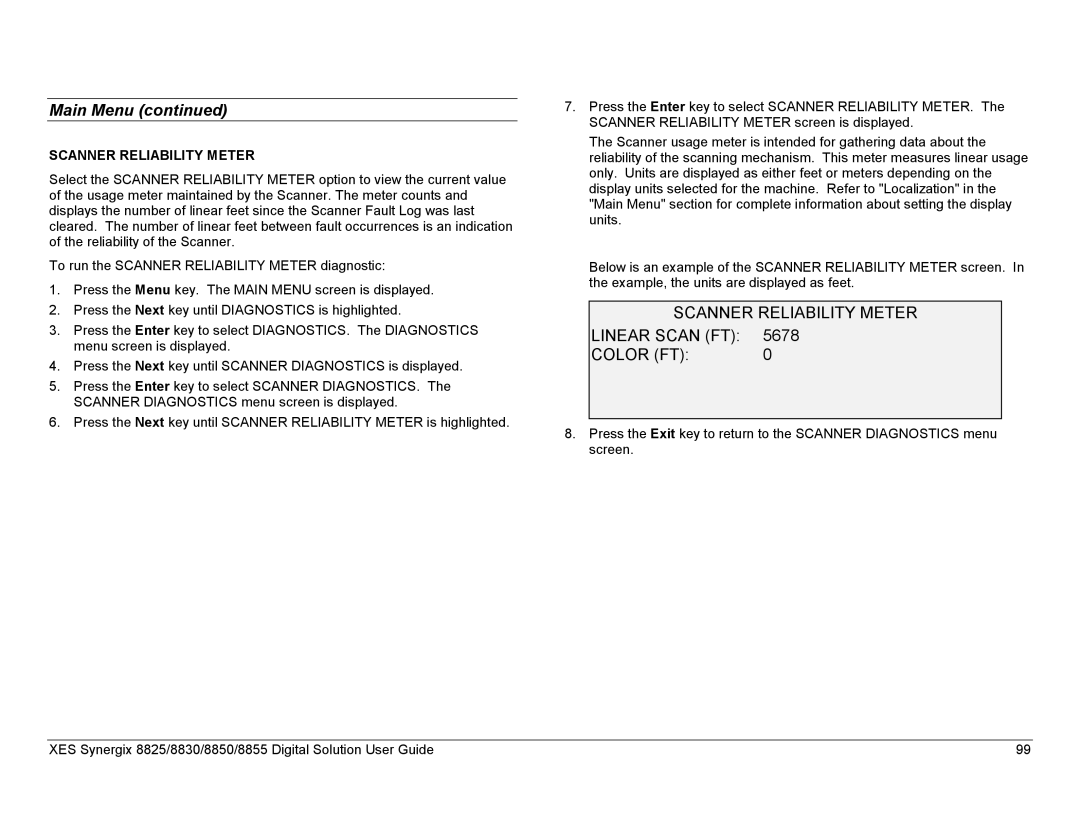Main Menu (continued)
SCANNER RELIABILITY METER
Select the SCANNER RELIABILITY METER option to view the current value of the usage meter maintained by the Scanner. The meter counts and displays the number of linear feet since the Scanner Fault Log was last cleared. The number of linear feet between fault occurrences is an indication of the reliability of the Scanner.
To run the SCANNER RELIABILITY METER diagnostic:
1.Press the Menu key. The MAIN MENU screen is displayed.
2.Press the Next key until DIAGNOSTICS is highlighted.
3.Press the Enter key to select DIAGNOSTICS. The DIAGNOSTICS menu screen is displayed.
4.Press the Next key until SCANNER DIAGNOSTICS is displayed.
5.Press the Enter key to select SCANNER DIAGNOSTICS. The SCANNER DIAGNOSTICS menu screen is displayed.
6.Press the Next key until SCANNER RELIABILITY METER is highlighted.
7.Press the Enter key to select SCANNER RELIABILITY METER. The SCANNER RELIABILITY METER screen is displayed.
The Scanner usage meter is intended for gathering data about the reliability of the scanning mechanism. This meter measures linear usage only. Units are displayed as either feet or meters depending on the display units selected for the machine. Refer to "Localization" in the "Main Menu" section for complete information about setting the display units.
Below is an example of the SCANNER RELIABILITY METER screen. In the example, the units are displayed as feet.
SCANNER RELIABILITY METER
LINEAR SCAN (FT): | 5678 |
COLOR (FT): | 0 |
8.Press the Exit key to return to the SCANNER DIAGNOSTICS menu screen.
XES Synergix 8825/8830/8850/8855 Digital Solution User Guide | 99 |