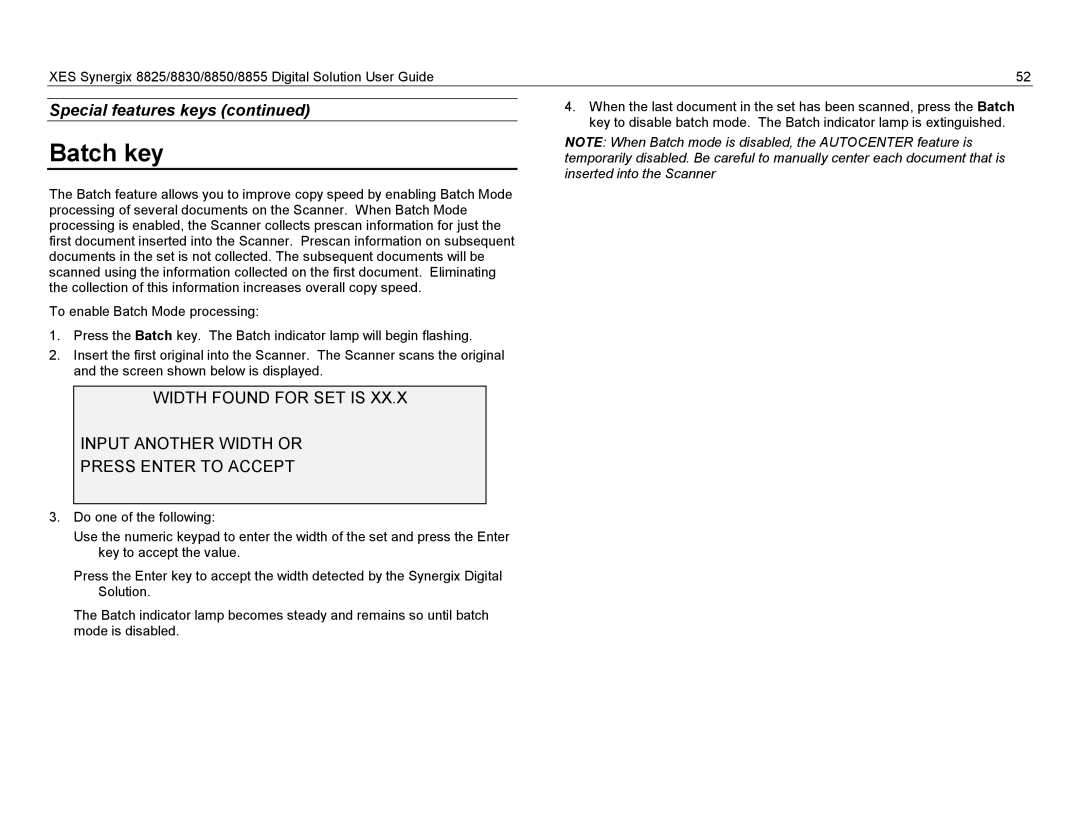XES Synergix 8825/8830/8850/8855 Digital Solution User Guide | 52 |
Special features keys (continued)
Batch key
The Batch feature allows you to improve copy speed by enabling Batch Mode processing of several documents on the Scanner. When Batch Mode processing is enabled, the Scanner collects prescan information for just the first document inserted into the Scanner. Prescan information on subsequent documents in the set is not collected. The subsequent documents will be scanned using the information collected on the first document. Eliminating the collection of this information increases overall copy speed.
To enable Batch Mode processing:
1.Press the Batch key. The Batch indicator lamp will begin flashing.
2.Insert the first original into the Scanner. The Scanner scans the original and the screen shown below is displayed.
WIDTH FOUND FOR SET IS XX.X
INPUT ANOTHER WIDTH OR
PRESS ENTER TO ACCEPT
3.Do one of the following:
Use the numeric keypad to enter the width of the set and press the Enter key to accept the value.
Press the Enter key to accept the width detected by the Synergix Digital Solution.
The Batch indicator lamp becomes steady and remains so until batch mode is disabled.
4.When the last document in the set has been scanned, press the Batch key to disable batch mode. The Batch indicator lamp is extinguished.
NOTE: When Batch mode is disabled, the AUTOCENTER feature is temporarily disabled. Be careful to manually center each document that is inserted into the Scanner