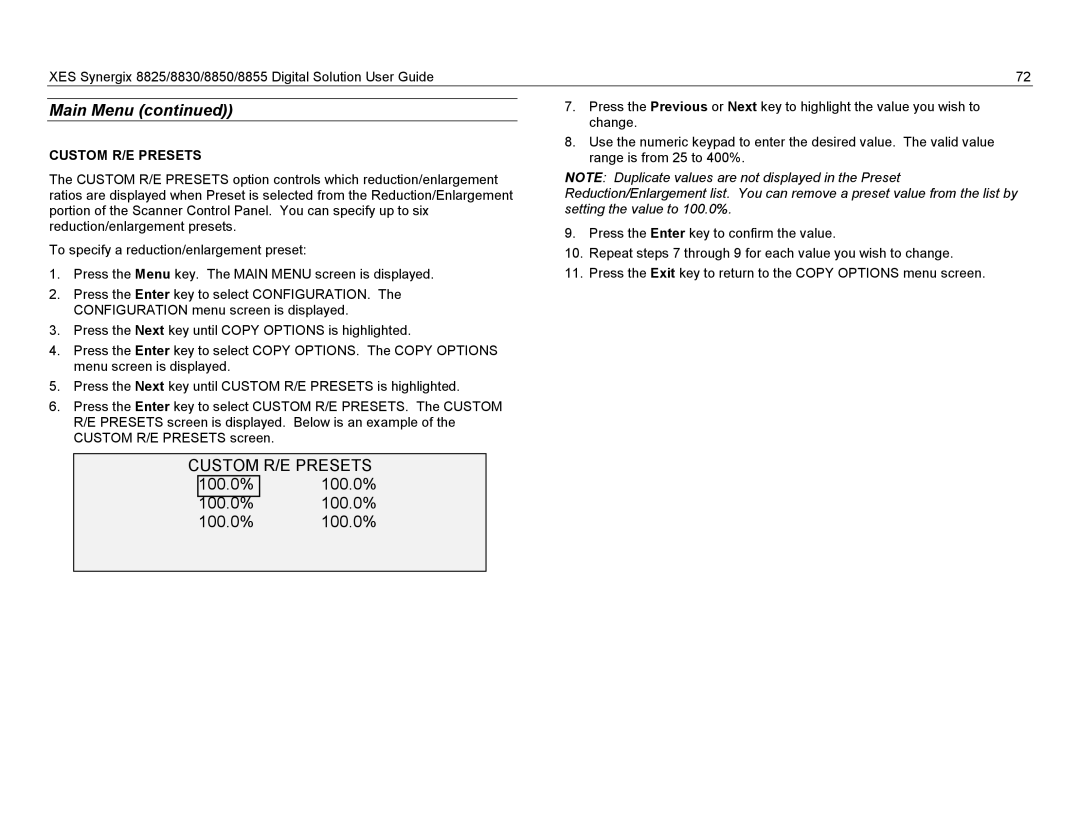XES Synergix 8825/8830/8850/8855 Digital Solution User Guide | 72 |
Main Menu (continued))
CUSTOM R/E PRESETS
The CUSTOM R/E PRESETS option controls which reduction/enlargement ratios are displayed when Preset is selected from the Reduction/Enlargement portion of the Scanner Control Panel. You can specify up to six reduction/enlargement presets.
To specify a reduction/enlargement preset:
1.Press the Menu key. The MAIN MENU screen is displayed.
2.Press the Enter key to select CONFIGURATION. The CONFIGURATION menu screen is displayed.
3.Press the Next key until COPY OPTIONS is highlighted.
4.Press the Enter key to select COPY OPTIONS. The COPY OPTIONS menu screen is displayed.
5.Press the Next key until CUSTOM R/E PRESETS is highlighted.
6.Press the Enter key to select CUSTOM R/E PRESETS. The CUSTOM R/E PRESETS screen is displayed. Below is an example of the CUSTOM R/E PRESETS screen.
CUSTOM R/E PRESETS
100.0% 100.0%
100.0% 100.0%
100.0% 100.0%
7.Press the Previous or Next key to highlight the value you wish to change.
8.Use the numeric keypad to enter the desired value. The valid value range is from 25 to 400%.
NOTE: Duplicate values are not displayed in the Preset Reduction/Enlargement list. You can remove a preset value from the list by setting the value to 100.0%.
9.Press the Enter key to confirm the value.
10.Repeat steps 7 through 9 for each value you wish to change.
11.Press the Exit key to return to the COPY OPTIONS menu screen.