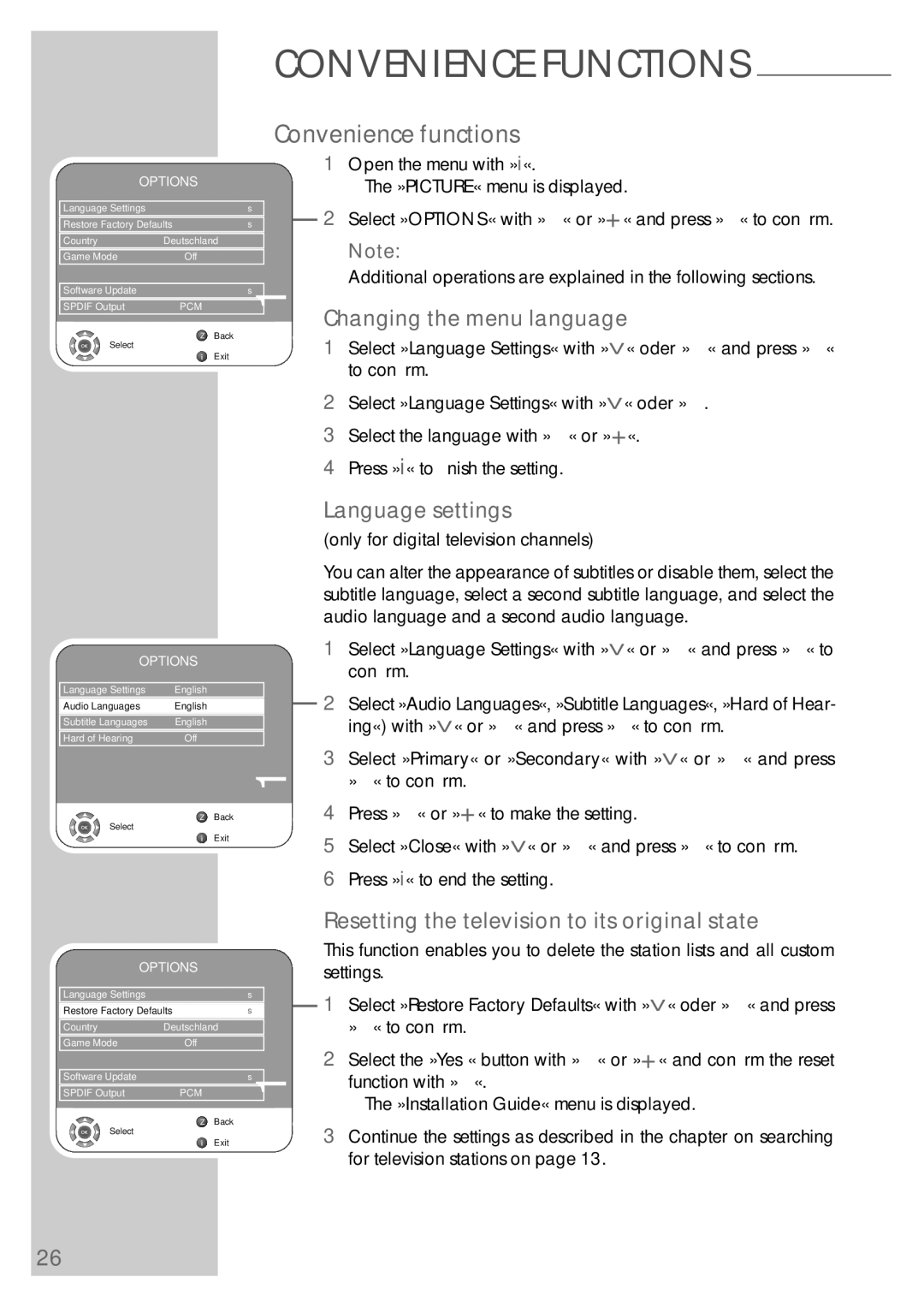OPTIONS
Language Settings |
| s |
Restore Factory Defaults | s | |
Country | Deutschland | |
Game Mode | Off |
|
Software Update |
| s |
SPDIF Output | PCM |
|
| Z | Back |
Select |
|
|
Exit
CONVENIENCE FUNCTIONS
Convenience functions
| 1 | Open the menu with »i«. | |
|
|
| – The »PICTURE« menu is displayed. |
1 |
| 2 | Select »OPTIONS« with |
| |||
|
| Note: | |
|
|
| |
|
|
| Additional operations are explained in the following sections. |
|
| Changing the menu language | |
|
| ||
| 1 | Select »Language Settings« with »V« oder »Λ« and press »●« | |
| |||
|
|
| to confirm. |
| 2 | Select »Language Settings« with »V« oder »Λ. | |
| 3 | Select the language with | |
OPTIONS
Language Settings | English |
|
|
| 1 |
Audio Languages | English | |
Subtitle Languages | English |
|
Hard of Hearing | Off |
|
Z Back
Select
Exit
OPTIONS
Language Settings |
|
| s |
|
Restore Factory Defaults |
| s | 1 | |
Country | Deutschland |
| ||
Game Mode | Off |
|
| |
Software Update |
|
| s | |
SPDIF Output | PCM |
|
| |
| Z | Back |
|
|
Select |
|
|
|
|
Exit
4Press »i« to finish the setting.
Language settings
(only for digital television channels)
You can alter the appearance of subtitles or disable them, select the subtitle language, select a second subtitle language, and select the audio language and a second audio language.
1Select »Language Settings« with »V« or »Λ« and press »●« to confirm.
2Select »Audio Languages«, »Subtitle Languages«, »Hard of Hear- ing«) with »V« or »Λ« and press »●« to confirm.
3Select »Primary« or »Secondary« with »V« or »Λ« and press »●« to confirm.
4Press
5Select »Close« with »V« or »Λ« and press »●« to confirm.
6Press »i« to end the setting.
Resetting the television to its original state
This function enables you to delete the station lists and all custom settings.
1Select »Restore Factory Defaults« with »V« oder »Λ« and press »●« to confirm.
2Select the »Yes « button with
– The »Installation Guide« menu is displayed.
3Continue the settings as described in the chapter on searching for television stations on page 13.
26