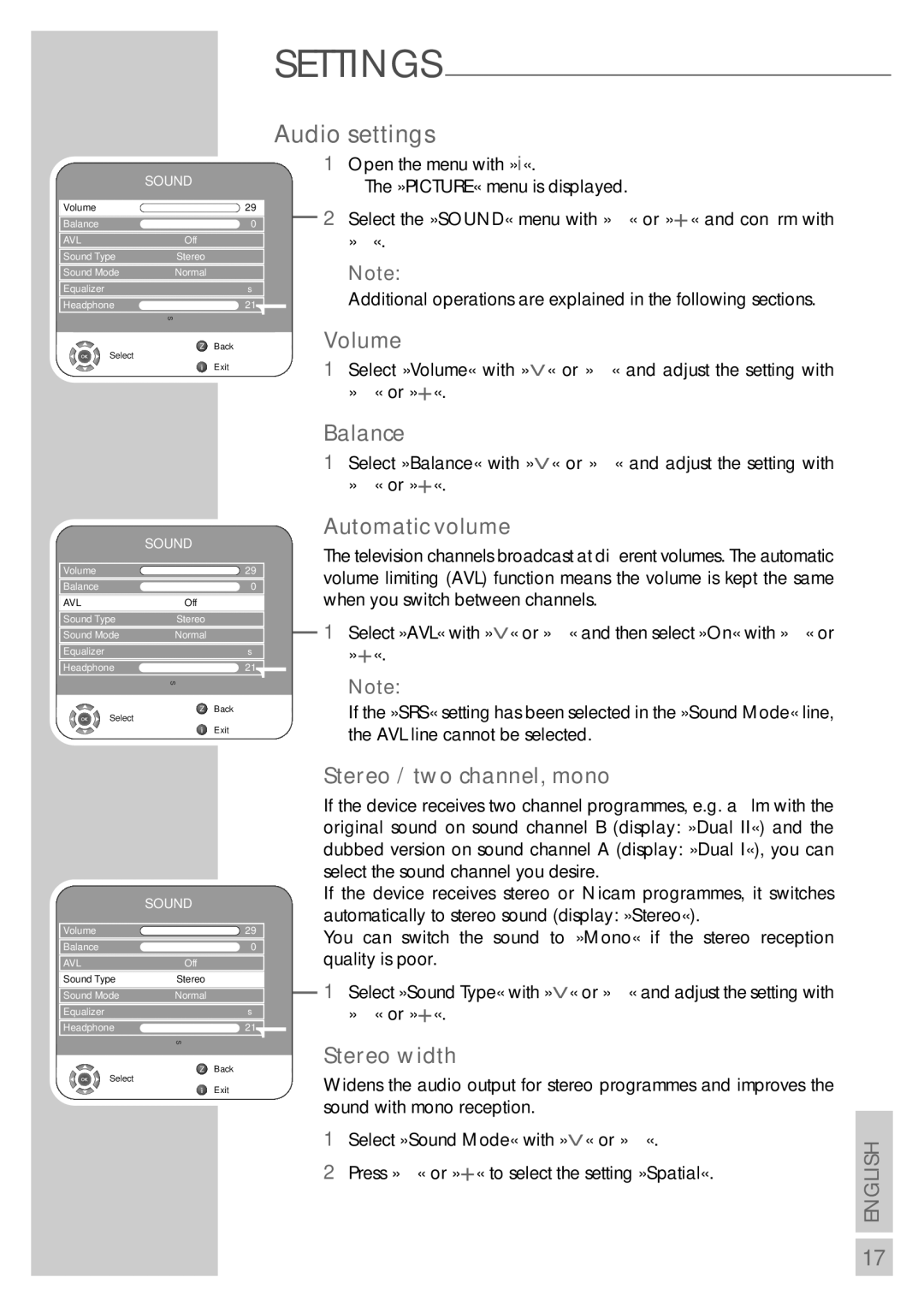SOUND
Volume | ●●●● | 29 |
Balance | ●●●●●●●●●●●●●●●●●● | 0 |
AVL | Off |
|
Sound Type | Stereo |
|
Sound Mode | Normal |
|
Equalizer |
| s |
Headphone | ●●● | 21 |
| s |
|
Z Back
Select
Exit
SETTINGS
Audio settings
1 | Open the menu with »i«. | ||
|
|
| – The »PICTURE« menu is displayed. |
1 |
| 2 | Select the »SOUND« menu with |
| |||
|
| »●«. | |
|
|
| |
Note:
Additional operations are explained in the following sections.
Volume
1Select »Volume« with »V« or »Λ« and adjust the setting with
Balance
1Select »Balance« with »V« or »Λ« and adjust the setting with
SOUND
Volume | ●●●● | 29 |
Balance | ●●●●●●●●●●●●●●●●●● | 0 |
AVL | Off |
|
Sound Type | Stereo |
|
Sound Mode | Normal |
|
Equalizer |
| s |
Headphone | ●●● | 21 |
| s |
|
Z Back
Select
Exit
![]() 1
1
Automatic volume
The television channels broadcast at different volumes. The automatic volume limiting (AVL) function means the volume is kept the same when you switch between channels.
1Select »AVL« with »V« or »Λ« and then select »On« with
Note:
If the »SRS« setting has been selected in the »Sound Mode« line, the AVL line cannot be selected.
SOUND
Volume | ●●●● | 29 |
Balance | ●●●●●●●●●●●●●●●●●● | 0 |
AVL | Off |
|
Sound Type | Stereo |
|
Sound Mode | Normal |
|
Equalizer |
| s |
Headphone | ●●● | 21 |
| s |
|
Z Back
Select
Exit
![]() 1
1
Stereo / two channel, mono
If the device receives two channel programmes, e.g. a film with the original sound on sound channel B (display: »Dual II«) and the dubbed version on sound channel A (display: »Dual I«), you can select the sound channel you desire.
If the device receives stereo or Nicam programmes, it switches automatically to stereo sound (display: »Stereo«).
You can switch the sound to »Mono« if the stereo reception quality is poor.
1Select »Sound Type« with »V« or »Λ« and adjust the setting with
Stereo width
Widens the audio output for stereo programmes and improves the sound with mono reception.
1Select »Sound Mode« with »V« or »Λ«.
2Press
ENGLISH
17