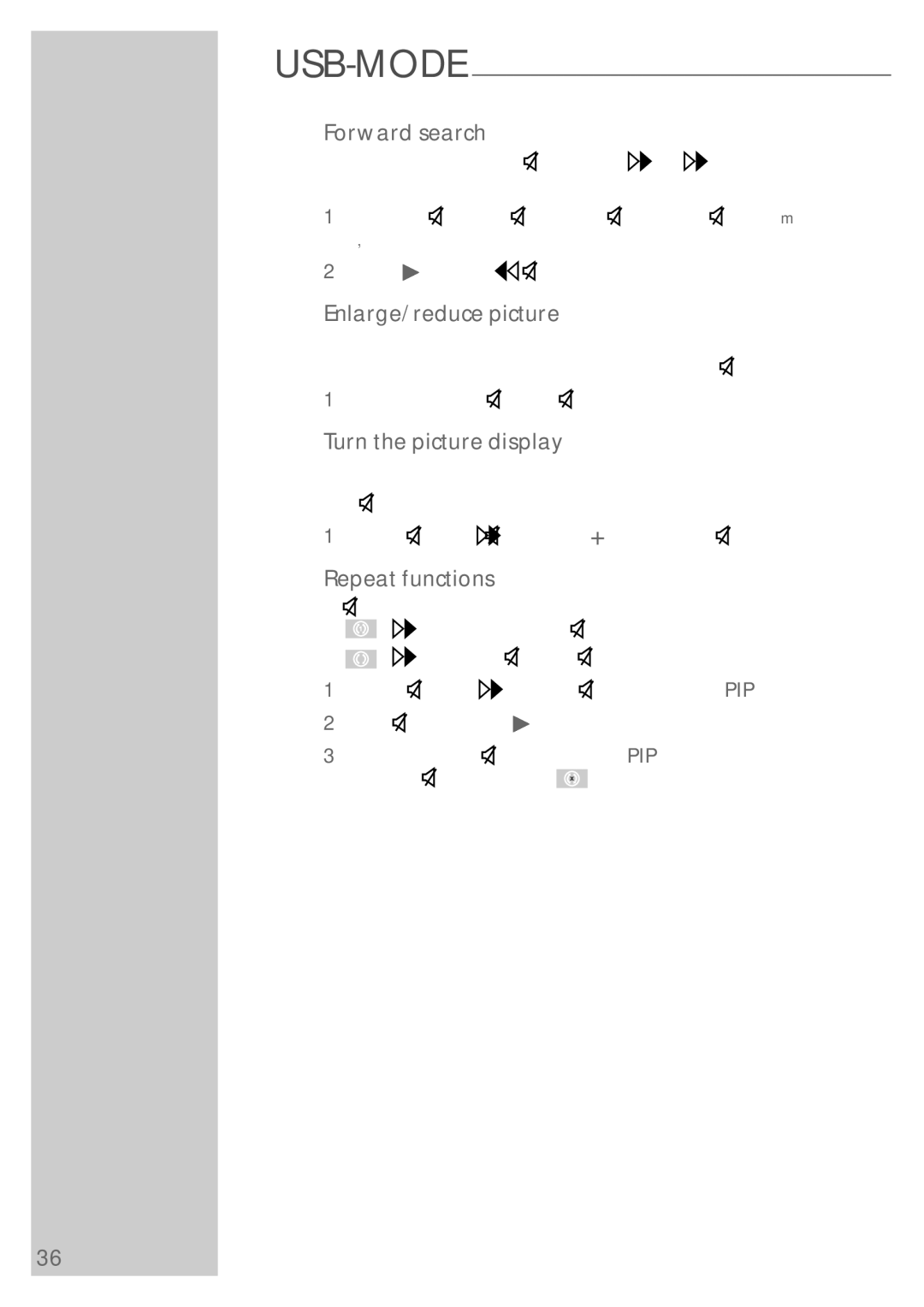Forward search (only MP4 video files)
You can select different speeds
1Select the playback speed during playback by pressing »m« or »,«.
2Press » ![]() « to resume playback.
« to resume playback.
Enlarge/reduce picture
(only JPEG/MP4 video files)
This function allows you to enlarge or reduce various picture sections.
1Press »●« during pause or playback.
Turn the picture display
(only JPEG files)
The pictures can be rotated by 90°.
1During playback, press
Repeat functions
Options:
![]() «, the selected track is repeated once;
«, the selected track is repeated once;
![]() «, all tracks are played repeatedly.
«, all tracks are played repeatedly.
1Before playback, select the repeat function with »PIP«.
2Start playback with » ![]() «.
«.
3Deactivate the repeat function with »PIP«.
– The display changes to » ![]() «.
«.
36