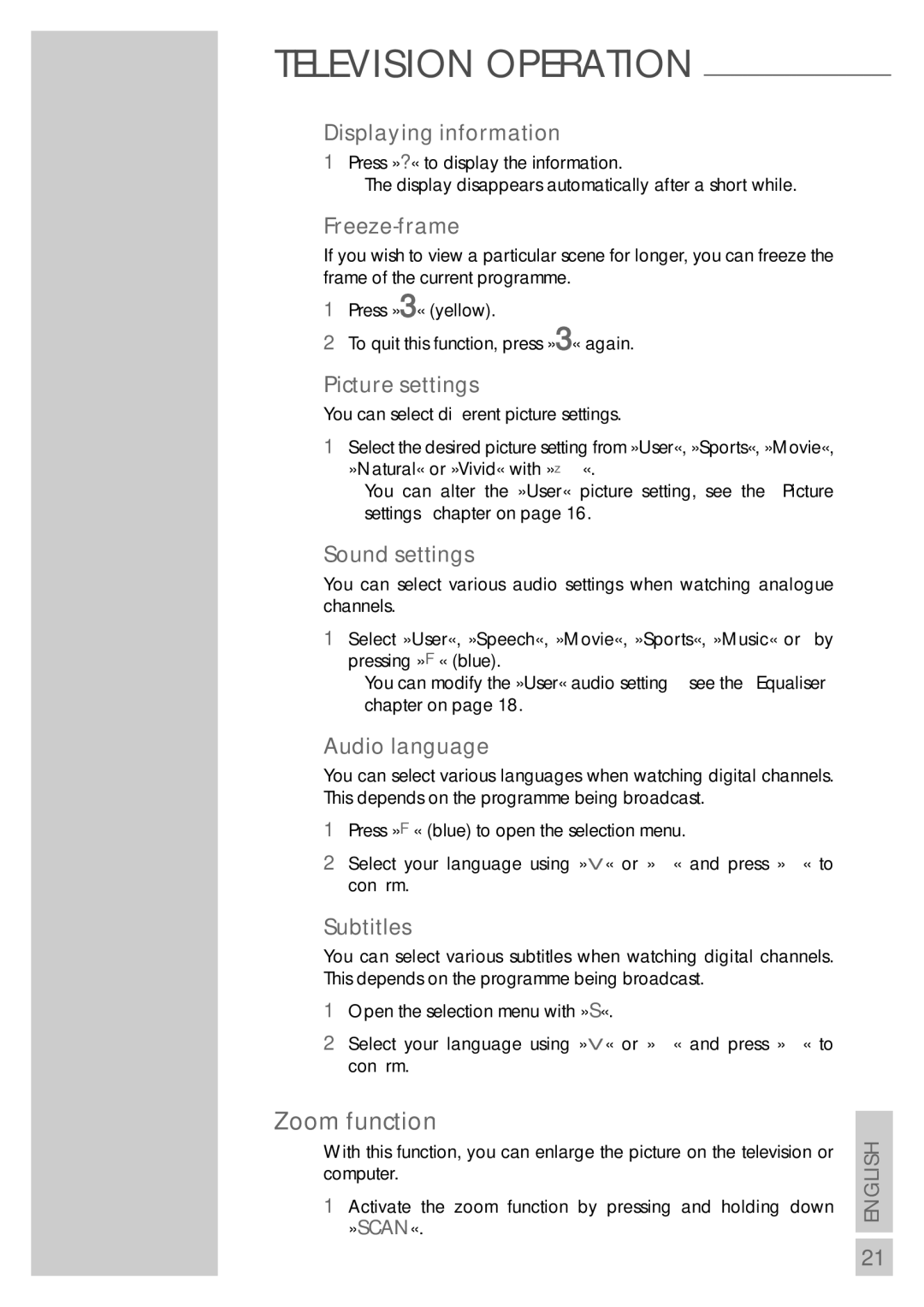TELEVISION OPERATION
Displaying information
1Press »?« to display the information.
– The display disappears automatically after a short while.
Freeze-frame
If you wish to view a particular scene for longer, you can freeze the frame of the current programme.
1Press »3« (yellow).
2To quit this function, press »3« again.
Picture settings
You can select different picture settings.
1Select the desired picture setting from »User«, »Sports«, »Movie«, »Natural« or »Vivid« with »z«.
–You can alter the »User« picture setting, see the ”Picture settings” chapter on page 16.
Sound settings
You can select various audio settings when watching analogue channels.
1Select »User«, »Speech«, »Movie«, »Sports«, »Music« or by pressing »F« (blue).
–You can modify the »User« audio setting – see the “Equaliser” chapter on page 18.
Audio language
You can select various languages when watching digital channels. This depends on the programme being broadcast.
1Press »F« (blue) to open the selection menu.
2Select your language using »V« or »Λ« and press » ●« to confirm.
Subtitles
You can select various subtitles when watching digital channels. This depends on the programme being broadcast.
1Open the selection menu with »S«.
2Select your language using »V« or »Λ« and press » ●« to confirm.
Zoom function
With this function, you can enlarge the picture on the television or computer.
1Activate the zoom function by pressing and holding down »SCAN«.
ENGLISH
21