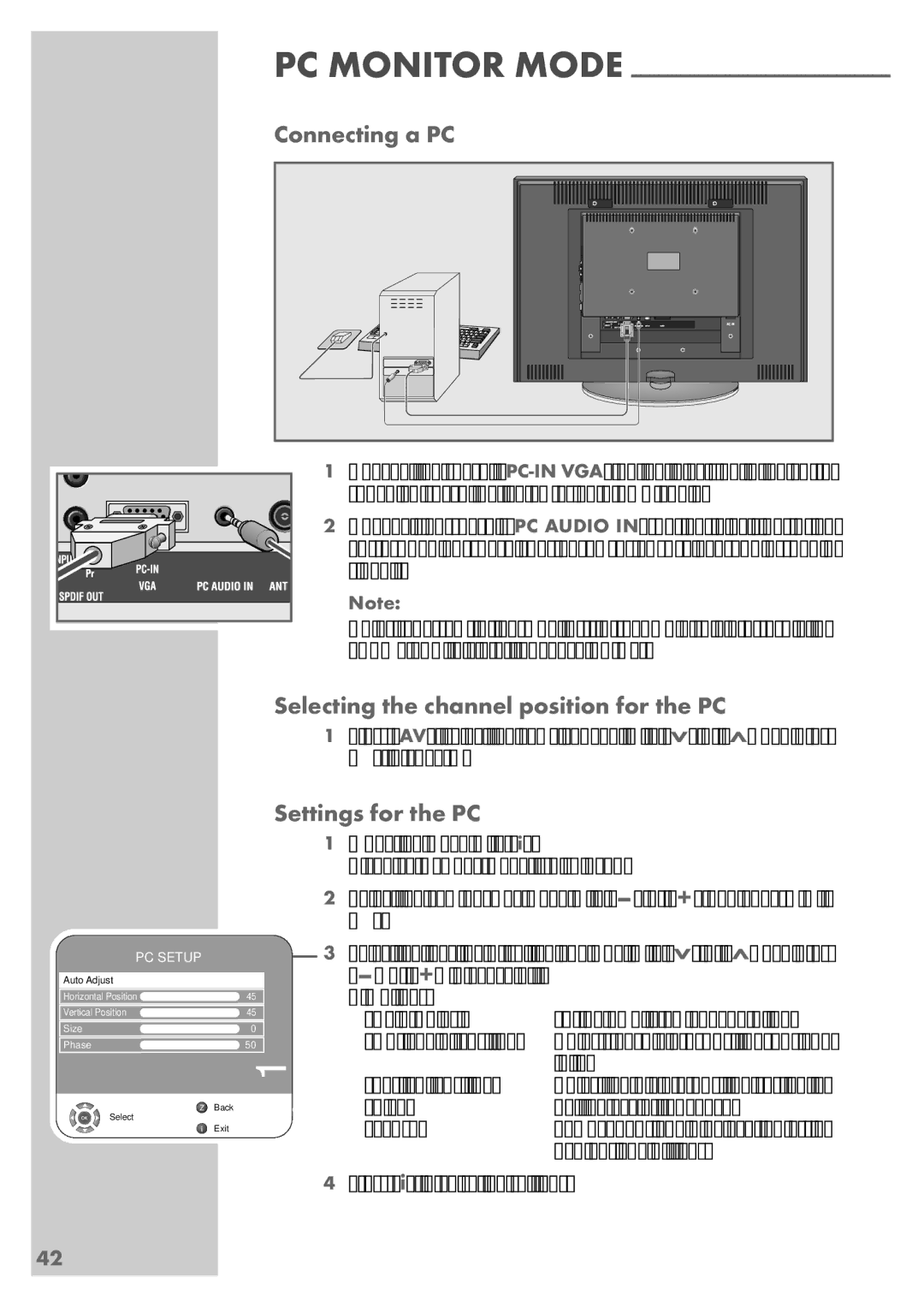PC SETUP
Auto Adjust
Horizontal Position | ●●●●●●●● | 45 |
Vertical Position | ●●●●●●●● | 45 |
Size | ●●●●●●●●●● | 0 |
Phase | ●●●●●●●●● | 50 |
Z Back
Select
Exit
PC MONITOR MODE
Connecting a PC
1Connect the socket
2 Connect the socket »PC AUDIO IN« on the television to the corresponding socket on the PC using a cinch cable (audio signal).
Note:
Adjust your PC to the monitor (for example, picture resolution 1280 x 768, picture frequency 60 Hz).
Selecting the channel position for the PC
1Press »AV«, select the »PC« channel with »V« or »Λ« and press »●« to confirm.
Settings for the PC
1Open the menu with »i«.
– The »PICTURE« menu is displayed.
2Select the »PC SETUP« menu with
3Select the function or setting you want with »V« or »Λ« and press
|
| ||
1 | – Options: |
| |
»Auto Adjust« | For automatic PC configuration; | ||
| |||
| »Horizontal Position« | Adjust the picture position horizon- | |
|
| tally; | |
| »Vertical Position« | Adjust the picture position vertically; | |
| »Size« | Set the cycle frequency; | |
| »Phase« | Remove horizontal flicker, blurring | |
|
| and horizontal lines. |
4Press »i« to finish the settings.
42