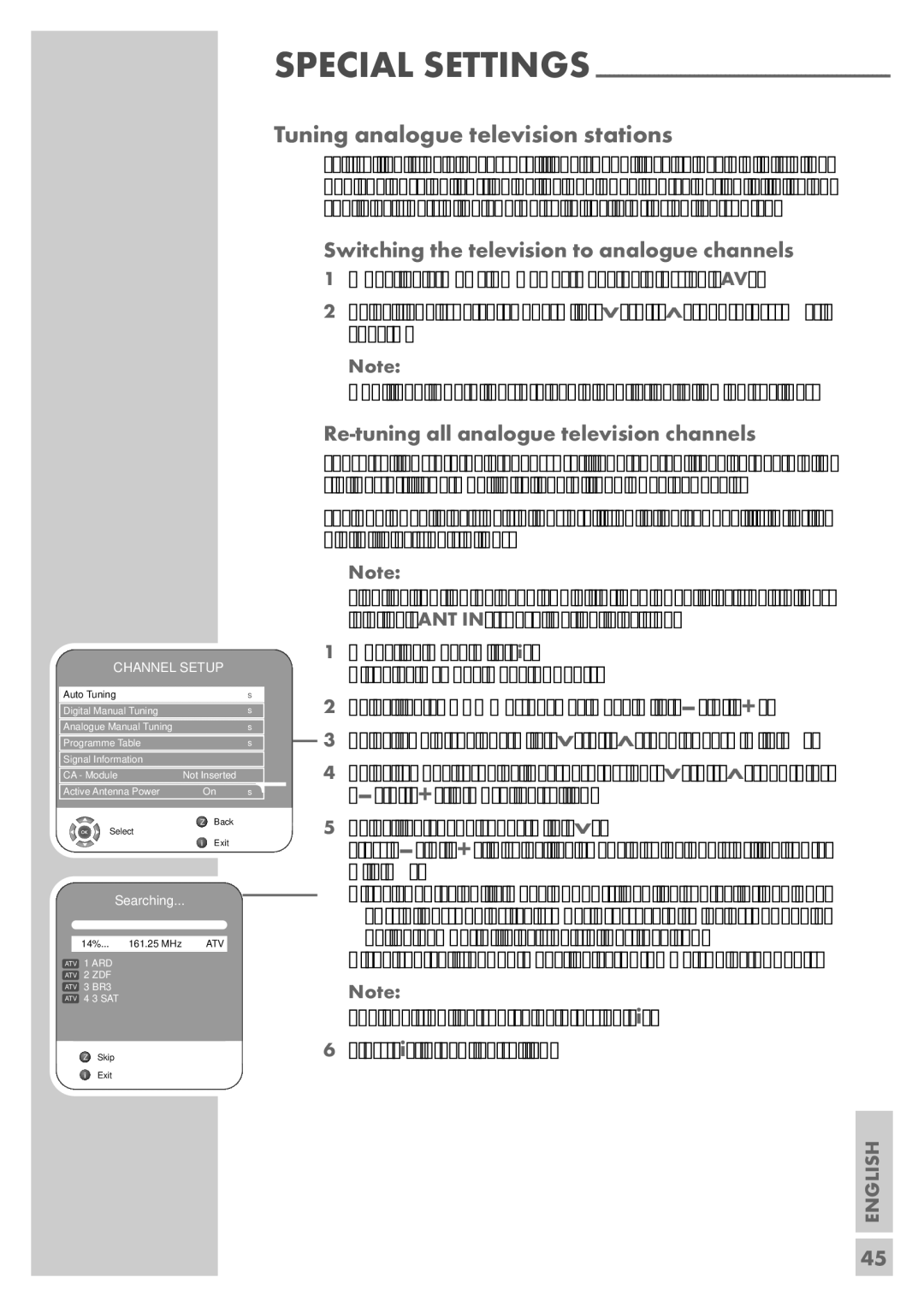CHANNEL SETUP
Auto Tuning
Digital Manual Tuning
Analogue Manual Tuning
Programme Table
Signal Information
CA - Module | Not Inserted |
Active Antenna Power | On |
| Z Back |
Select |
|
| Exit |
Searching...
●●●●●●●●●●●●●●●●
14%... 161.25 MHz | ATV |
ATV 1 ARD
ATV 2 ZDF
ATV 3 BR3
ATV 4 3 SAT
ZSkip ![]() Exit
Exit
SPECIAL SETTINGS
Tuning analogue television stations
This setting is only necessary if you cannot receive any digital stations and you have not carried out an analogue search during initial setup. The television station can be set directly or using the search.
Switching the television to analogue channels
1Open the »INPUT SOURCE« menu by pressing »AV«.
2Select input source »ATV« with »V« or »Λ« and press »●« to confirm.
Note:
Additional operations are explained in the following sections.
Re-tuning all analogue television channels
These settings are only necessary if you can not receive any digital stations or if you want to
The analogue television stations are listed in the channel list after the digital television stations.
|
|
|
| Note: |
|
|
|
| Plug the rooftop antenna cable (for analogue television stations) |
|
|
|
| into the »ANT IN« socket on the television. |
|
| 1 | Open the menu with »i«. | |
|
|
|
| – The »PICTURE« menu appears. |
s |
| 2 | Select the »CHANNEL SETUP« menu with | |
s | 1 | |||
s |
|
|
| |
s |
|
| 3 | Select »Auto Tuning« with »V« or »Λ« and confirm with »●«. |
s |
|
| ||
|
| 4 | Select »Country Selection« by pressing »V« or »Λ« and press | |
|
|
|
|
|
5Select the »Scan Type« with »V«.
Press
–The »Searching...« menu appears, and the search for analogue TV stations begins. This may take several minutes depending on the number of television stations received.
–The search is ended when the »Programme Table« appears.
Note:
You can stop the search by pressing »i«.
6Press »i« to end the setting.
ENGLISH
45