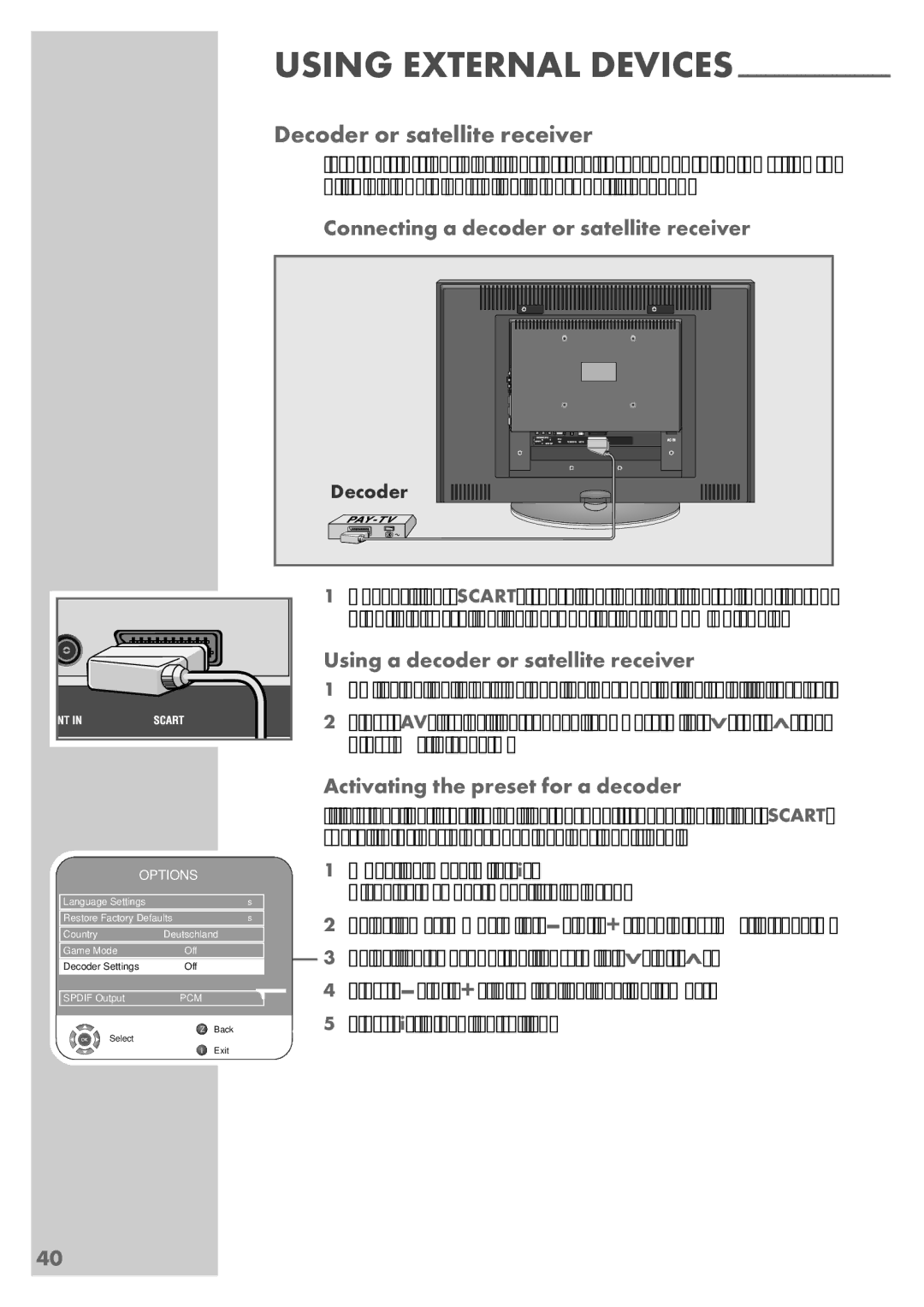OPTIONS
Language Settings |
| s |
Restore Factory Defaults | s | |
Country | Deutschland | |
Game Mode | Off |
|
Decoder Settings | Off |
|
SPDIF Output | PCM |
|
| Z | Back |
Select |
|
|
Exit
USING EXTERNAL DEVICES
Decoder or satellite receiver
In order for the television to receive encoded programs from a privately operated station, a decoder is needed.
Connecting a decoder or satellite receiver
Decoder |
1Connect the »SCART« socket on the television set and the ap- propriate socket on the decoder using a
Using a decoder or satellite receiver
1Switch on the television and the decoder or the satellite receiver.
2Press »AV«, select the channel »SCART« with »V« or »Λ« and press »●« to confirm.
Activating the preset for a decoder
If this function is activated, the decoder (connected to the »SCART« socket) provides a decoded audio/video signal.
1Open the menu with »i«.
– The »PICTURE« menu is displayed.
1 | 2 | Select »OPTIONS« with | |
| 3 | Select the »Decoder Settings« with »V« or »Λ«. | |
| |||
4 | Press | ||
5Press »i« to end the setting.
40