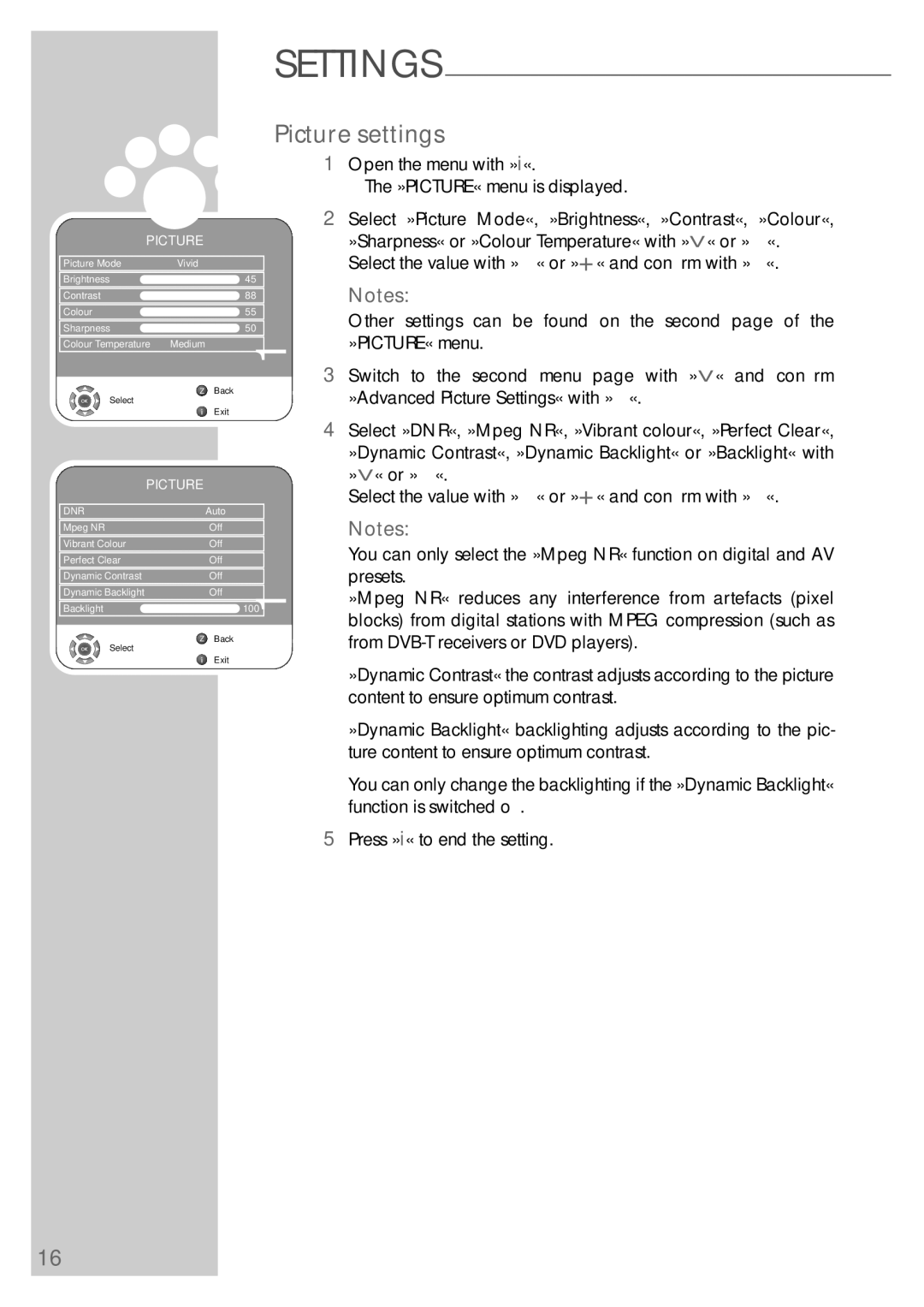PICTURE
SETTINGS
Picture settings
1Open the menu with »i«.
– The »PICTURE« menu is displayed.
2 Select »Picture Mode«, »Brightness«, »Contrast«, »Colour«, »Sharpness« or »Colour Temperature« with »V« or »Λ«.
Picture Mode | Vivid |
|
Brightness | ●●●●●●●● | 45 |
Contrast | ●●●●●●●●●●●●●● | 88 |
Colour | ●●●●●●●●●● | 55 |
Sharpness | ●●●●●●●●● | 50 |
Colour Temperature | Medium |
![]() 1
1
Select the value with
Notes:
Other settings can be found on the second page of the »PICTURE« menu.
Z Back |
Select |
Exit |
3Switch to the second menu page with »V« and confirm »Advanced Picture Settings« with »●«.
| PICTURE |
DNR | Auto |
Mpeg NR | Off |
Vibrant Colour | Off |
Perfect Clear | Off |
Dynamic Contrast | Off |
Dynamic Backlight | Off |
Backlight | ●●●●●●●●●●●●●●●●● 100 |
| Z Back |
Select |
|
| Exit |
![]() 1
1
4Select »DNR«, »Mpeg NR«, »Vibrant colour«, »Perfect Clear«, »Dynamic Contrast«, »Dynamic Backlight« or »Backlight« with
»V« or »Λ«.
Select the value with
Notes:
You can only select the »Mpeg NR« function on digital and AV presets.
»Mpeg NR« reduces any interference from artefacts (pixel blocks) from digital stations with MPEG compression (such as from
»Dynamic Contrast« the contrast adjusts according to the picture content to ensure optimum contrast.
»Dynamic Backlight« backlighting adjusts according to the pic- ture content to ensure optimum contrast.
You can only change the backlighting if the »Dynamic Backlight« function is switched off.
5Press »i« to end the setting.
16