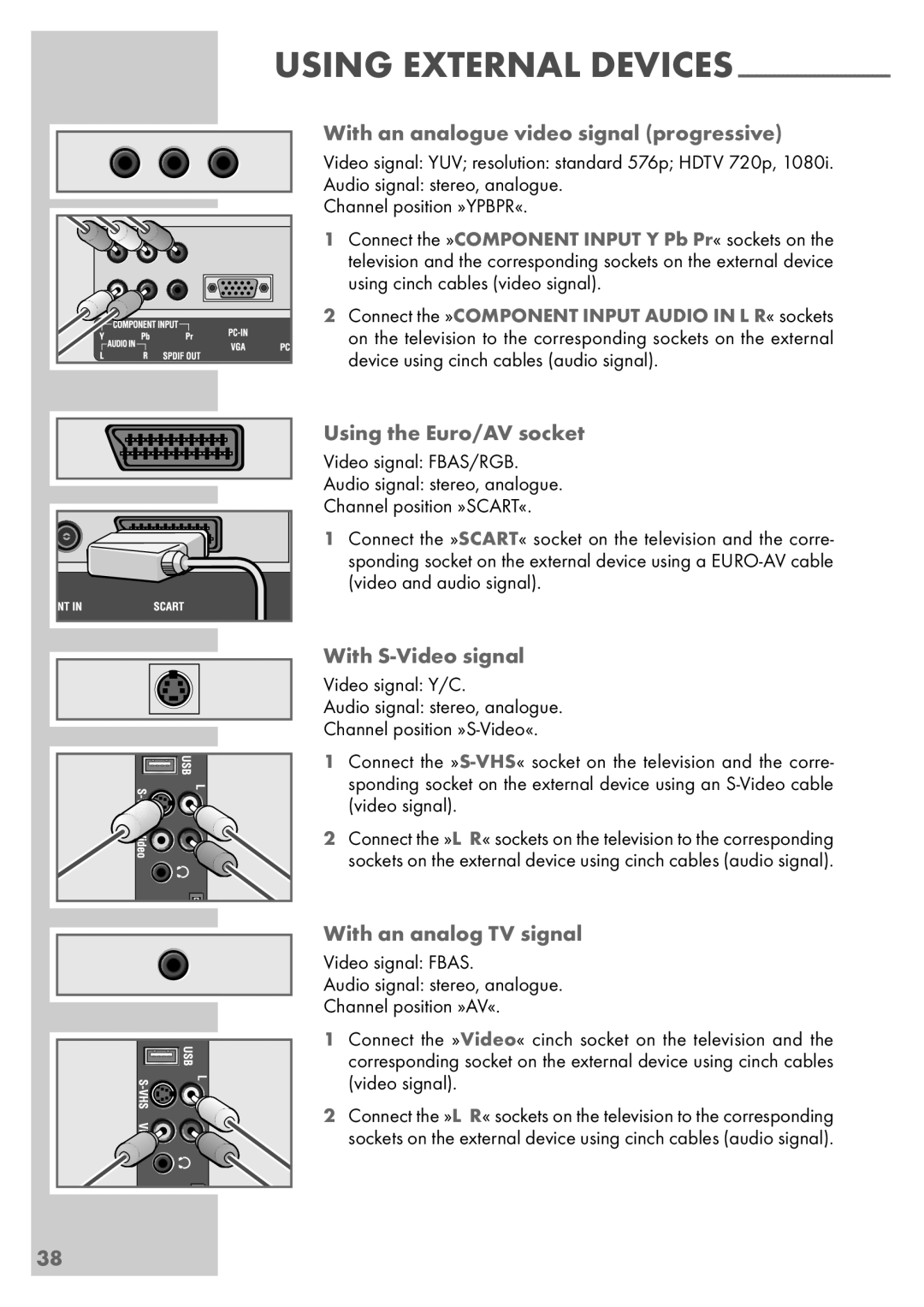38
USING EXTERNAL DEVICES
With an analogue video signal (progressive)
Video signal: YUV; resolution: standard 576p; HDTV 720p, 1080i.
Audio signal: stereo, analogue.
Channel position »YPBPR«.
1 Connect the »COMPONENT INPUT Y Pb Pr« sockets on the television and the corresponding sockets on the external device using cinch cables (video signal).
2 Connect the »COMPONENT INPUT AUDIO IN L R« sockets on the television to the corresponding sockets on the external device using cinch cables (audio signal).
Using the Euro/AV socket
Video signal: FBAS/RGB.
Audio signal: stereo, analogue.
Channel position »SCART«.
1 Connect the »SCART« socket on the television and the corre- sponding socket on the external device using a
With S-Video signal
Video signal: Y/C.
Audio signal: stereo, analogue.
Channel position
1 Connect the
2 Connect the »L R« sockets on the television to the corresponding sockets on the external device using cinch cables (audio signal).
With an analog TV signal
Video signal: FBAS.
Audio signal: stereo, analogue.
Channel position »AV«.
1Connect the »Video« cinch socket on the television and the
corresponding socket on the external device using cinch cables (video signal).
2 Connect the »L R« sockets on the television to the corresponding sockets on the external device using cinch cables (audio signal).