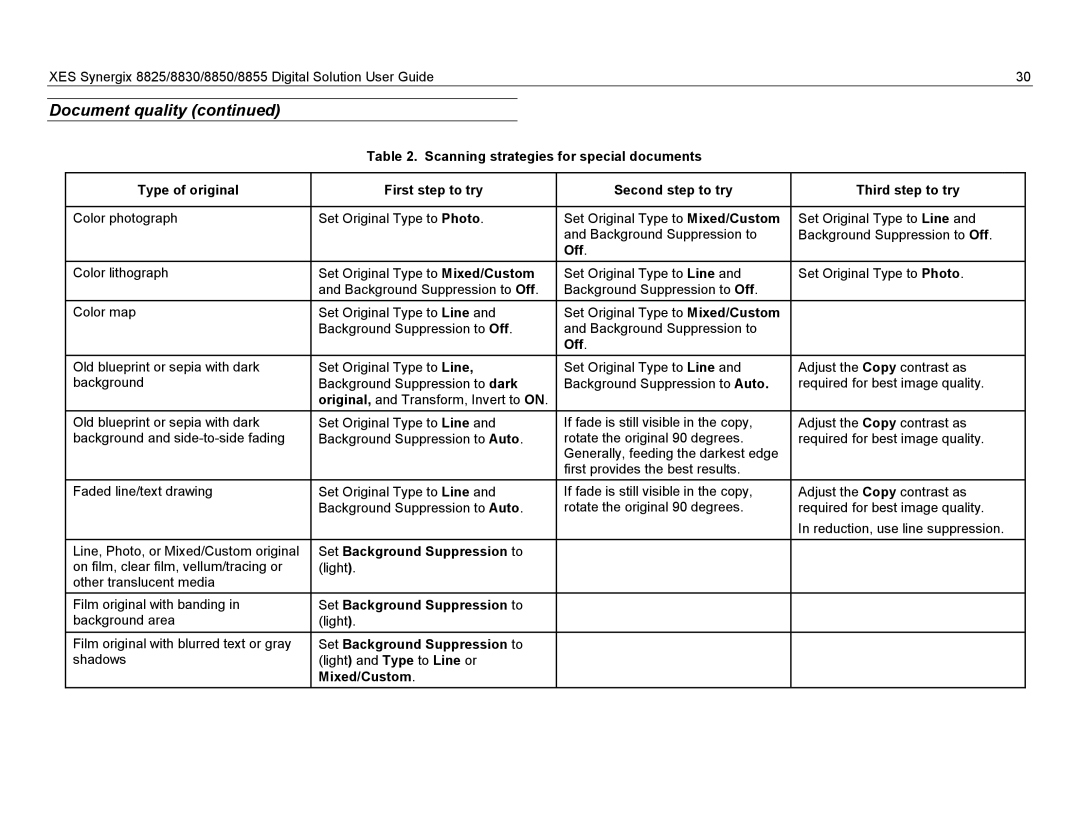XES Synergix 8825/8830/8850/8855 Digital Solution User Guide |
| 30 | ||||
|
|
|
|
|
|
|
Document quality (continued) |
|
|
|
|
| |
|
| Table 2. Scanning strategies for special documents |
|
| ||
|
|
|
|
|
| |
| Type of original | First step to try | Second step to try | Third step to try |
| |
|
|
|
|
|
| |
| Color photograph | Set Original Type to Photo. | Set Original Type to Mixed/Custom | Set Original Type to Line and |
| |
|
|
|
| and Background Suppression to | Background Suppression to Off. |
|
|
|
|
| Off. |
|
|
| Color lithograph | Set Original Type to Mixed/Custom | Set Original Type to Line and | Set Original Type to Photo. |
| |
|
| and Background Suppression to Off. | Background Suppression to Off. |
|
| |
| Color map | Set Original Type to Line and | Set Original Type to Mixed/Custom |
|
| |
|
| Background Suppression to Off. | and Background Suppression to |
|
| |
|
|
|
| Off. |
|
|
| Old blueprint or sepia with dark | Set Original Type to Line, | Set Original Type to Line and | Adjust the Copy contrast as |
| |
| background | Background Suppression to dark | Background Suppression to Auto. | required for best image quality. |
| |
|
| original, and Transform, Invert to ON. |
|
|
| |
| Old blueprint or sepia with dark | Set Original Type to Line and | If fade is still visible in the copy, | Adjust the Copy contrast as |
| |
| background and | Background Suppression to Auto. | rotate the original 90 degrees. | required for best image quality. |
| |
|
|
|
| Generally, feeding the darkest edge |
|
|
|
|
|
| first provides the best results. |
|
|
| Faded line/text drawing | Set Original Type to Line and | If fade is still visible in the copy, | Adjust the Copy contrast as |
| |
|
| Background Suppression to Auto. | rotate the original 90 degrees. | required for best image quality. |
| |
|
|
|
|
| In reduction, use line suppression. |
|
| Line, Photo, or Mixed/Custom original | Set Background Suppression to |
|
|
| |
| on film, clear film, vellum/tracing or | (light). |
|
|
| |
| other translucent media |
|
|
|
|
|
| Film original with banding in | Set Background Suppression to |
|
|
| |
| background area | (light). |
|
|
| |
| Film original with blurred text or gray | Set Background Suppression to |
|
|
| |
| shadows | (light) and Type to Line or |
|
|
| |
|
| Mixed/Custom. |
|
|
| |
Page 40
Image 40