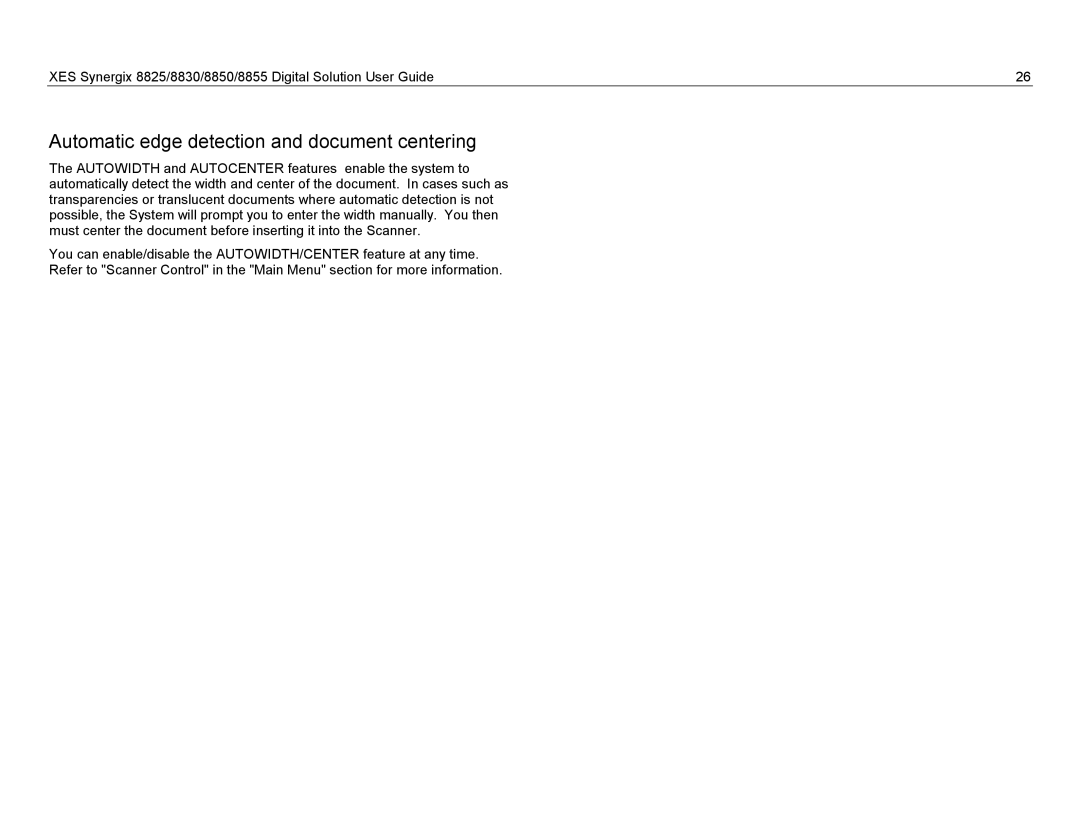XES Synergix 8825/8830/8850/8855 Digital Solution User Guide | 26 |
Automatic edge detection and document centering
The AUTOWIDTH and AUTOCENTER features enable the system to automatically detect the width and center of the document. In cases such as transparencies or translucent documents where automatic detection is not possible, the System will prompt you to enter the width manually. You then must center the document before inserting it into the Scanner.
You can enable/disable the AUTOWIDTH/CENTER feature at any time. Refer to "Scanner Control" in the "Main Menu" section for more information.