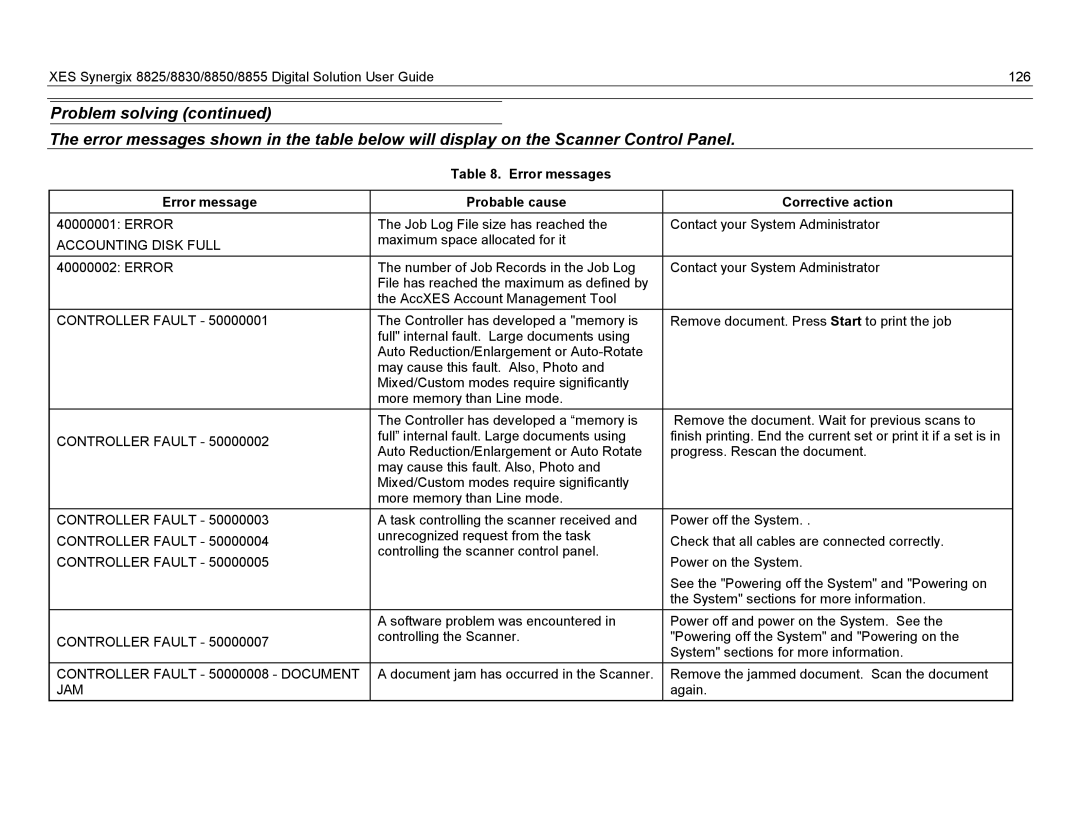XES Synergix 8825/8830/8850/8855 Digital Solution User Guide | 126 |
Problem solving (continued)
The error messages shown in the table below will display on the Scanner Control Panel.
Table 8. Error messages
Error message | Probable cause | Corrective action | |
40000001: ERROR | The Job Log File size has reached the | Contact your System Administrator | |
ACCOUNTING DISK FULL | maximum space allocated for it |
| |
|
| ||
40000002: ERROR | The number of Job Records in the Job Log | Contact your System Administrator | |
| File has reached the maximum as defined by |
| |
| the AccXES Account Management Tool |
| |
CONTROLLER FAULT - 50000001 | The Controller has developed a "memory is | Remove document. Press Start to print the job | |
| full" internal fault. Large documents using |
| |
| Auto Reduction/Enlargement or |
| |
| may cause this fault. Also, Photo and |
| |
| Mixed/Custom modes require significantly |
| |
| more memory than Line mode. |
| |
| The Controller has developed a “memory is | Remove the document. Wait for previous scans to | |
CONTROLLER FAULT - 50000002 | full” internal fault. Large documents using | finish printing. End the current set or print it if a set is in | |
Auto Reduction/Enlargement or Auto Rotate | progress. Rescan the document. | ||
| |||
| may cause this fault. Also, Photo and |
| |
| Mixed/Custom modes require significantly |
| |
| more memory than Line mode. |
| |
CONTROLLER FAULT - 50000003 | A task controlling the scanner received and | Power off the System. . | |
CONTROLLER FAULT - 50000004 | unrecognized request from the task | Check that all cables are connected correctly. | |
controlling the scanner control panel. | |||
CONTROLLER FAULT - 50000005 | Power on the System. | ||
| |||
|
| See the "Powering off the System" and "Powering on | |
|
| the System" sections for more information. | |
| A software problem was encountered in | Power off and power on the System. See the | |
CONTROLLER FAULT - 50000007 | controlling the Scanner. | "Powering off the System" and "Powering on the | |
| System" sections for more information. | ||
|
| ||
CONTROLLER FAULT - 50000008 - DOCUMENT | A document jam has occurred in the Scanner. | Remove the jammed document. Scan the document | |
JAM |
| again. |