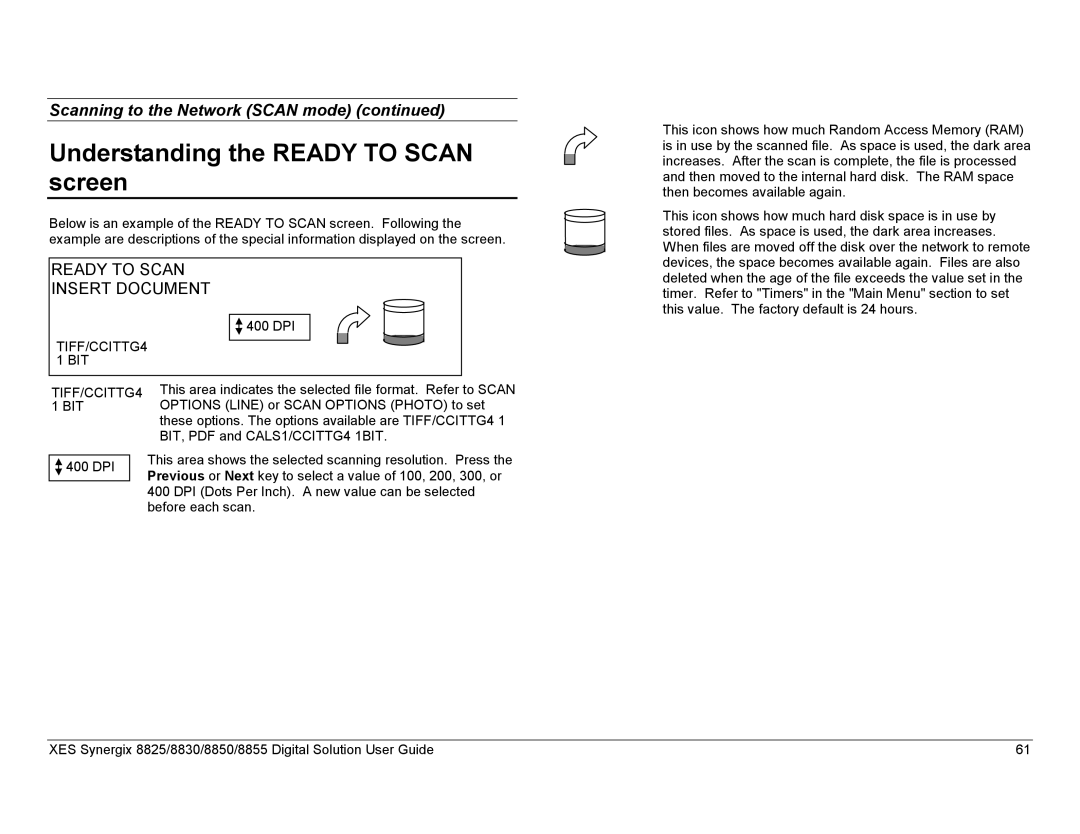Scanning to the Network (SCAN mode) (continued)
Understanding the READY TO SCAN screen
Below is an example of the READY TO SCAN screen. Following the example are descriptions of the special information displayed on the screen.
READY TO SCAN
INSERT DOCUMENT
![]() 400 DPI
400 DPI
TIFF/CCITTG4 1 BIT
TIFF/CCITTG4 | This area indicates the selected file format. Refer to SCAN | |||
1 BIT | OPTIONS (LINE) or SCAN OPTIONS (PHOTO) to set | |||
|
|
|
| these options. The options available are TIFF/CCITTG4 1 |
|
|
|
| BIT, PDF and CALS1/CCITTG4 1BIT. |
|
|
|
| This area shows the selected scanning resolution. Press the |
|
| 400 DPI |
| |
|
|
| Previous or Next key to select a value of 100, 200, 300, or | |
|
|
|
| |
|
|
|
| 400 DPI (Dots Per Inch). A new value can be selected |
|
|
|
| before each scan. |
This icon shows how much Random Access Memory (RAM) is in use by the scanned file. As space is used, the dark area increases. After the scan is complete, the file is processed and then moved to the internal hard disk. The RAM space then becomes available again.
This icon shows how much hard disk space is in use by stored files. As space is used, the dark area increases. When files are moved off the disk over the network to remote devices, the space becomes available again. Files are also deleted when the age of the file exceeds the value set in the timer. Refer to "Timers" in the "Main Menu" section to set this value. The factory default is 24 hours.
XES Synergix 8825/8830/8850/8855 Digital Solution User Guide | 61 |