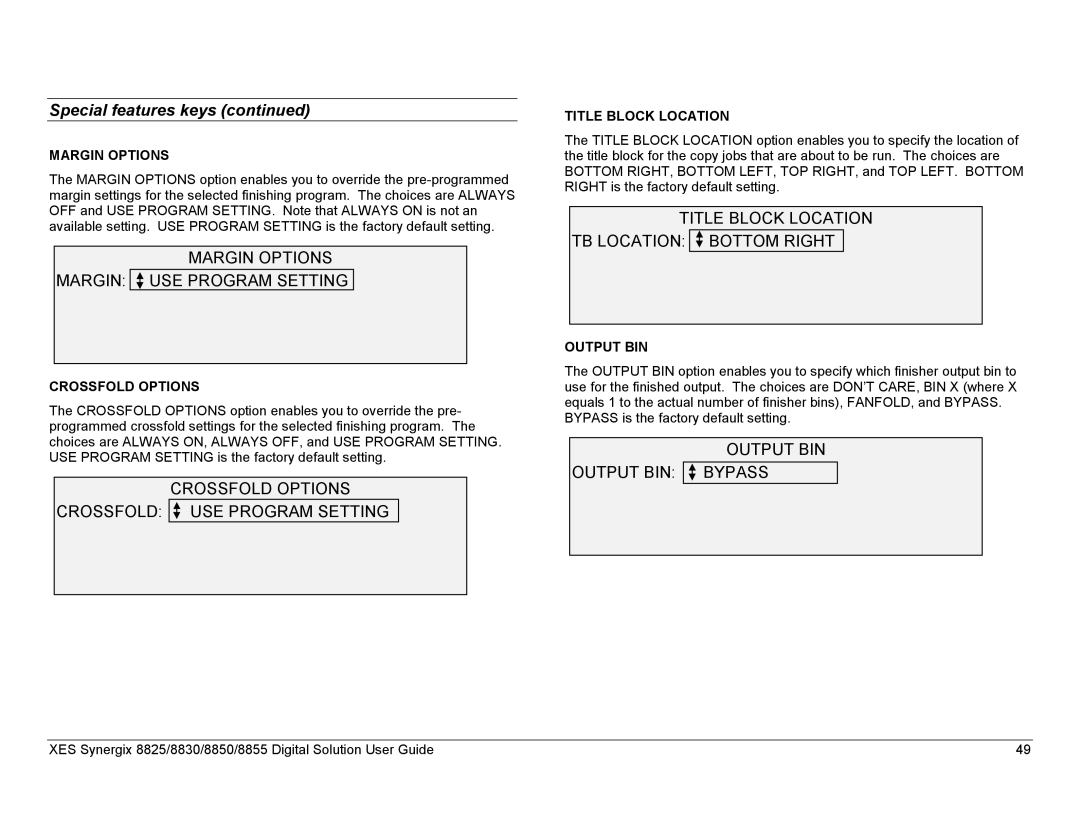Special features keys (continued)
MARGIN OPTIONS
The MARGIN OPTIONS option enables you to override the
MARGIN OPTIONS
MARGIN: 
 USE PROGRAM SETTING
USE PROGRAM SETTING
CROSSFOLD OPTIONS
The CROSSFOLD OPTIONS option enables you to override the pre- programmed crossfold settings for the selected finishing program. The choices are ALWAYS ON, ALWAYS OFF, and USE PROGRAM SETTING. USE PROGRAM SETTING is the factory default setting.
CROSSFOLD OPTIONS
CROSSFOLD: 
 USE PROGRAM SETTING
USE PROGRAM SETTING
TITLE BLOCK LOCATION
The TITLE BLOCK LOCATION option enables you to specify the location of the title block for the copy jobs that are about to be run. The choices are BOTTOM RIGHT, BOTTOM LEFT, TOP RIGHT, and TOP LEFT. BOTTOM RIGHT is the factory default setting.
TITLE BLOCK LOCATION
TB LOCATION: 
 BOTTOM RIGHT
BOTTOM RIGHT
OUTPUT BIN
The OUTPUT BIN option enables you to specify which finisher output bin to use for the finished output. The choices are DON’T CARE, BIN X (where X equals 1 to the actual number of finisher bins), FANFOLD, and BYPASS.
BYPASS is the factory default setting.
OUTPUT BIN
OUTPUT BIN: 
 BYPASS
BYPASS
XES Synergix 8825/8830/8850/8855 Digital Solution User Guide | 49 |