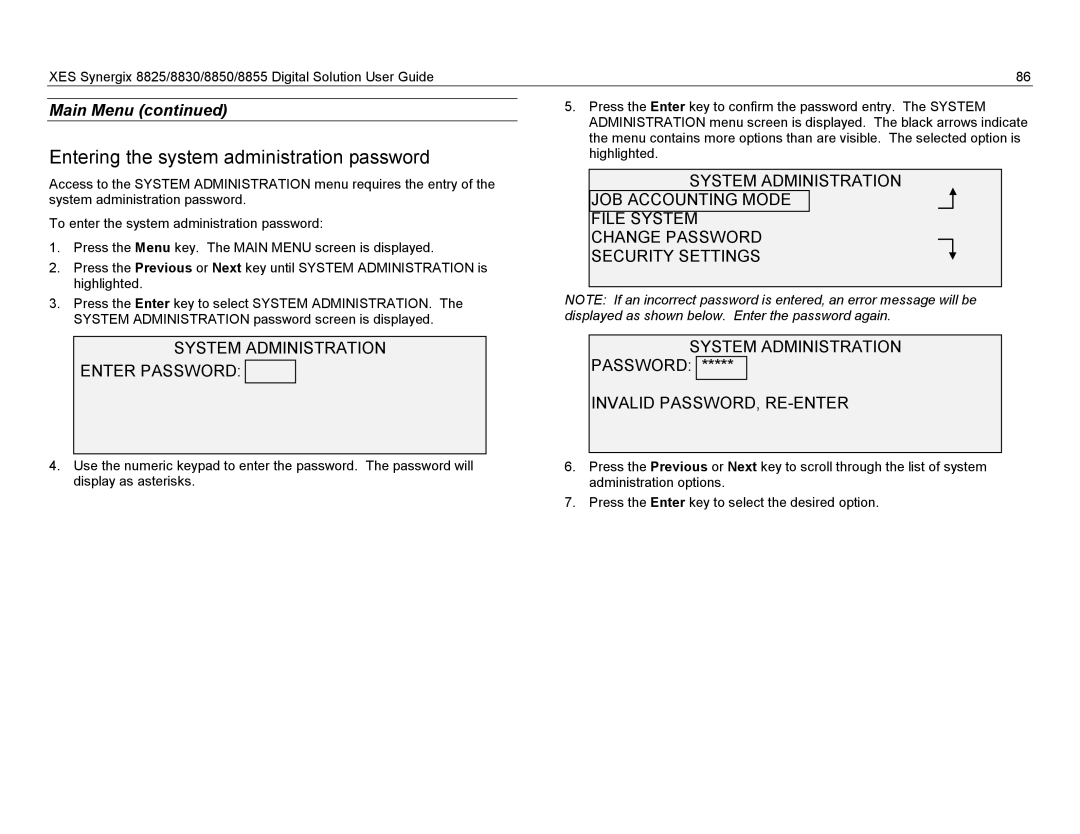XES Synergix 8825/8830/8850/8855 Digital Solution User Guide | 86 |
Main Menu (continued)
Entering the system administration password
Access to the SYSTEM ADMINISTRATION menu requires the entry of the system administration password.
To enter the system administration password:
1.Press the Menu key. The MAIN MENU screen is displayed.
2.Press the Previous or Next key until SYSTEM ADMINISTRATION is highlighted.
3.Press the Enter key to select SYSTEM ADMINISTRATION. The SYSTEM ADMINISTRATION password screen is displayed.
SYSTEM ADMINISTRATION
ENTER PASSWORD:
4.Use the numeric keypad to enter the password. The password will display as asterisks.
5.Press the Enter key to confirm the password entry. The SYSTEM ADMINISTRATION menu screen is displayed. The black arrows indicate the menu contains more options than are visible. The selected option is highlighted.
SYSTEM ADMINISTRATION
JOB ACCOUNTING MODE
FILE SYSTEM
CHANGE PASSWORD
SECURITY SETTINGS
NOTE: If an incorrect password is entered, an error message will be displayed as shown below. Enter the password again.
SYSTEM ADMINISTRATION
PASSWORD: *****
INVALID PASSWORD,
6.Press the Previous or Next key to scroll through the list of system administration options.
7.Press the Enter key to select the desired option.