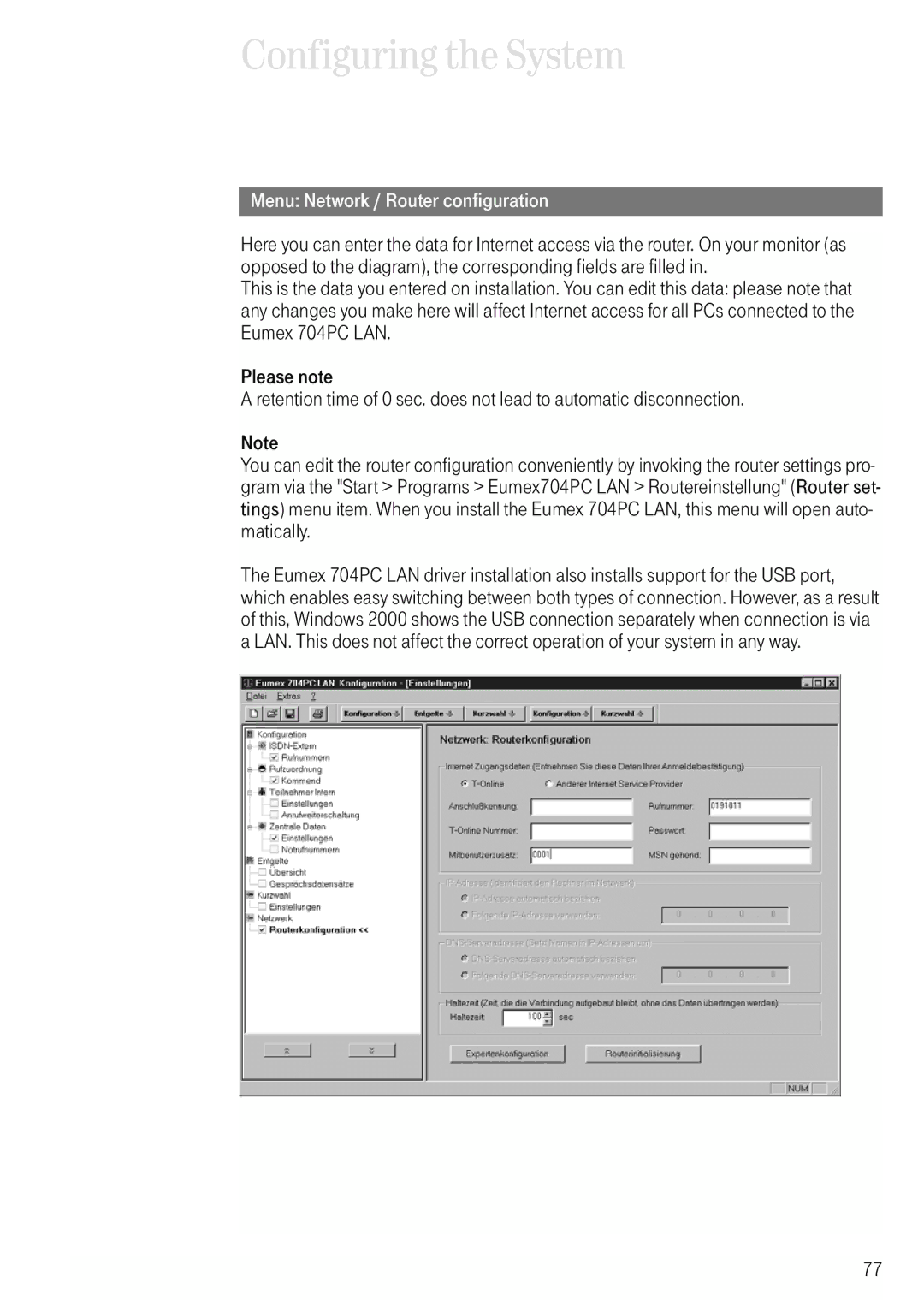Configuring the System
Menu: Network / Router configuration
Here you can enter the data for Internet access via the router. On your monitor (as opposed to the diagram), the corresponding fields are filled in.
This is the data you entered on installation. You can edit this data: please note that any changes you make here will affect Internet access for all PCs connected to the Eumex 704PC LAN.
Please note
A retention time of 0 sec. does not lead to automatic disconnection.
Note
You can edit the router configuration conveniently by invoking the router settings pro- gram via the "Start > Programs > Eumex704PC LAN > Routereinstellung" (Router set- tings) menu item. When you install the Eumex 704PC LAN, this menu will open auto- matically.
The Eumex 704PC LAN driver installation also installs support for the USB port, which enables easy switching between both types of connection. However, as a result of this, Windows 2000 shows the USB connection separately when connection is via a LAN. This does not affect the correct operation of your system in any way.
77