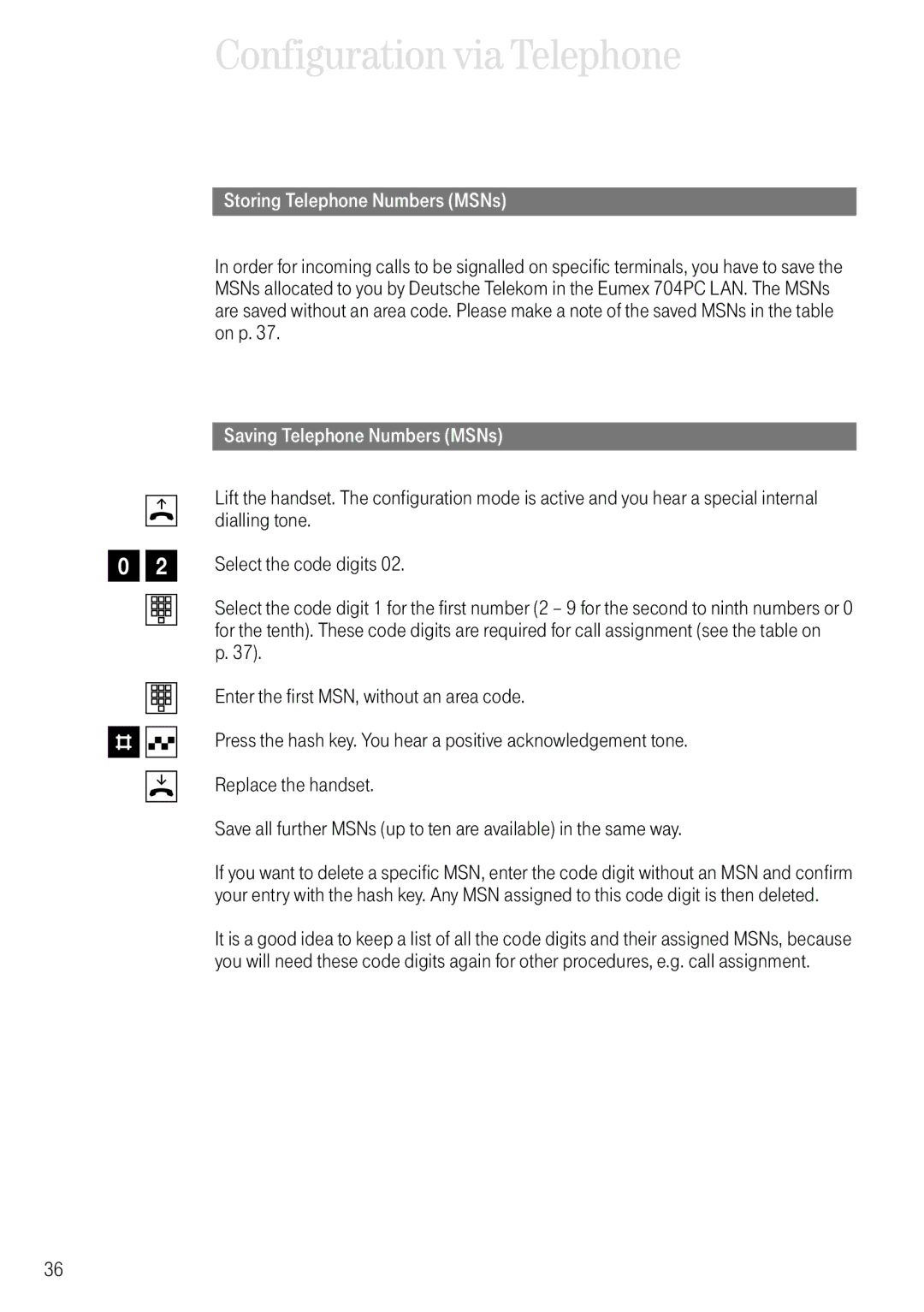Configuration via Telephone
Storing Telephone Numbers (MSNs)
| In order for incoming calls to be signalled on specific terminals, you have to save the |
| MSNs allocated to you by Deutsche Telekom in the Eumex 704PC LAN. The MSNs |
| are saved without an area code. Please make a note of the saved MSNs in the table |
| on p. 37. |
|
|
| Saving Telephone Numbers (MSNs) |
b | Lift the handset. The configuration mode is active and you hear a special internal |
dialling tone. |
02 t
t
#q d
Select the code digits 02.
Select the code digit 1 for the first number (2 – 9 for the second to ninth numbers or 0 for the tenth). These code digits are required for call assignment (see the table on
p. 37).
Enter the first MSN, without an area code.
Press the hash key. You hear a positive acknowledgement tone.
Replace the handset.
Save all further MSNs (up to ten are available) in the same way.
If you want to delete a specific MSN, enter the code digit without an MSN and confirm your entry with the hash key. Any MSN assigned to this code digit is then deleted.
It is a good idea to keep a list of all the code digits and their assigned MSNs, because you will need these code digits again for other procedures, e.g. call assignment.
36