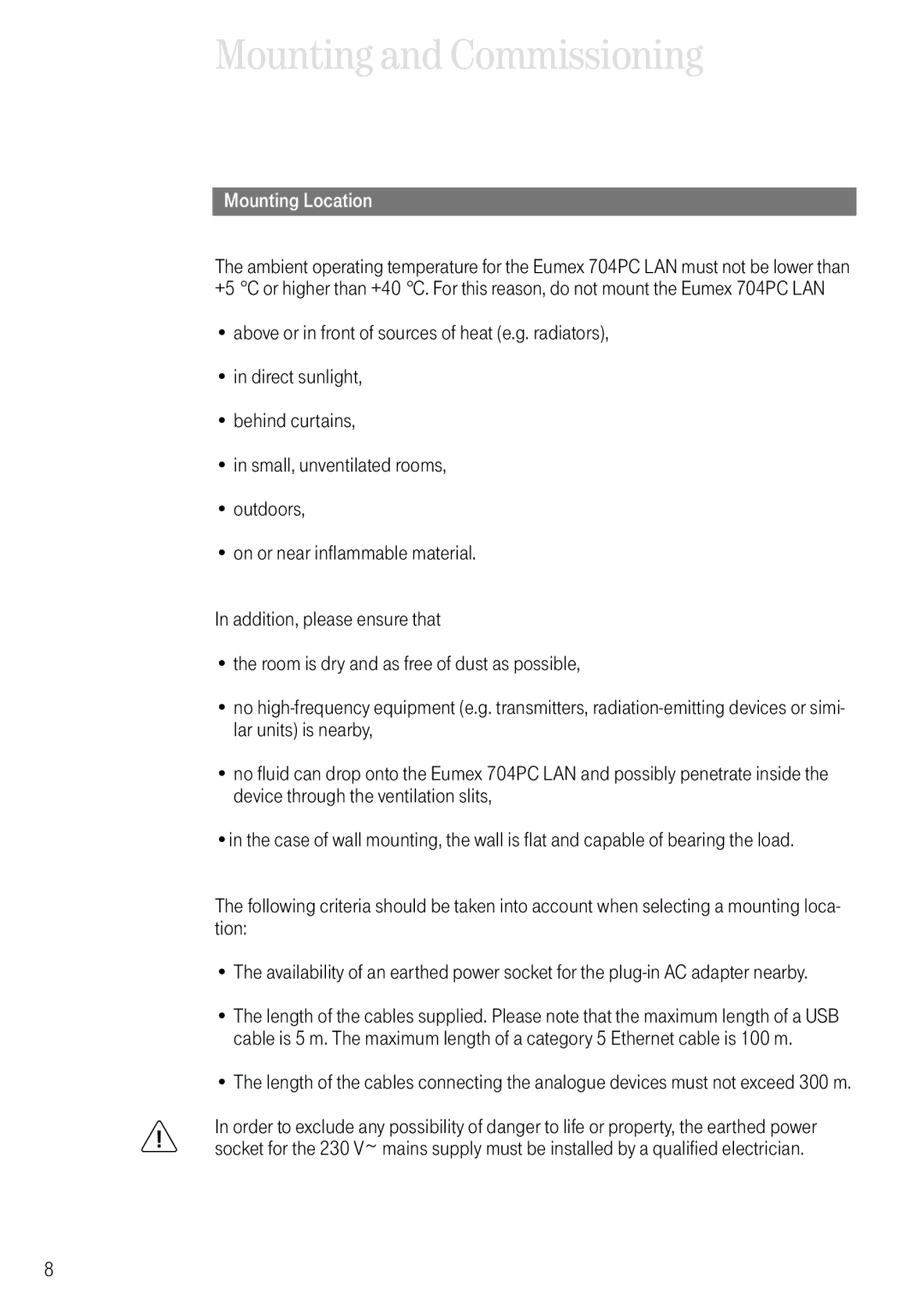Mounting and Commissioning
Mounting Location
The ambient operating temperature for the Eumex 704PC LAN must not be lower than +5 °C or higher than +40 °C. For this reason, do not mount the Eumex 704PC LAN
•above or in front of sources of heat (e.g. radiators),
•in direct sunlight,
•behind curtains,
•in small, unventilated rooms,
•outdoors,
•on or near inflammable material.
In addition, please ensure that
•the room is dry and as free of dust as possible,
•no
•no fluid can drop onto the Eumex 704PC LAN and possibly penetrate inside the device through the ventilation slits,
•in the case of wall mounting, the wall is flat and capable of bearing the load.
The following criteria should be taken into account when selecting a mounting loca- tion:
•The availability of an earthed power socket for the
•The length of the cables supplied. Please note that the maximum length of a USB cable is 5 m. The maximum length of a category 5 Ethernet cable is 100 m.
•The length of the cables connecting the analogue devices must not exceed 300 m.
aIn order to exclude any possibility of danger to life or property, the earthed power socket for the 230 V~ mains supply must be installed by a qualified electrician.
8