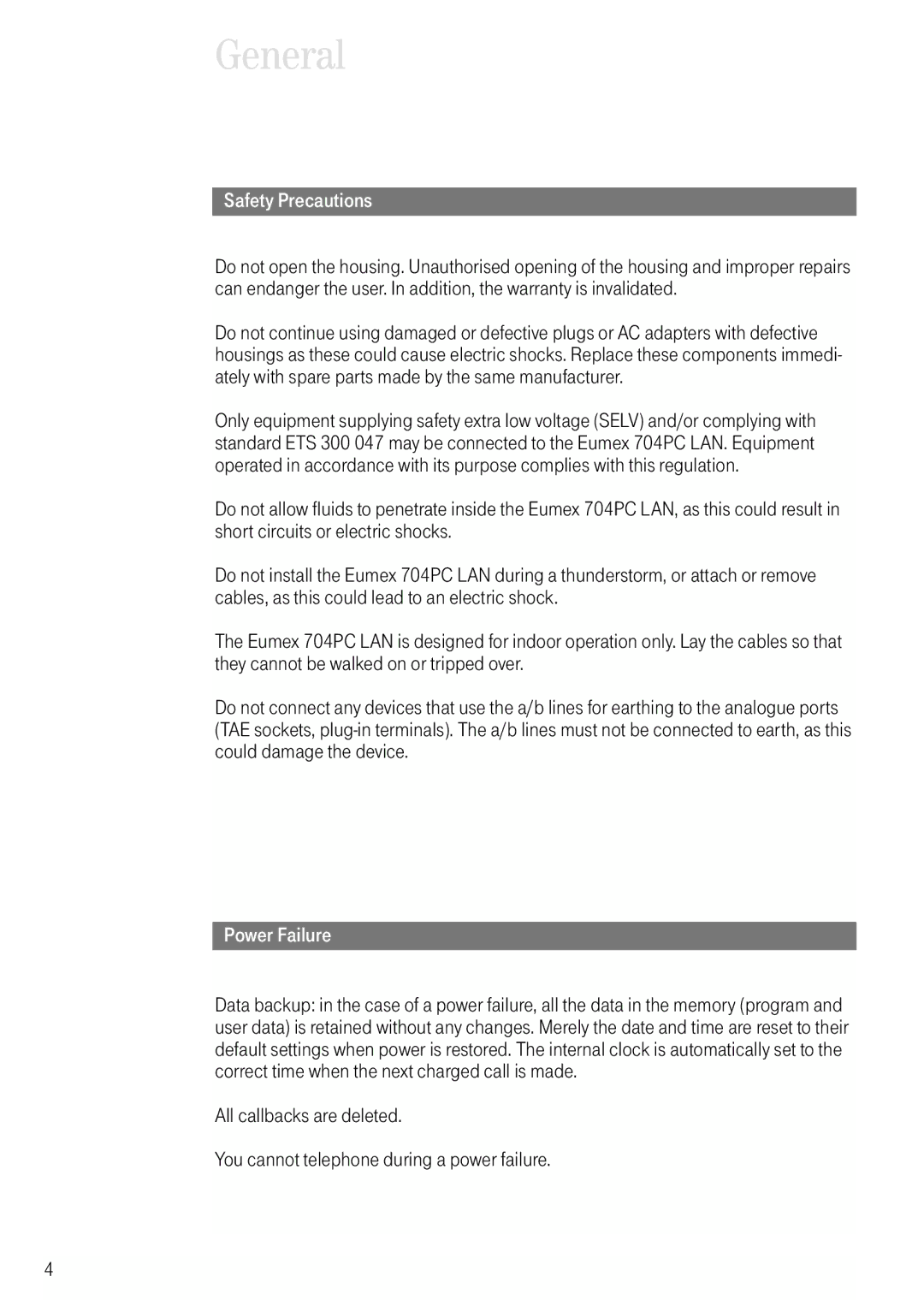General
Safety Precautions
Do not open the housing. Unauthorised opening of the housing and improper repairs can endanger the user. In addition, the warranty is invalidated.
Do not continue using damaged or defective plugs or AC adapters with defective housings as these could cause electric shocks. Replace these components immedi- ately with spare parts made by the same manufacturer.
Only equipment supplying safety extra low voltage (SELV) and/or complying with standard ETS 300 047 may be connected to the Eumex 704PC LAN. Equipment operated in accordance with its purpose complies with this regulation.
Do not allow fluids to penetrate inside the Eumex 704PC LAN, as this could result in short circuits or electric shocks.
Do not install the Eumex 704PC LAN during a thunderstorm, or attach or remove cables, as this could lead to an electric shock.
The Eumex 704PC LAN is designed for indoor operation only. Lay the cables so that they cannot be walked on or tripped over.
Do not connect any devices that use the a/b lines for earthing to the analogue ports (TAE sockets,
Power Failure
Data backup: in the case of a power failure, all the data in the memory (program and user data) is retained without any changes. Merely the date and time are reset to their default settings when power is restored. The internal clock is automatically set to the correct time when the next charged call is made.
All callbacks are deleted.
You cannot telephone during a power failure.
4