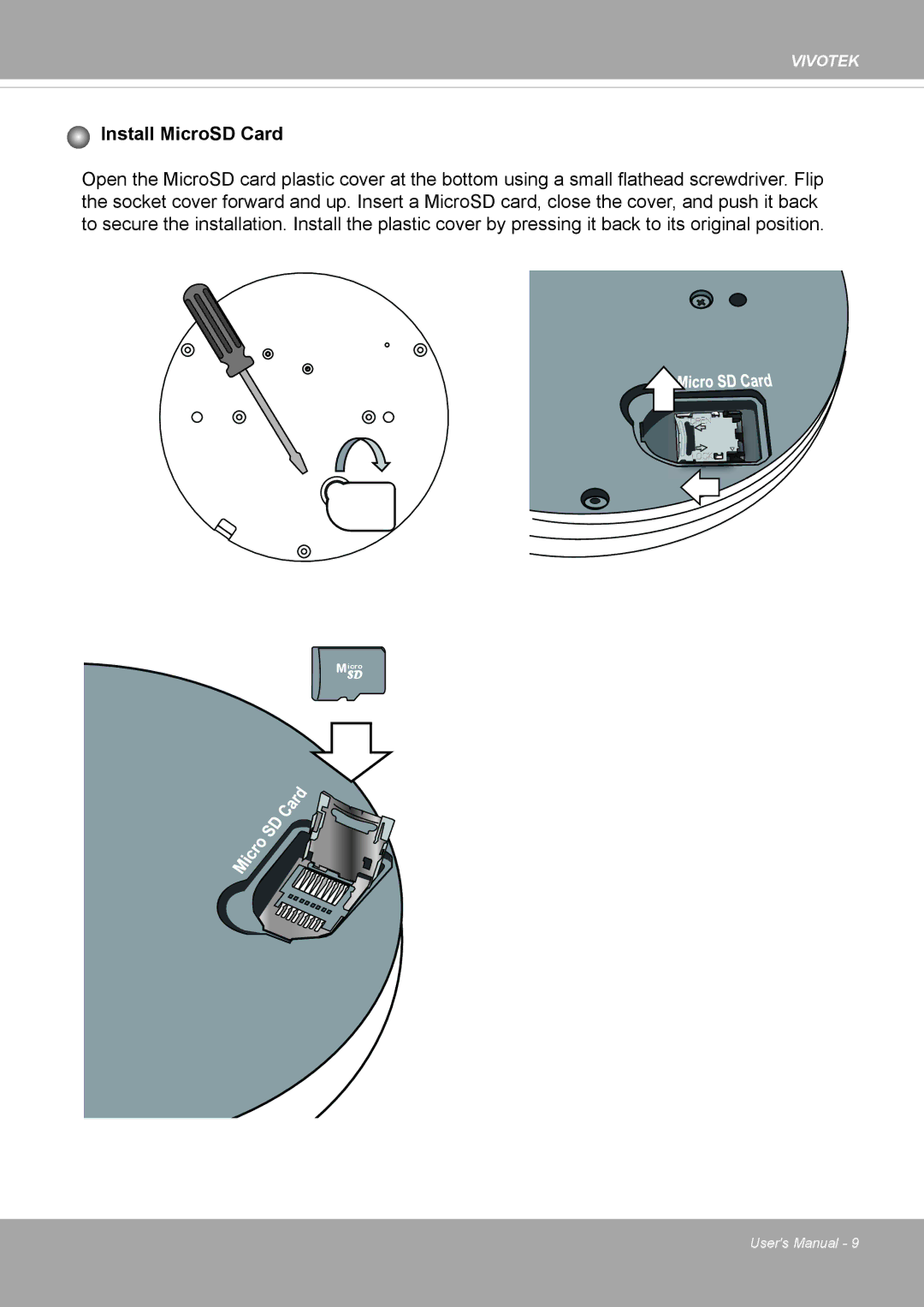VIVOTEK
Install MicroSD Card
Open the MicroSD card plastic cover at the bottom using a small flathead screwdriver. Flip the socket cover forward and up. Insert a MicroSD card, close the cover, and push it back to secure the installation. Install the plastic cover by pressing it back to its original position.
MSDicro
User's Manual - 9