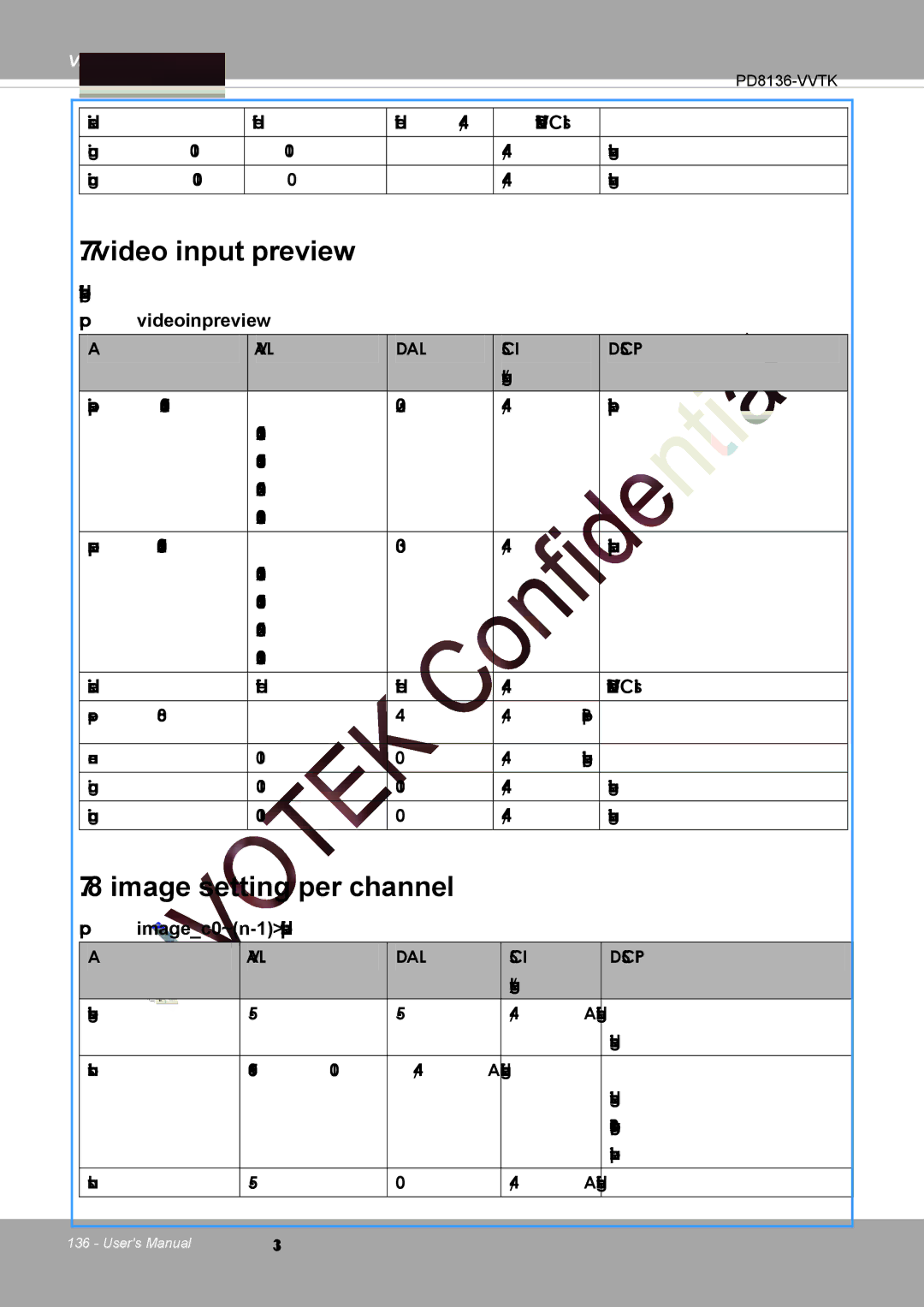VIVOTEK
|
|
|
|
|
| |
|
|
|
|
|
|
|
|
|
|
|
|
|
|
| irismode | fixed | fixed | 4/4 | Video Iris mode for DC Iris. |
|
| maxgain | 0~100 | 100 | 4/4 | Manual set maximum gain value |
|
| mingain | 0~100 | 0 | 4/4 | Manual set minimum gain value |
|
|
|
|
|
|
|
|
7.7 video input preview
The temporary settings for video preview
Group: videoinpreview
| NAME |
|
| VALUE |
|
| DEFAULT |
|
| SECURITY |
|
| DESCRIPTION |
|
|
|
|
|
|
|
|
|
|
| (get/set) |
|
|
|
|
| minexposure |
| 5,15,25,30,50,6 |
| 32000 |
| 4/4 |
|
| Minimum exposure time. |
| |||
|
|
| 0,100,120,240,2 |
|
|
|
|
|
|
|
|
|
| |
|
|
| 50,480,500,100 |
|
|
|
|
|
|
|
|
|
| |
|
|
| 0,2000,4000,80 |
|
|
|
|
|
|
|
|
|
| |
|
|
| 00,16000,32000 |
|
|
|
|
|
|
|
|
|
| |
|
|
|
|
|
|
|
|
|
|
|
| |||
| maxexposure |
| 5,15,25,30,50,6 |
| 30 |
| 4/4 |
|
| Maximum exposure time. |
| |||
|
|
| 0,100,120,240,2 |
|
|
|
|
|
|
|
|
|
| |
|
|
| 50,480,500,100 |
|
|
|
|
|
|
|
|
|
| |
|
|
| 0,2000,4000,80 |
|
|
|
|
|
|
|
|
|
| |
|
|
| 00,16000,32000 |
|
|
|
|
|
|
|
|
|
| |
| irismode |
|
| fixed |
|
| fixed |
| 4/4 |
|
| Video Iris mode for DC Iris. |
| |
| exposurelevel |
| 0~8 |
| 4 |
| 4/4 |
| Preview of exposure level |
| ||||
|
|
|
|
|
|
|
|
|
|
| ||||
| enableblc |
| 0~1 |
| 0 |
| 4/4 |
| Enable backlight compensation |
| ||||
|
|
|
|
|
|
|
|
|
|
|
| |||
| maxgain |
| 0~100 |
| 100 |
| 4/4 |
|
| Manual set maximum gain value |
| |||
| mingain |
| 0~100 |
| 0 |
| 4/4 |
|
| Manual set minimum gain value |
| |||
|
|
|
|
|
|
|
|
|
|
|
|
|
|
|
7.8 image setting per channel
Group: image_c<0~(n-1)> for n channel products
| NAME |
|
| VALUE |
|
| DEFAULT |
|
| SECURITY |
| DESCRIPTION |
|
|
|
|
|
|
|
|
|
| (get/set) |
|
|
| brightness |
|
|
| 4/4 |
| Adjust brightness of image | |||||
|
|
|
|
|
|
|
|
|
|
|
| according to mode settings. |
|
|
|
|
|
|
|
|
|
| |||
| saturation |
|
| 100 |
| 4/4 |
| Adjust saturation of image | ||||
|
|
|
|
|
|
|
|
|
|
|
| according to mode settings. |
|
|
|
|
|
|
|
|
|
|
|
| 100 means using the parameter |
|
|
|
|
|
|
|
|
|
|
|
| “saturationpercent”. |
|
|
|
|
|
|
|
|
|
| |||
| contrast |
|
| 0 |
| 4/4 |
| Adjust contrast of image | ||||
|
|
|
|
|
|
|
|
|
|
|
|
|
136 - User's Manual | 31 |
|
|