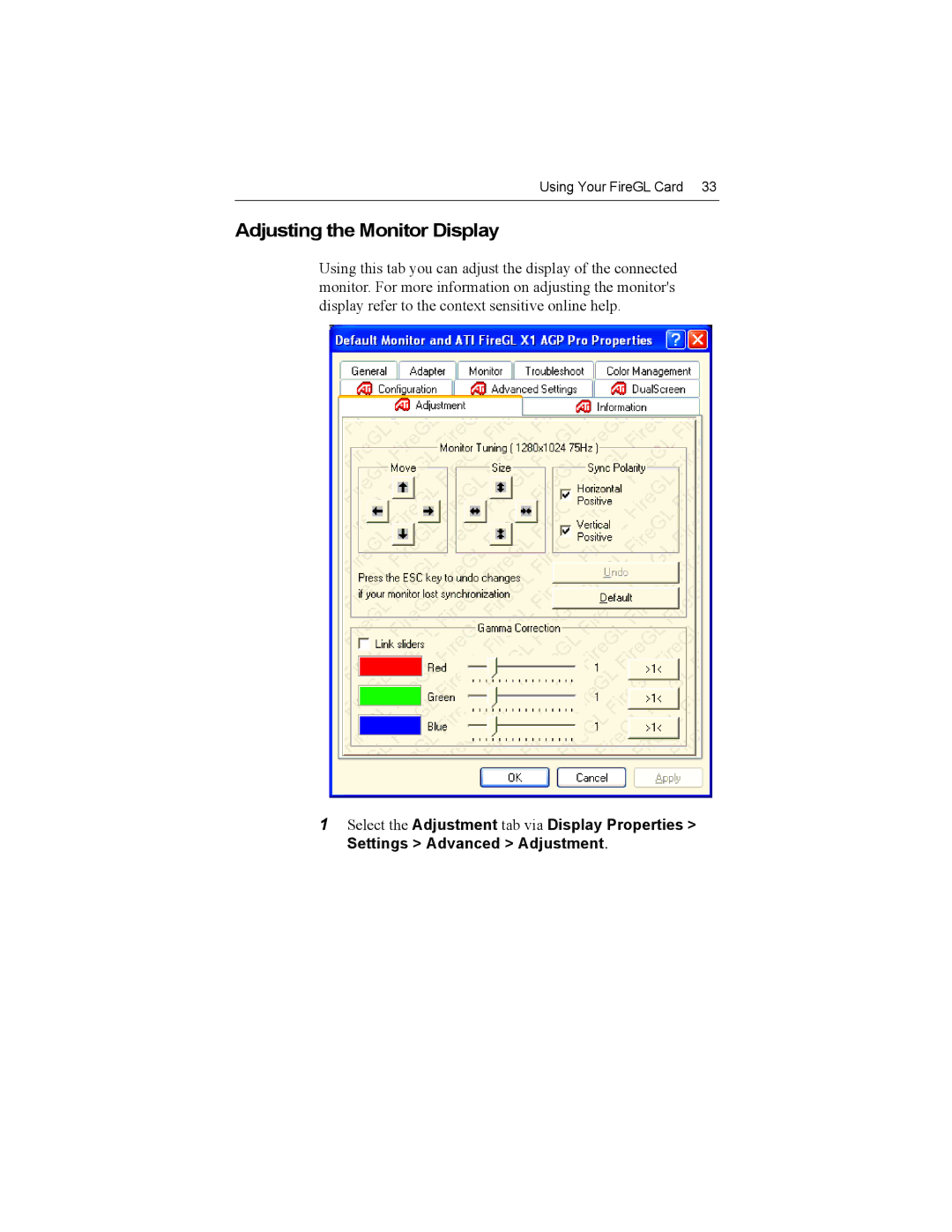Using Your FireGL Card 33
Adjusting the Monitor Display
Using this tab you can adjust the display of the connected monitor. For more information on adjusting the monitor's display refer to the context sensitive online help.
1Select the Adjustment tab via Display Properties > Settings > Advanced > Adjustment.