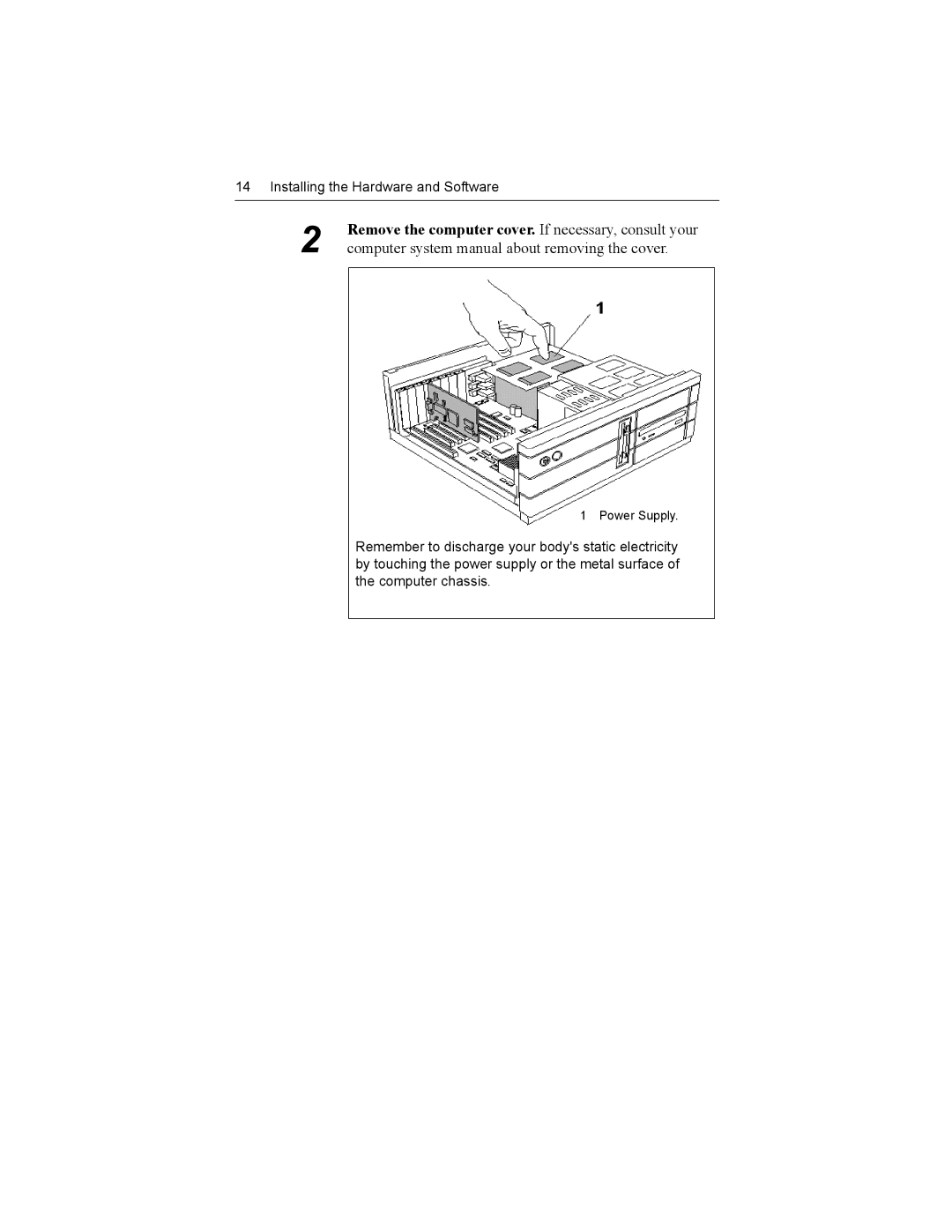14 Installing the Hardware and Software
2Remove the computer cover. If necessary, consult your computer system manual about removing the cover.
1 Power Supply.
Remember to discharge your body's static electricity by touching the power supply or the metal surface of the computer chassis.