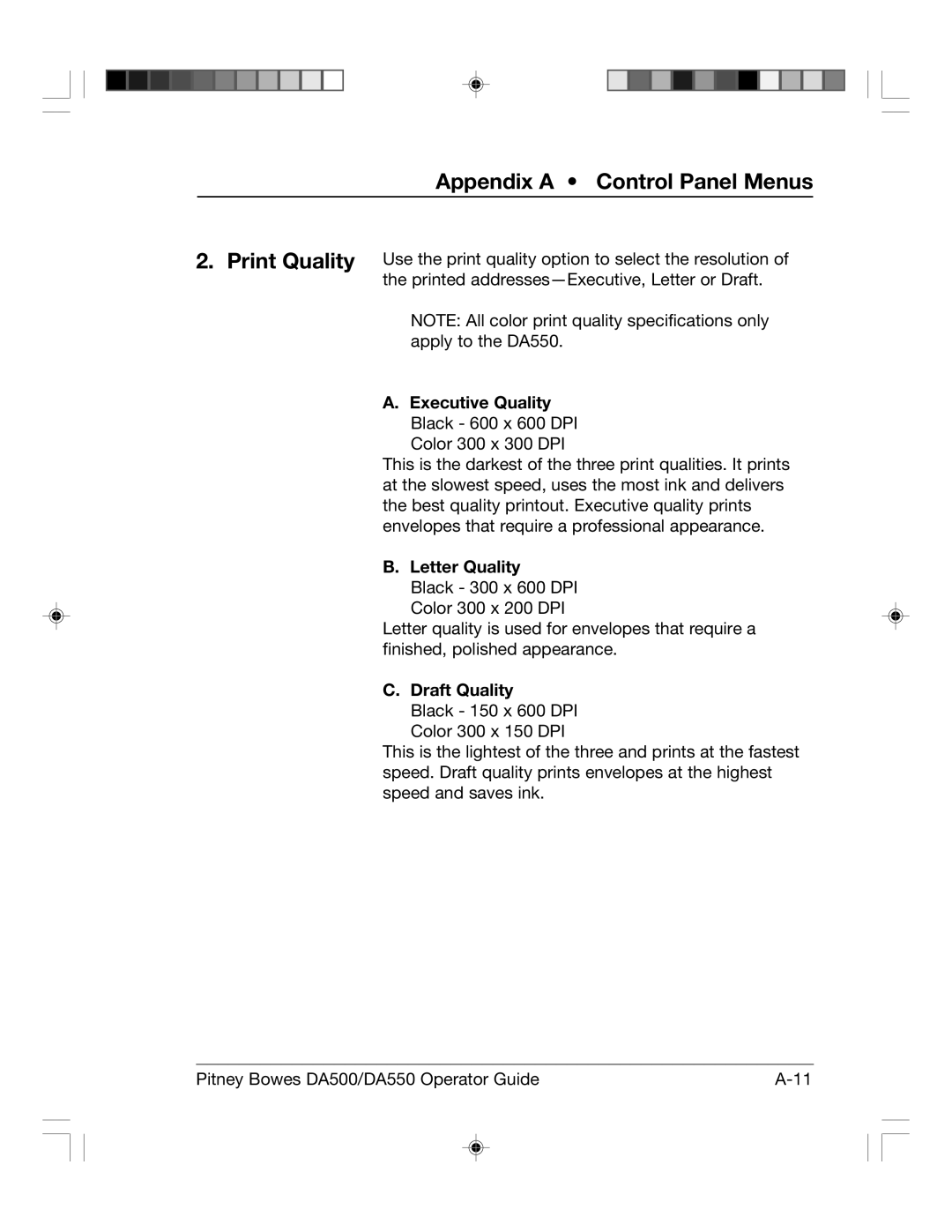Appendix A • Control Panel Menus
2. Print Quality Use the print quality option to select the resolution of the printed
NOTE: All color print quality specifications only apply to the DA550.
A.Executive Quality Black - 600 x 600 DPI
Color 300 x 300 DPI
This is the darkest of the three print qualities. It prints at the slowest speed, uses the most ink and delivers the best quality printout. Executive quality prints envelopes that require a professional appearance.
B. Letter Quality Black - 300 x 600 DPI Color 300 x 200 DPI
Letter quality is used for envelopes that require a finished, polished appearance.
C.Draft Quality Black - 150 x 600 DPI Color 300 x 150 DPI
This is the lightest of the three and prints at the fastest speed. Draft quality prints envelopes at the highest speed and saves ink.
Pitney Bowes DA500/DA550 Operator Guide |