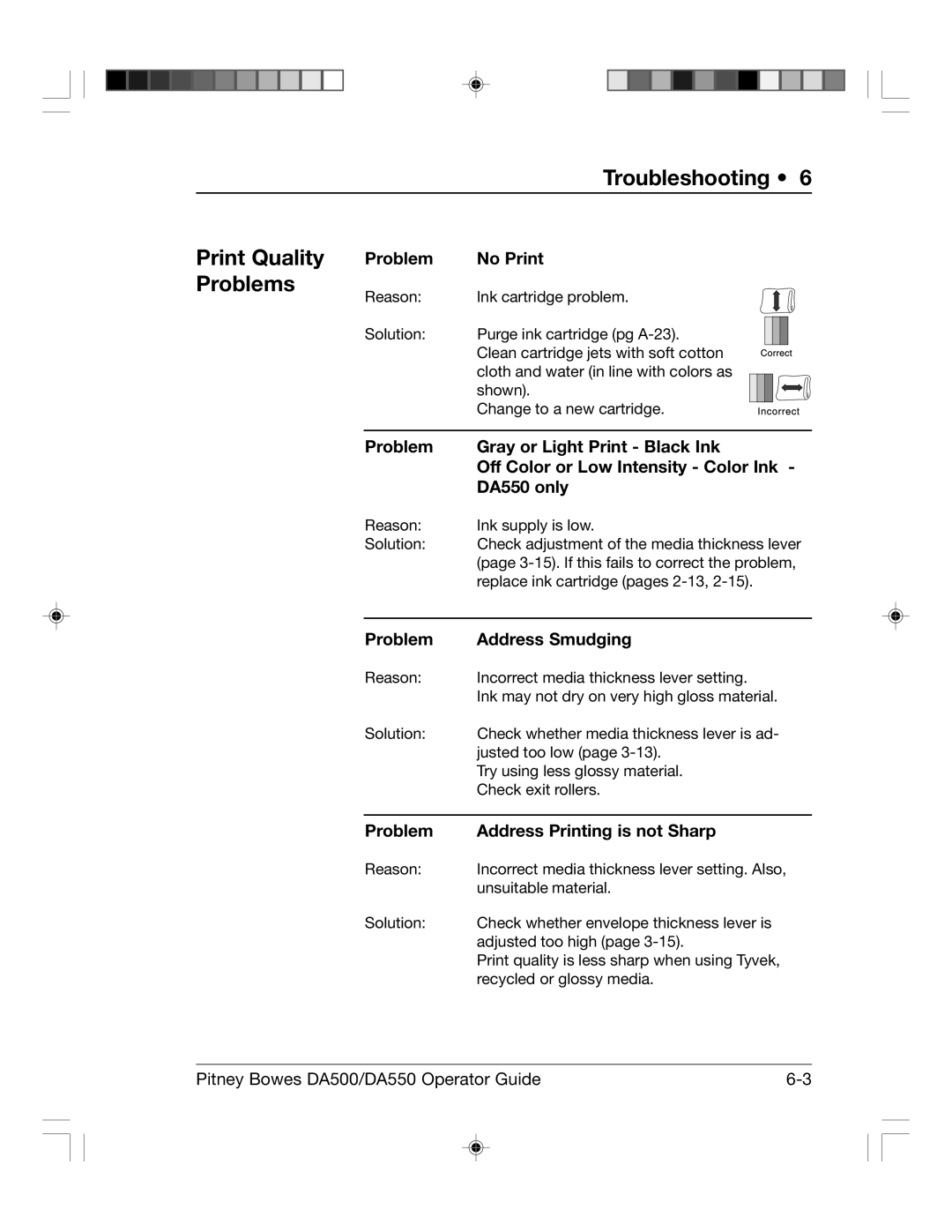Troubleshooting • 6
Print Quality Problems
Problem | No Print | |||||||
Reason: | Ink cartridge problem. | |||||||
|
|
|
|
|
|
|
|
|
Solution: | Purge ink cartridge (pg |
|
|
|
| |||
| Clean cartridge jets with soft cotton |
|
|
|
| |||
| cloth and water (in line with colors as |
|
|
|
|
| ||
| shown). |
|
|
|
|
| ||
| Change to a new cartridge. |
|
|
|
|
| ||
|
|
|
|
|
| |||
|
|
|
|
|
|
|
|
|
Problem | Gray or Light Print - Black Ink | |||||||
| Off Color or Low Intensity - Color Ink - | |||||||
| DA550 only | |||||||
Reason: | Ink supply is low. | |||||||
Solution: | Check adjustment of the media thickness lever | |||||||
| (page | |||||||
| replace ink cartridge (pages | |||||||
|
|
|
|
|
|
|
|
|
Problem | Address Smudging | |||||||
Reason: | Incorrect media thickness lever setting. | |||||||
| Ink may not dry on very high gloss material. | |||||||
Solution: | Check whether media thickness lever is ad- | |||||||
| justed too low (page | |||||||
| Try using less glossy material. | |||||||
| Check exit rollers. | |||||||
|
|
|
|
|
|
|
|
|
Problem | Address Printing is not Sharp | |||||||
Reason: | Incorrect media thickness lever setting. Also, | |||||||
| unsuitable material. | |||||||
Solution: | Check whether envelope thickness lever is | |||||||
| adjusted too high (page | |||||||
| Print quality is less sharp when using Tyvek, | |||||||
| recycled or glossy media. | |||||||
Pitney Bowes DA500/DA550 Operator Guide |