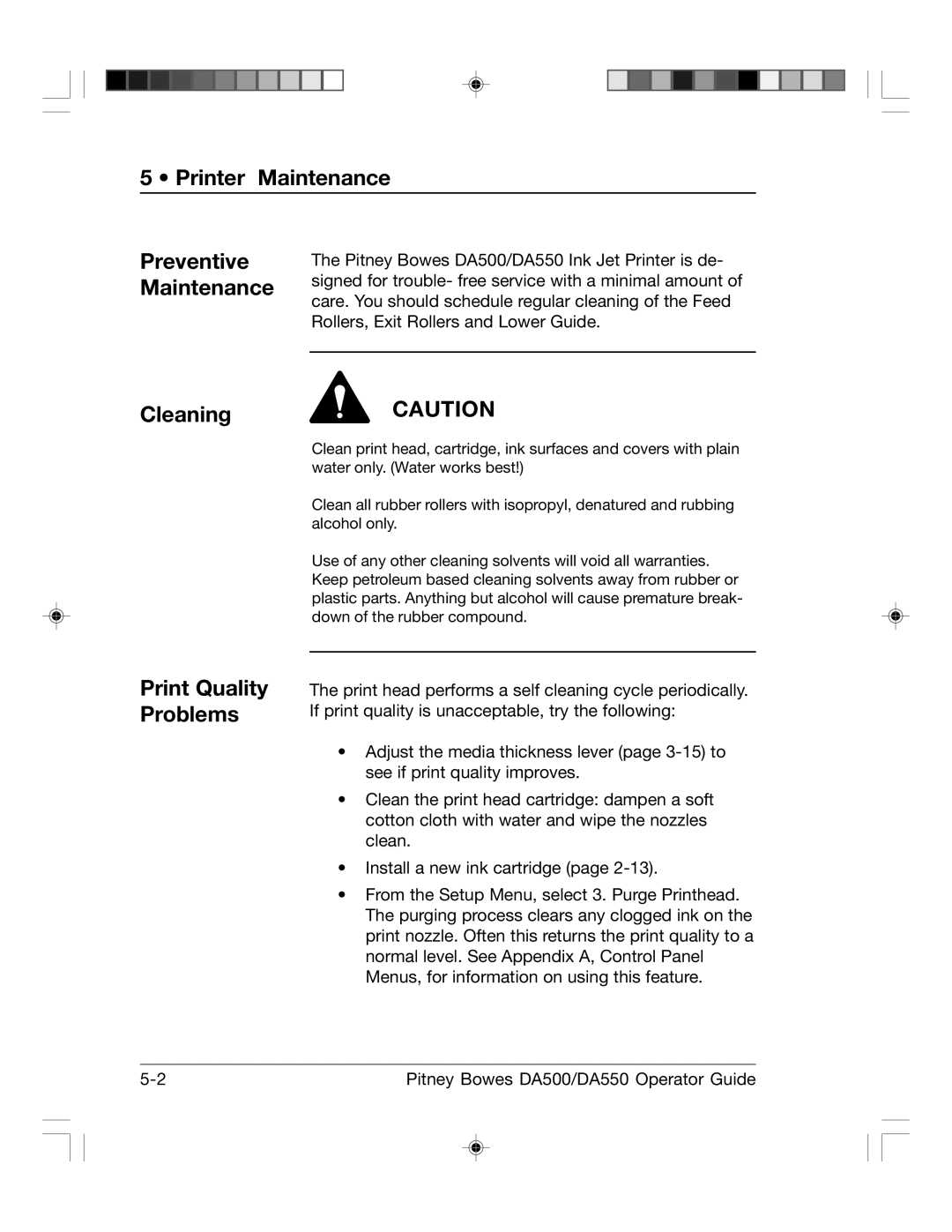5 • Printer Maintenance
Preventive Maintenance
The Pitney Bowes DA500/DA550 Ink Jet Printer is de- signed for trouble- free service with a minimal amount of care. You should schedule regular cleaning of the Feed Rollers, Exit Rollers and Lower Guide.
Cleaning  CAUTION
CAUTION
Clean print head, cartridge, ink surfaces and covers with plain water only. (Water works best!)
Clean all rubber rollers with isopropyl, denatured and rubbing alcohol only.
Use of any other cleaning solvents will void all warranties. Keep petroleum based cleaning solvents away from rubber or plastic parts. Anything but alcohol will cause premature break- down of the rubber compound.
Print Quality Problems
The print head performs a self cleaning cycle periodically. If print quality is unacceptable, try the following:
•Adjust the media thickness lever (page
•Clean the print head cartridge: dampen a soft cotton cloth with water and wipe the nozzles clean.
•Install a new ink cartridge (page
•From the Setup Menu, select 3. Purge Printhead. The purging process clears any clogged ink on the print nozzle. Often this returns the print quality to a normal level. See Appendix A, Control Panel Menus, for information on using this feature.
Pitney Bowes DA500/DA550 Operator Guide |