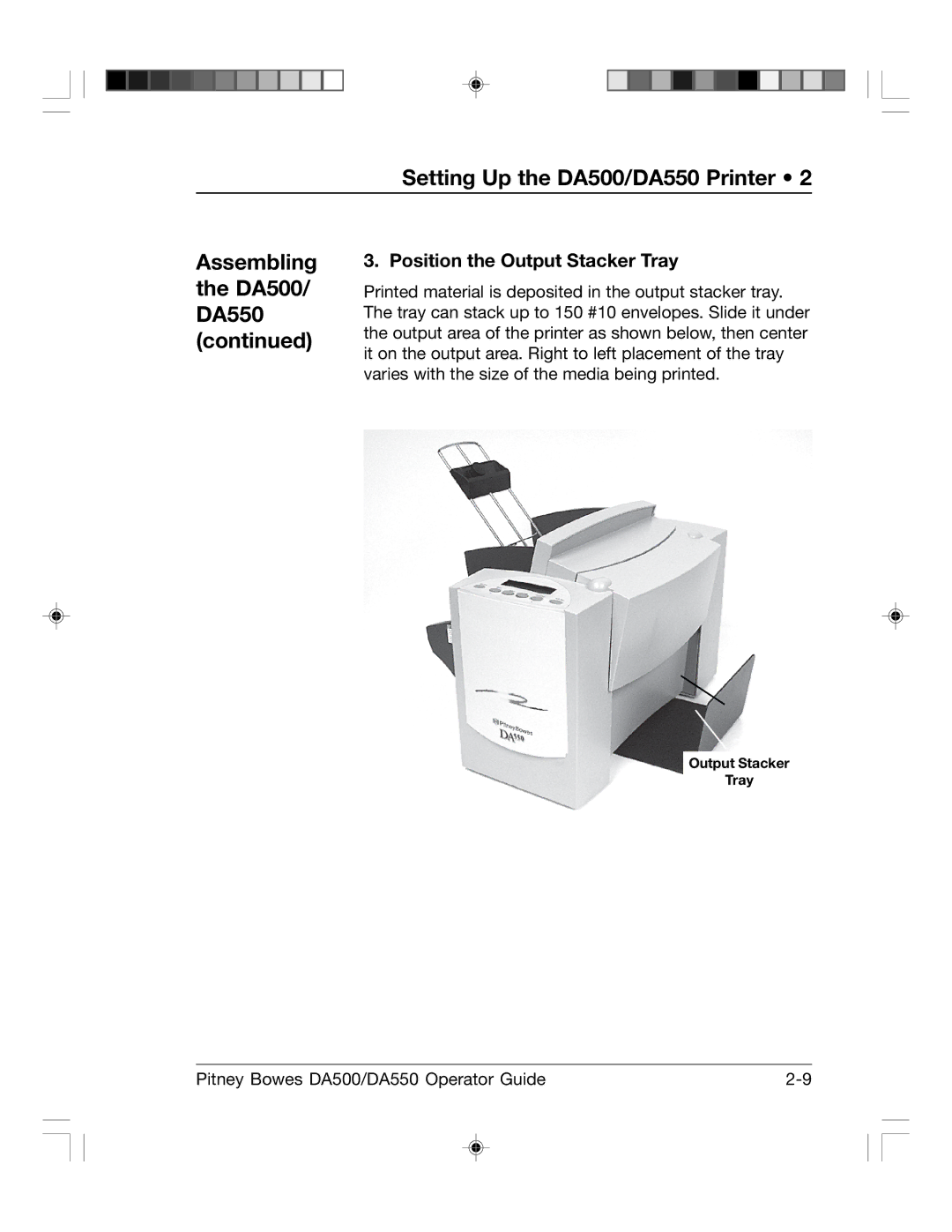Setting Up the DA500/DA550 Printer • 2
Assembling the DA500/ DA550 (continued)
3. Position the Output Stacker Tray
Printed material is deposited in the output stacker tray. The tray can stack up to 150 #10 envelopes. Slide it under the output area of the printer as shown below, then center it on the output area. Right to left placement of the tray varies with the size of the media being printed.
Output Stacker
Tray
Pitney Bowes DA500/DA550 Operator Guide |