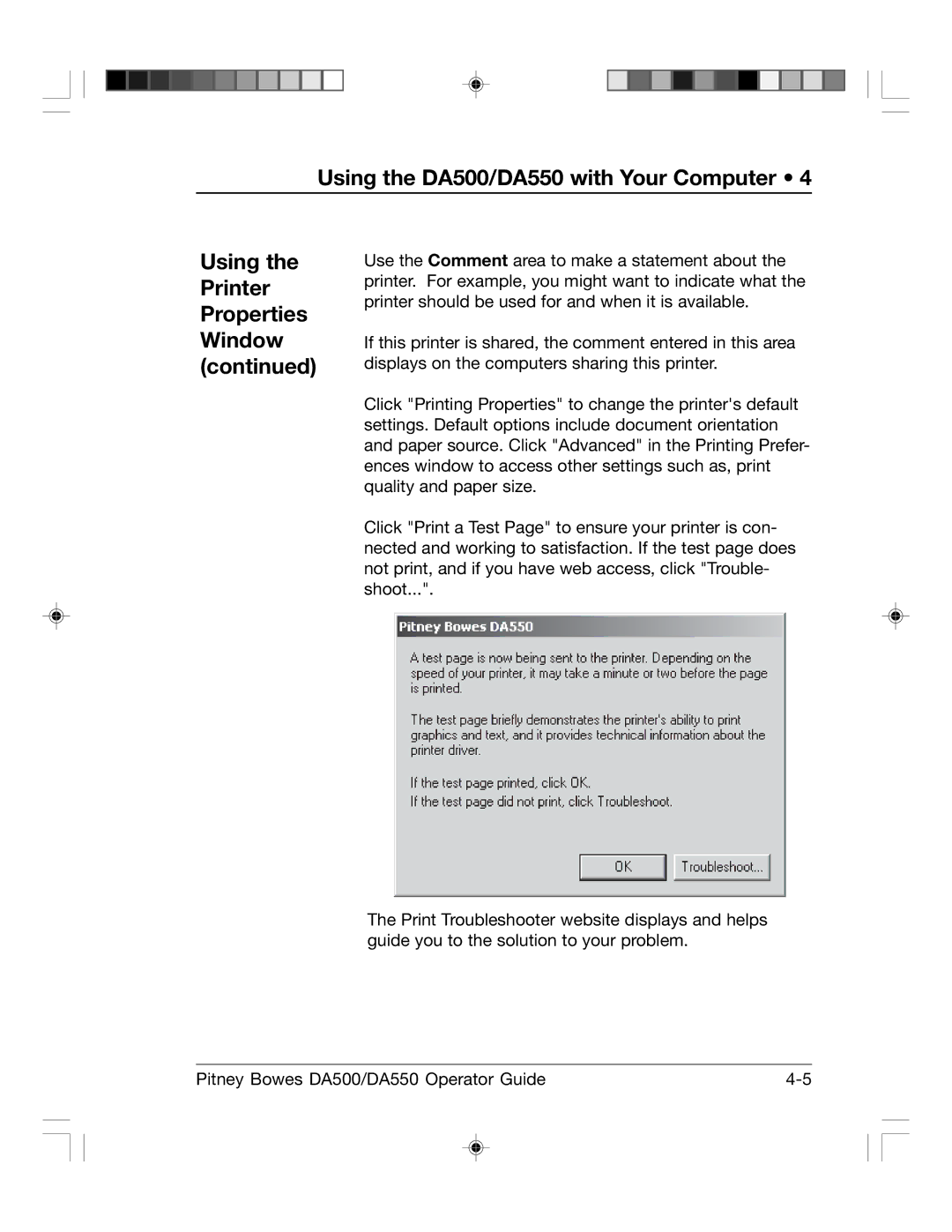Using the DA500/DA550 with Your Computer • 4
Using the Printer Properties Window (continued)
Use the Comment area to make a statement about the printer. For example, you might want to indicate what the printer should be used for and when it is available.
If this printer is shared, the comment entered in this area displays on the computers sharing this printer.
Click "Printing Properties" to change the printer's default settings. Default options include document orientation and paper source. Click "Advanced" in the Printing Prefer- ences window to access other settings such as, print quality and paper size.
Click "Print a Test Page" to ensure your printer is con- nected and working to satisfaction. If the test page does not print, and if you have web access, click "Trouble- shoot...".
The Print Troubleshooter website displays and helps guide you to the solution to your problem.
Pitney Bowes DA500/DA550 Operator Guide |