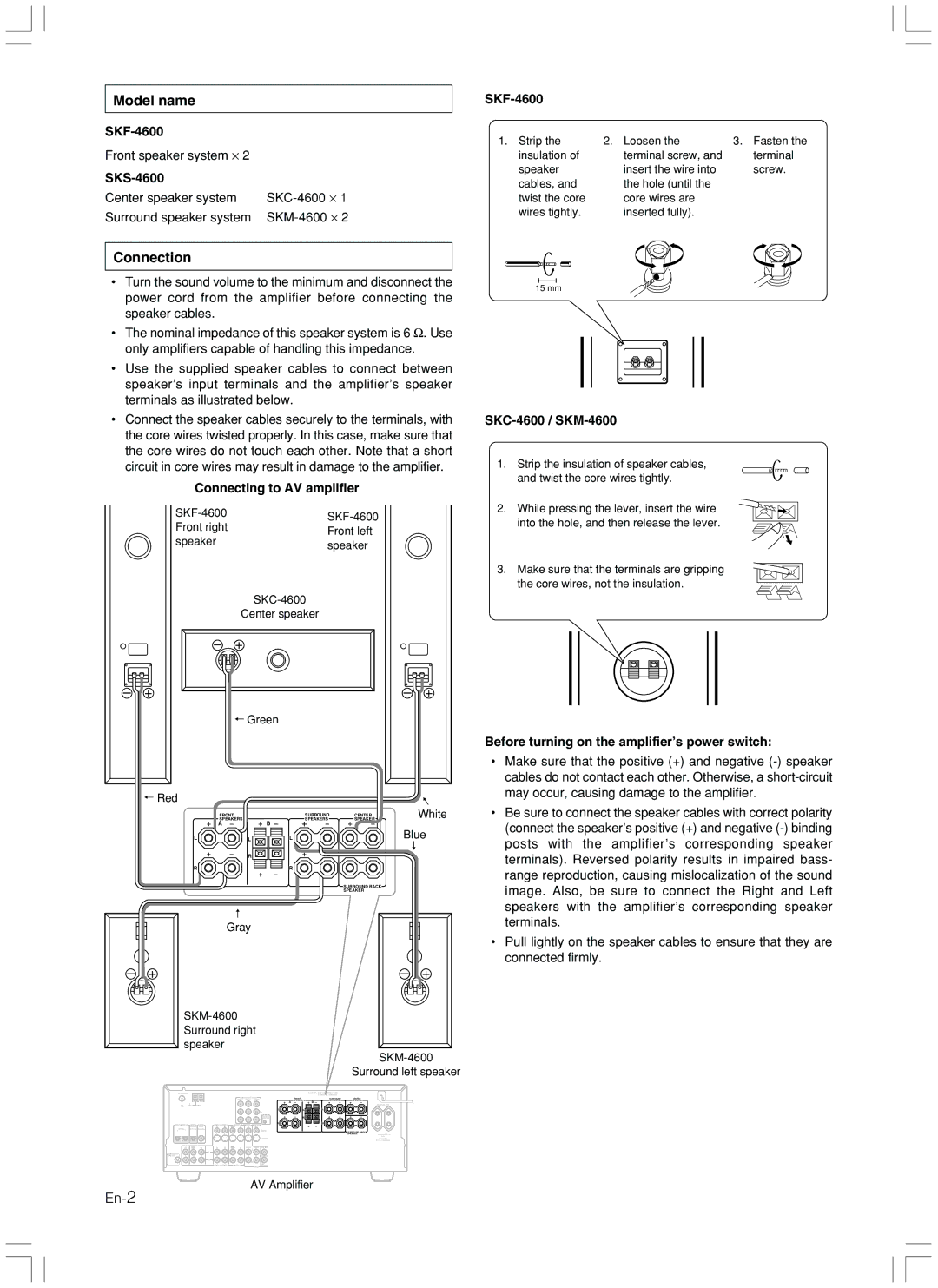SKS-4600 specifications
The Onkyo SKS-4600 is a captivating speaker system designed to deliver outstanding audio performance for both music and home theater applications. As part of Onkyo's commitment to high-fidelity sound, this speaker setup is tailored to enhance your listening experience across various devices.One of the standout features of the SKS-4600 is its unique 7.1 channel configuration. This configuration allows for a truly immersive sound experience by creating a dynamic audio environment that surrounds the listener. Whether you are watching a movie or listening to your favorite tracks, the 3-way design of the main speakers ensures that every frequency is well represented. The 6.5-inch woofers produce deep bass tones while the 2-inch midrange drivers and 1-inch soft dome tweeters ensure that mid-range vocals and high-frequency sounds are crystal clear.
The SKS-4600 also incorporates advanced audio technologies, including Dolby Atmos and DTS:X compatibility. This functionality makes the speakers an excellent pairing for modern AV receivers, allowing for an enhanced multi-dimensional sound experience where audio can be perceived from all angles. Such technologies elevate the excitement of watching films or playing video games, making the audio experience as engaging as the visuals.
Another characteristic that sets the SKS-4600 apart is its robust build quality. The speakers are housed in MDF enclosures, which help to reduce unwanted vibration and resonance, ensuring that the sound produced is pure and undistorted. Additionally, the elegant design of these speakers complements any home décor, with a sleek black finish that is both stylish and understated.
Easy integration is also a key aspect of the Onkyo SKS-4600. The speakers come with standard binding posts, making it simple to connect them to a variety of audio systems. Their flexible placement options allow for both shelf and wall mounting, providing versatility based on your room's layout.
In summary, the Onkyo SKS-4600 speaker system combines cutting-edge audio technologies with high-quality materials and design. With its immersive sound capabilities, robust construction, and easy connectivity, it is an ideal choice for audiophiles and casual listeners alike seeking to elevate their audio experience at home.