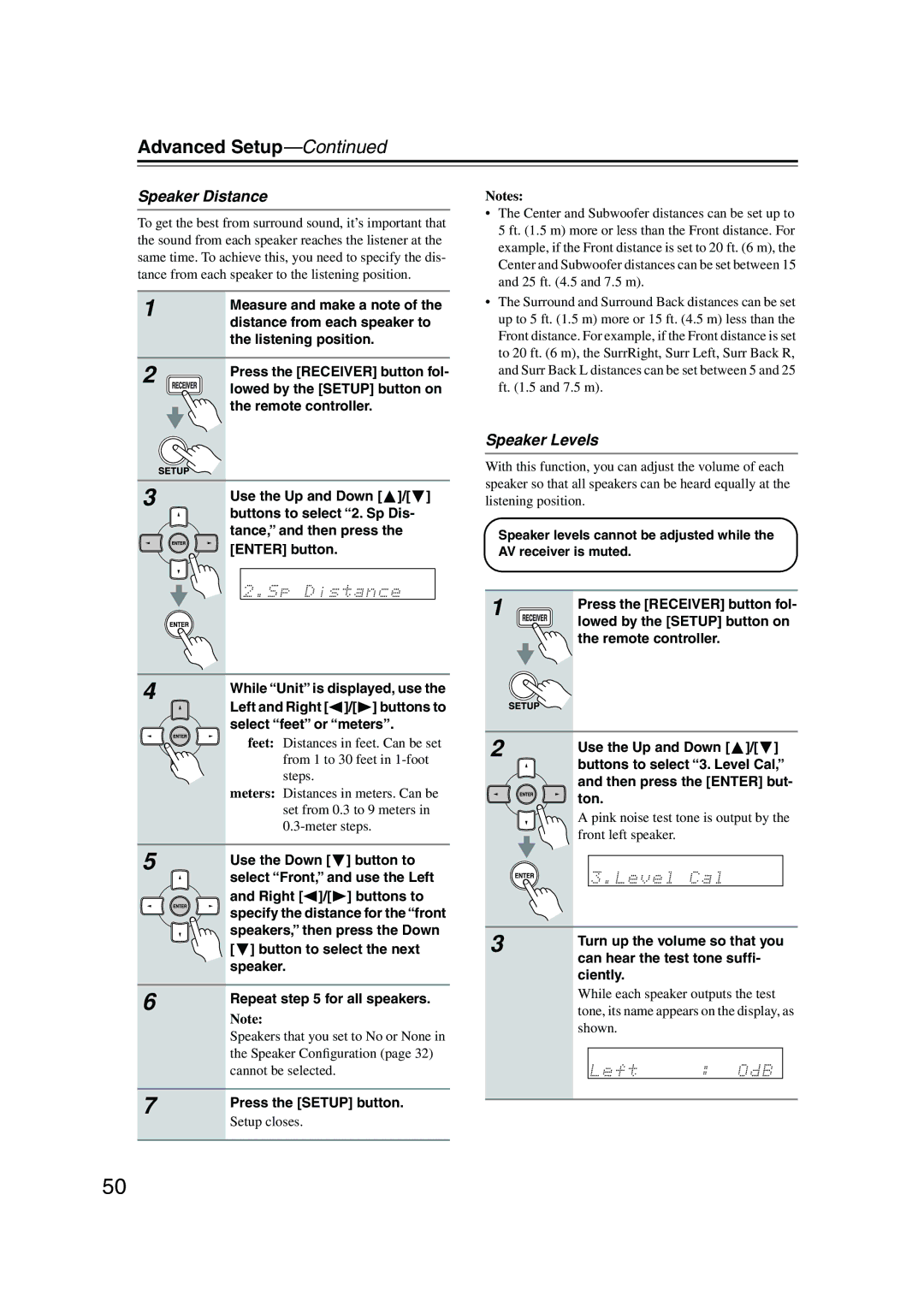TX-SR503E, TX-SR503, TX-SR8350 specifications
The Onkyo TX-SR8350, TX-SR503, and TX-SR503E represent a trio of high-performance A/V receivers that cater to audiophiles and home theater enthusiasts alike. Each model offers unique features and characteristics, ensuring an immersive audio and visual experience.Starting with the Onkyo TX-SR8350, it's known for its robust power output, delivering 100 watts per channel to ensure dynamic sound across all frequencies. This model includes an advanced Dolby Pro Logic II decoder, enabling listeners to enjoy rich, multi-dimensional audio from stereo recordings. Additionally, the TX-SR8350 supports both DTS and Dolby Digital 5.1 formats, providing detailed sound staging for movie enthusiasts. Its comprehensive connectivity options, including multiple HDMI inputs and component video inputs, make it a versatile choice for modern home entertainment systems. The receiver's integration with Onkyo's proprietary technology enhances video quality, ensuring that high-definition sources are presented with clarity and precision.
The TX-SR503 offers a slightly more compact solution while still preserving many of the features that make Onkyo receivers stand out. With a power output of 75 watts per channel, this model supports a range of surround sound formats, including Dolby Digital and DTS, making it perfect for small to medium-sized rooms. The receiver is equipped with Audyssey 2EQ automatic room calibration technology, which optimizes speaker placement and performance for an enhanced auditory experience tailored to the listener’s space. The TX-SR503’s user-friendly interface and intuitive setup process appeal to both seasoned audio enthusiasts and those just beginning their home theater journey.
The TX-SR503E, while similar to the TX-SR503, is designed for European markets and includes additional features that cater specifically to that audience. It meets the rigorous European safety and performance standards while maintaining the core functionalities and sound quality of its counterpart. Features like stereo pre-outs make it easier for users to integrate additional amplification or powered speakers, enhancing overall audio fidelity.
Together, the Onkyo TX-SR8350, TX-SR503, and TX-SR503E showcase a commitment to quality sound performance, diverse connectivity options, and user-friendly technology. Whether you are building a full home theater system or just want an upgrade from standard audio equipment, these receivers are equipped to deliver outstanding listening experiences tailored to various preferences and environments. With Onkyo’s reputation for high fidelity and reliability, these models stand out as excellent choices for music and movie lovers.