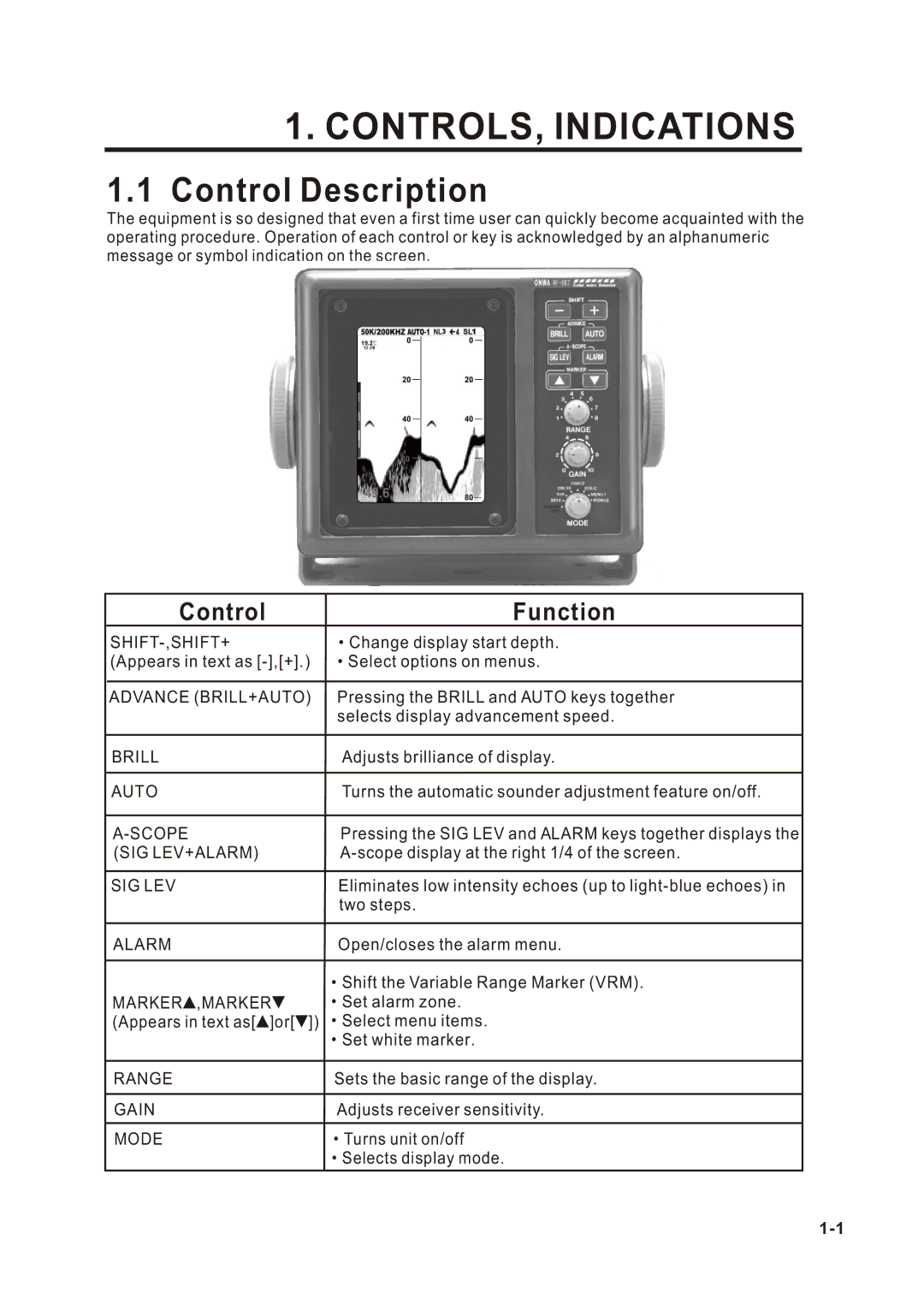1.CONTROLS, INDICATIONS
1.1Control Description
The equipment is so designed that even a first time user can quickly become acquainted with the operating procedure. Operation of each control or key is acknowledged by an alphanumeric message or symbol indication on the screen.
Control | Function |
Change display start depth. | |
(Appears in text as | Select options on menus. |
|
|
ADVANCE (BRILL+AUTO) | Pressing the BRILL and AUTO keys together |
| selects display advancement speed. |
|
|
BRILL | Adjusts brilliance of display. |
|
|
AUTO | Turns the automatic sounder adjustment feature on/off. |
|
|
Pressing the SIG LEV and ALARM keys together displays the | |
(SIG LEV+ALARM) | |
|
|
SIG LEV | Eliminates low intensity echoes (up to |
| two steps. |
|
|
ALARM | Open/closes the alarm menu. |
|
|
| Shift the Variable Range Marker (VRM). |
MARKER ,MARKER | Set alarm zone. |
(Appears in text as[ ]or[ ]) | Select menu items. |
| Set white marker. |
|
|
RANGE | Sets the basic range of the display. |
|
|
GAIN | Adjusts receiver sensitivity. |
MODE | Turns unit on/off |
| Selects display mode. |