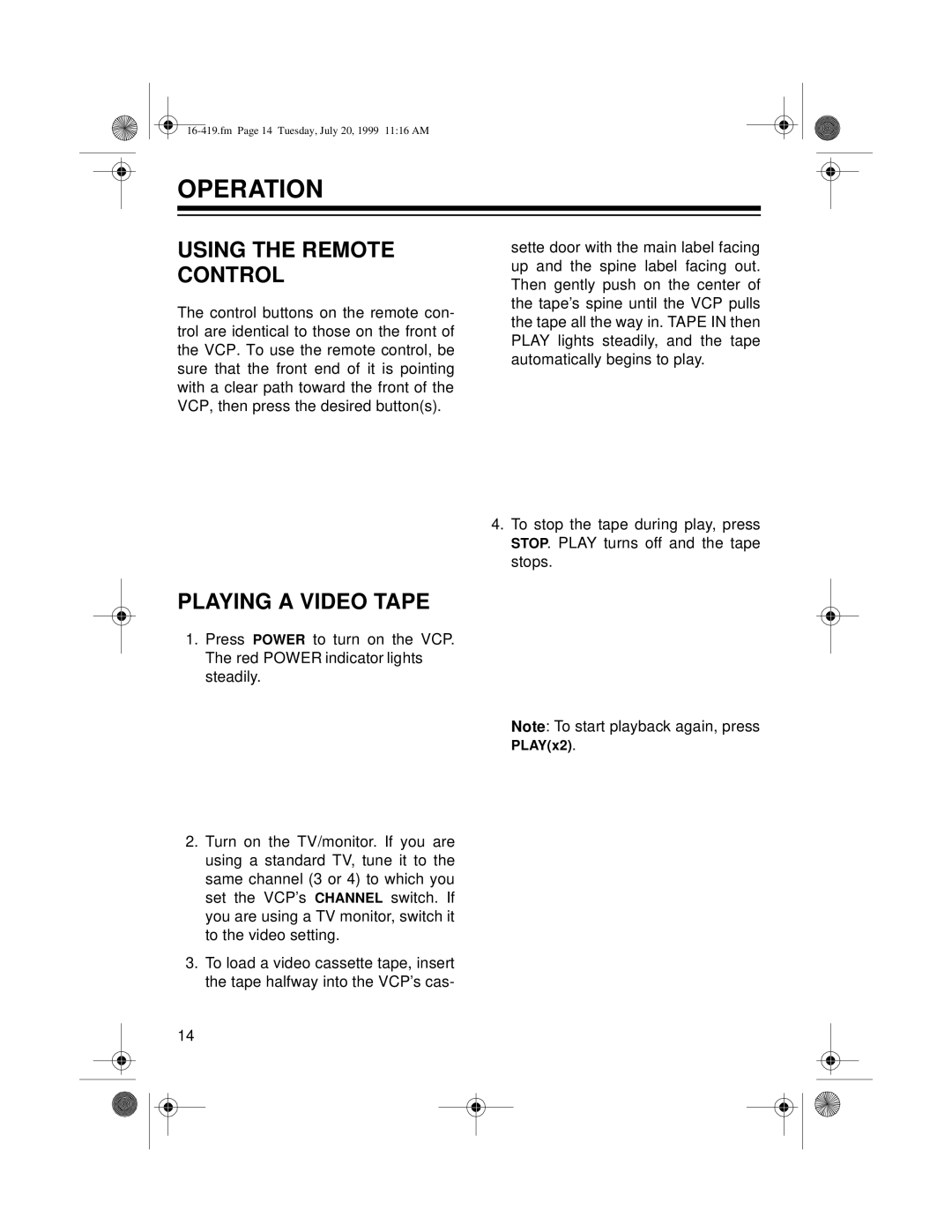OPERATION
USING THE REMOTE CONTROL
The control buttons on the remote con- trol are identical to those on the front of the VCP. To use the remote control, be sure that the front end of it is pointing with a clear path toward the front of the VCP, then press the desired button(s).
sette door with the main label facing up and the spine label facing out. Then gently push on the center of the tape’s spine until the VCP pulls the tape all the way in. TAPE IN then PLAY lights steadily, and the tape automatically begins to play.
4.To stop the tape during play, press STOP. PLAY turns off and the tape stops.
PLAYING A VIDEO TAPE
1.Press POWER to turn on the VCP. The red POWER indicator lights steadily.
2.Turn on the TV/monitor. If you are using a standard TV, tune it to the same channel (3 or 4) to which you set the VCP’s CHANNEL switch. If you are using a TV monitor, switch it to the video setting.
3.To load a video cassette tape, insert the tape halfway into the VCP’s cas-
Note: To start playback again, press PLAY(x2).
14