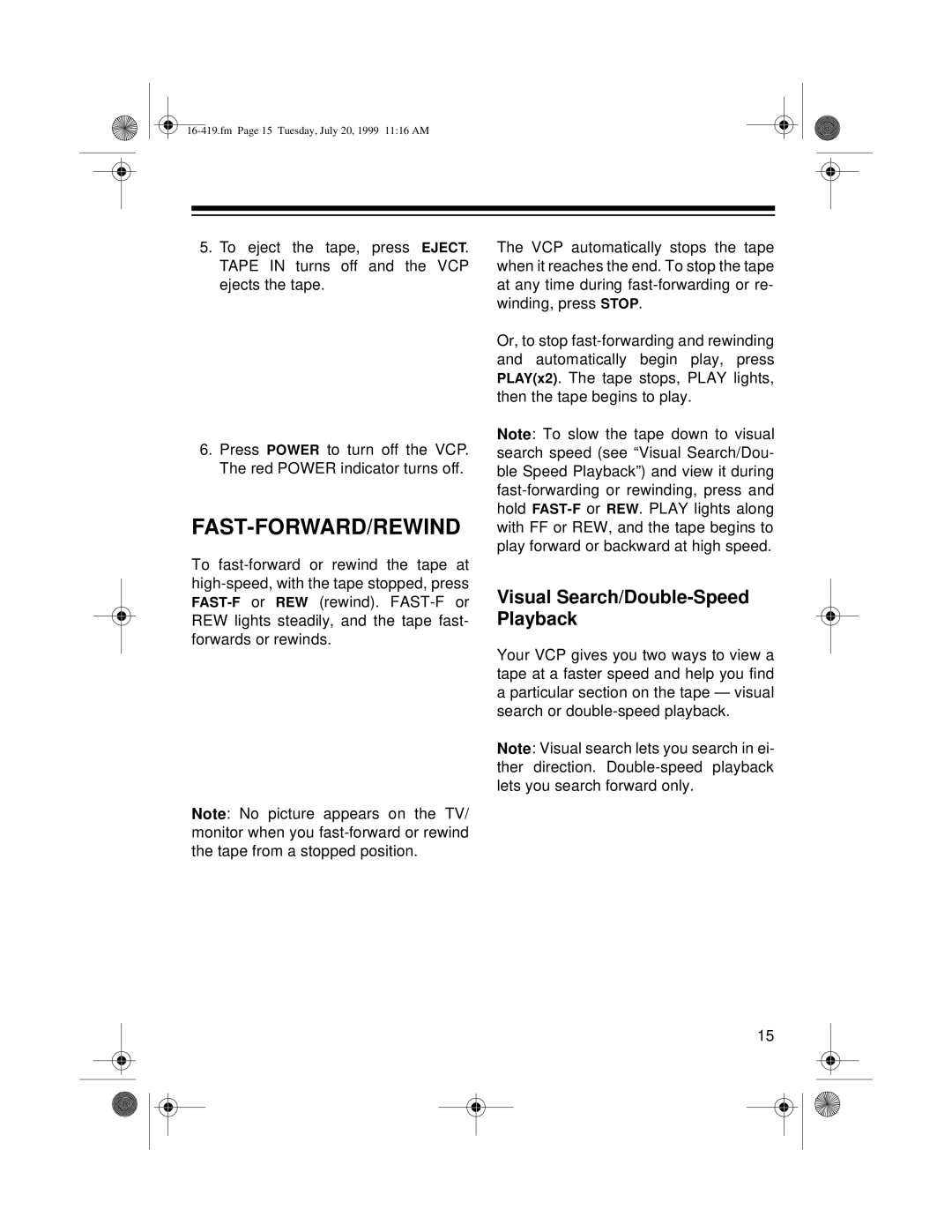5.To eject the tape, press EJECT. TAPE IN turns off and the VCP ejects the tape.
6.Press POWER to turn off the VCP. The red POWER indicator turns off.
FAST-FORWARD/REWIND
To
Note: No picture appears on the TV/ monitor when you
The VCP automatically stops the tape when it reaches the end. To stop the tape at any time during
Or, to stop
Note: To slow the tape down to visual search speed (see “Visual Search/Dou- ble Speed Playback”) and view it during
Visual Search/Double-Speed Playback
Your VCP gives you two ways to view a tape at a faster speed and help you find a particular section on the tape — visual search or
Note: Visual search lets you search in ei- ther direction.
15