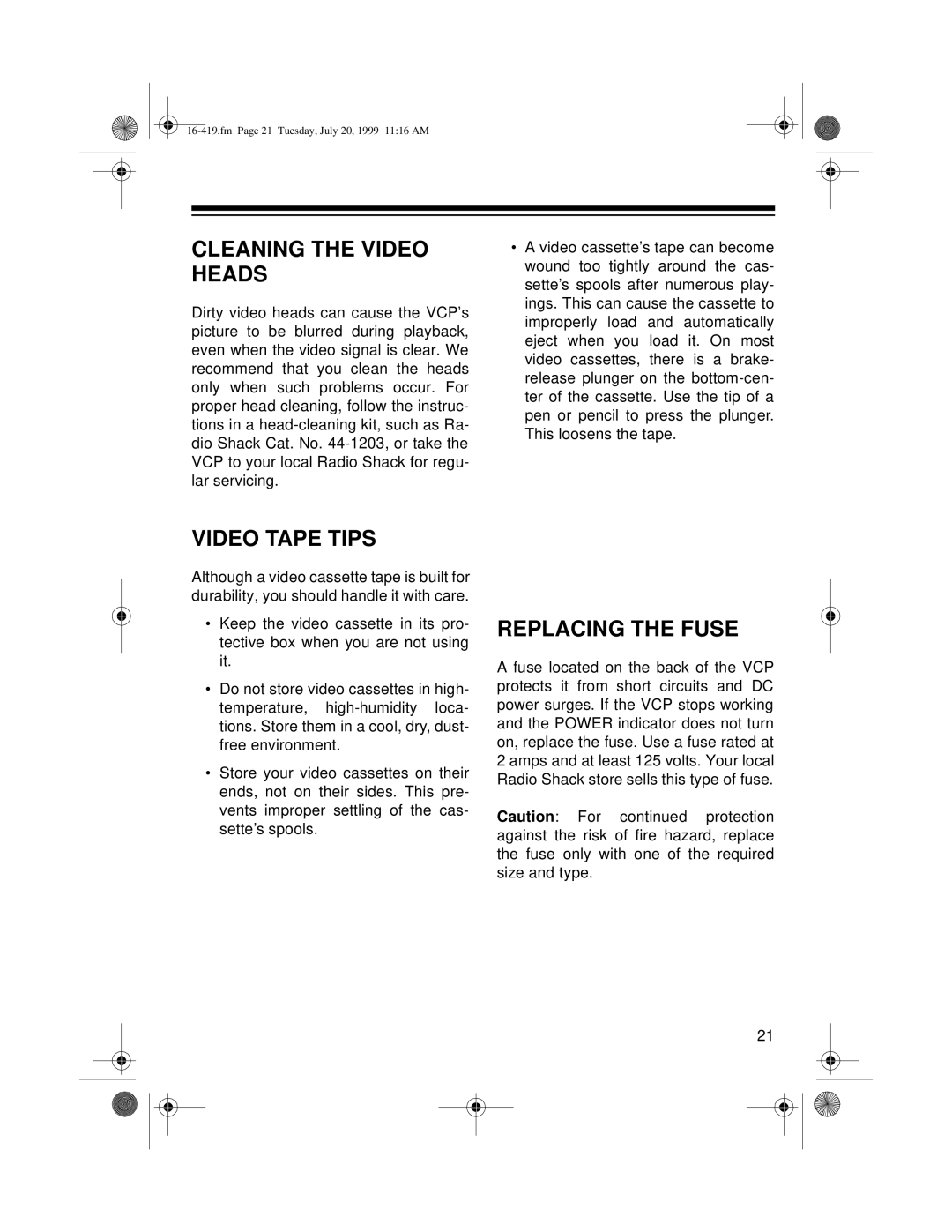CLEANING THE VIDEO HEADS
Dirty video heads can cause the VCP’s picture to be blurred during playback, even when the video signal is clear. We recommend that you clean the heads only when such problems occur. For proper head cleaning, follow the instruc- tions in a
•A video cassette’s tape can become wound too tightly around the cas- sette’s spools after numerous play- ings. This can cause the cassette to improperly load and automatically eject when you load it. On most video cassettes, there is a brake- release plunger on the
VIDEO TAPE TIPS
Although a video cassette tape is built for durability, you should handle it with care.
•Keep the video cassette in its pro- tective box when you are not using it.
•Do not store video cassettes in high- temperature,
•Store your video cassettes on their ends, not on their sides. This pre- vents improper settling of the cas- sette’s spools.
REPLACING THE FUSE
A fuse located on the back of the VCP protects it from short circuits and DC power surges. If the VCP stops working and the POWER indicator does not turn on, replace the fuse. Use a fuse rated at 2 amps and at least 125 volts. Your local Radio Shack store sells this type of fuse.
Caution: For continued protection against the risk of fire hazard, replace the fuse only with one of the required size and type.
21