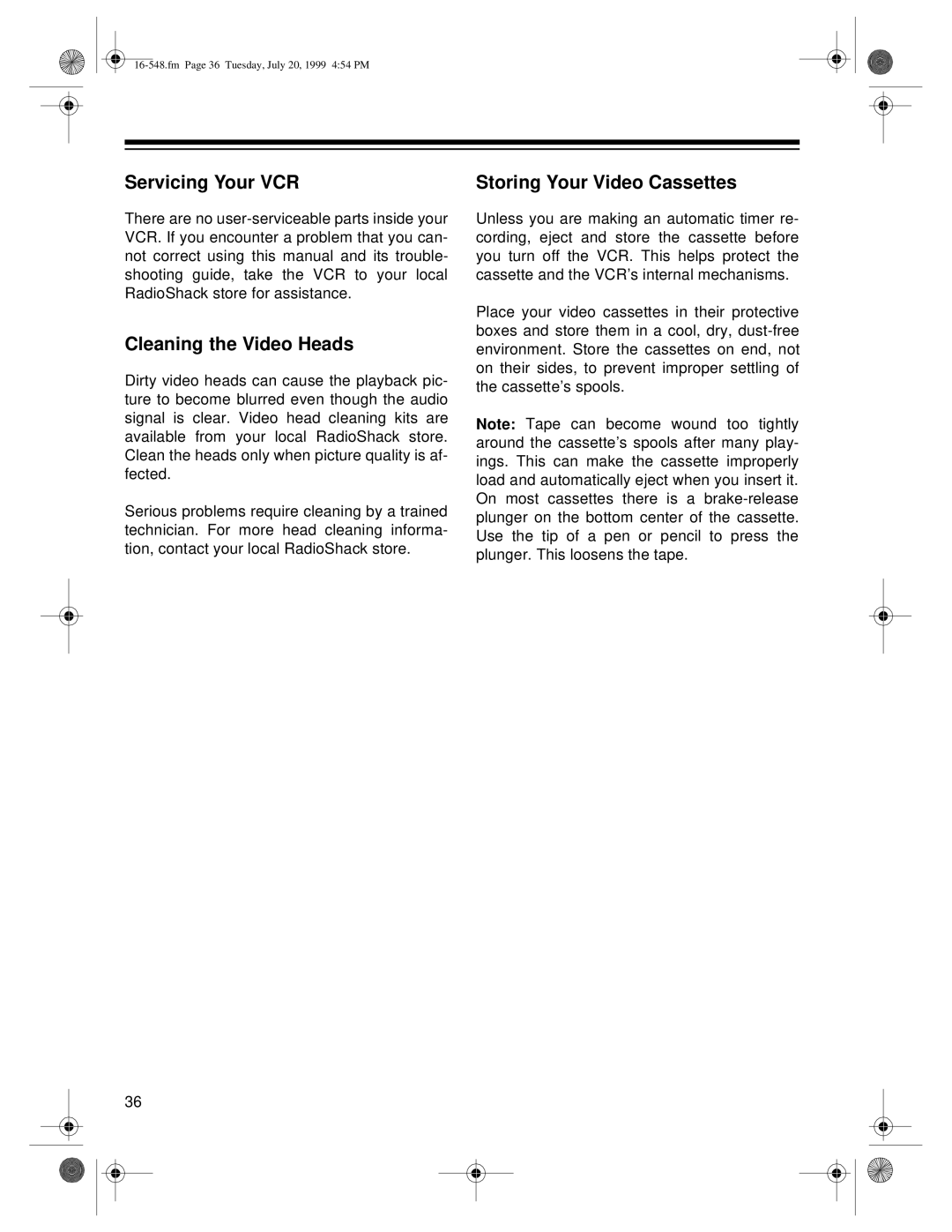Servicing Your VCR
There are no
Cleaning the Video Heads
Dirty video heads can cause the playback pic- ture to become blurred even though the audio signal is clear. Video head cleaning kits are available from your local RadioShack store. Clean the heads only when picture quality is af- fected.
Serious problems require cleaning by a trained technician. For more head cleaning informa- tion, contact your local RadioShack store.
36
Storing Your Video Cassettes
Unless you are making an automatic timer re- cording, eject and store the cassette before you turn off the VCR. This helps protect the cassette and the VCR’s internal mechanisms.
Place your video cassettes in their protective boxes and store them in a cool, dry,
Note: Tape can become wound too tightly around the cassette’s spools after many play- ings. This can make the cassette improperly load and automatically eject when you insert it. On most cassettes there is a